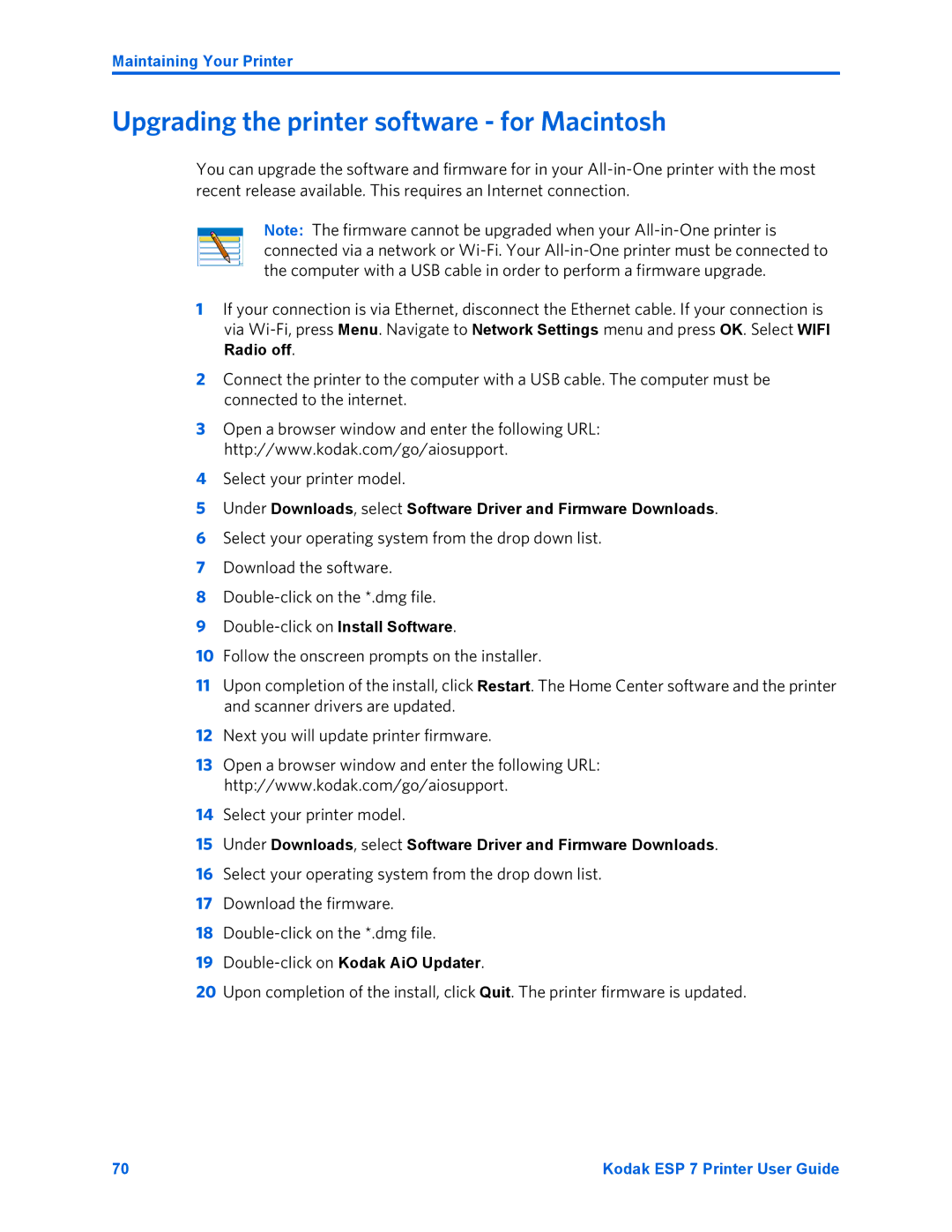Maintaining Your Printer
Upgrading the printer software - for Macintosh
You can upgrade the software and firmware for in your
Note: The firmware cannot be upgraded when your
1If your connection is via Ethernet, disconnect the Ethernet cable. If your connection is via
2Connect the printer to the computer with a USB cable. The computer must be connected to the internet.
3Open a browser window and enter the following URL: http://www.kodak.com/go/aiosupport.
4Select your printer model.
5Under Downloads, select Software Driver and Firmware Downloads.
6Select your operating system from the drop down list.
7Download the software.
8
9
10Follow the onscreen prompts on the installer.
11Upon completion of the install, click Restart. The Home Center software and the printer and scanner drivers are updated.
12Next you will update printer firmware.
13Open a browser window and enter the following URL: http://www.kodak.com/go/aiosupport.
14Select your printer model.
15Under Downloads, select Software Driver and Firmware Downloads.
16Select your operating system from the drop down list.
17Download the firmware.
18
19
20Upon completion of the install, click Quit. The printer firmware is updated.
70 | Kodak ESP 7 Printer User Guide |