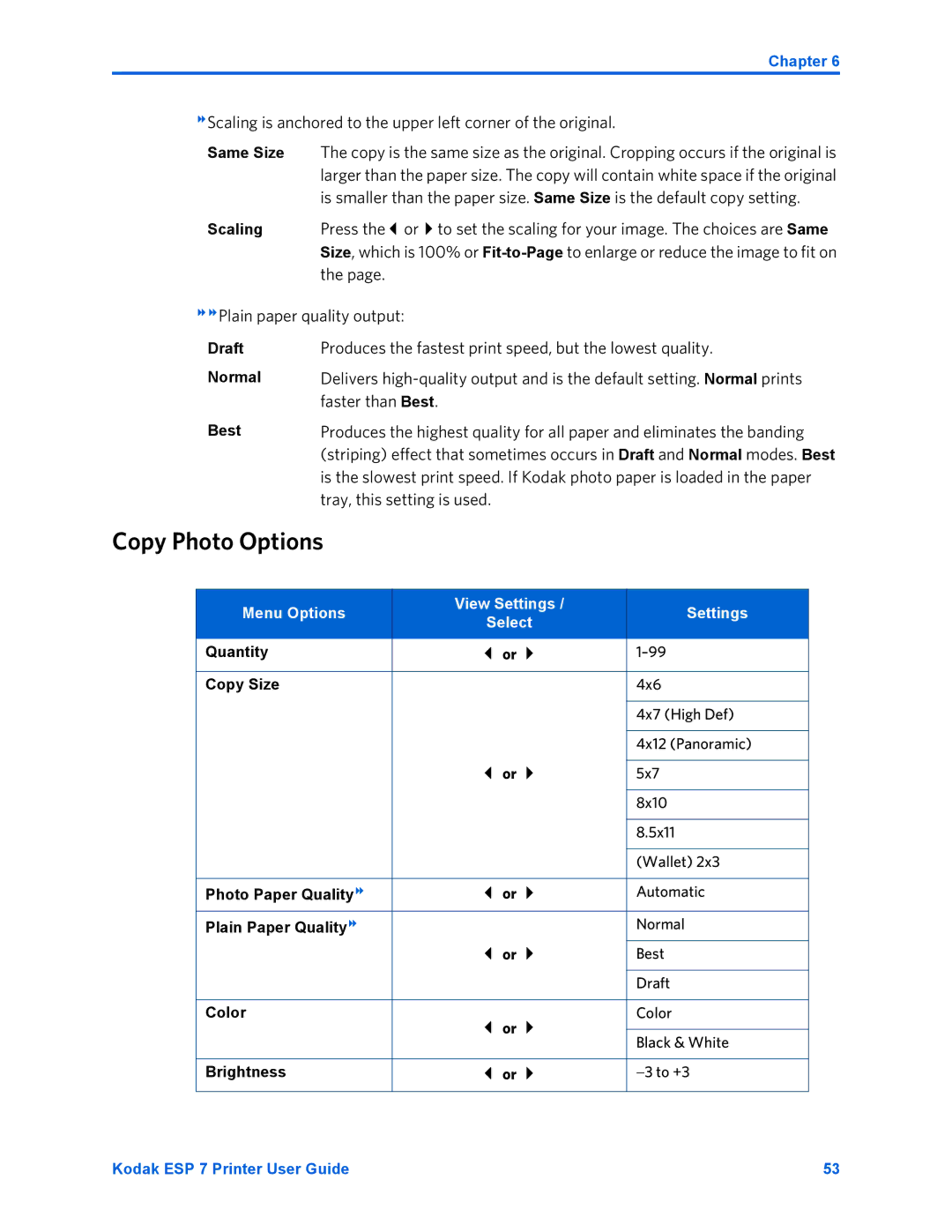Chapter 6
Scaling is anchored to the upper left corner of the original.
Same Size | The copy is the same size as the original. Cropping occurs if the original is |
| larger than the paper size. The copy will contain white space if the original |
| is smaller than the paper size. Same Size is the default copy setting. |
Scaling | Press the or to set the scaling for your image. The choices are Same |
| Size, which is 100% or |
| the page. |
Plain paper quality output: | |
Draft | Produces the fastest print speed, but the lowest quality. |
Normal | Delivers |
| faster than Best. |
Best | Produces the highest quality for all paper and eliminates the banding |
| (striping) effect that sometimes occurs in Draft and Normal modes. Best |
is the slowest print speed. If Kodak photo paper is loaded in the paper tray, this setting is used.
Copy Photo Options
Menu Options | View Settings / | Settings | |
Select | |||
|
| ||
|
|
| |
Quantity | or | ||
|
|
| |
Copy Size |
| 4x6 | |
|
|
| |
|
| 4x7 (High Def) | |
|
|
| |
|
| 4x12 (Panoramic) | |
|
|
| |
| or | 5x7 | |
|
|
| |
|
| 8x10 | |
|
|
| |
|
| 8.5x11 | |
|
|
| |
|
| (Wallet) 2x3 | |
|
|
| |
Photo Paper Quality | or | Automatic | |
|
|
| |
Plain Paper Quality |
| Normal | |
|
|
| |
| or | Best | |
|
|
| |
|
| Draft | |
|
|
| |
Color | or | Color | |
|
| ||
| Black & White | ||
|
| ||
|
|
| |
Brightness | or | −3 to +3 | |
|
|
|
Kodak ESP 7 Printer User Guide | 53 |