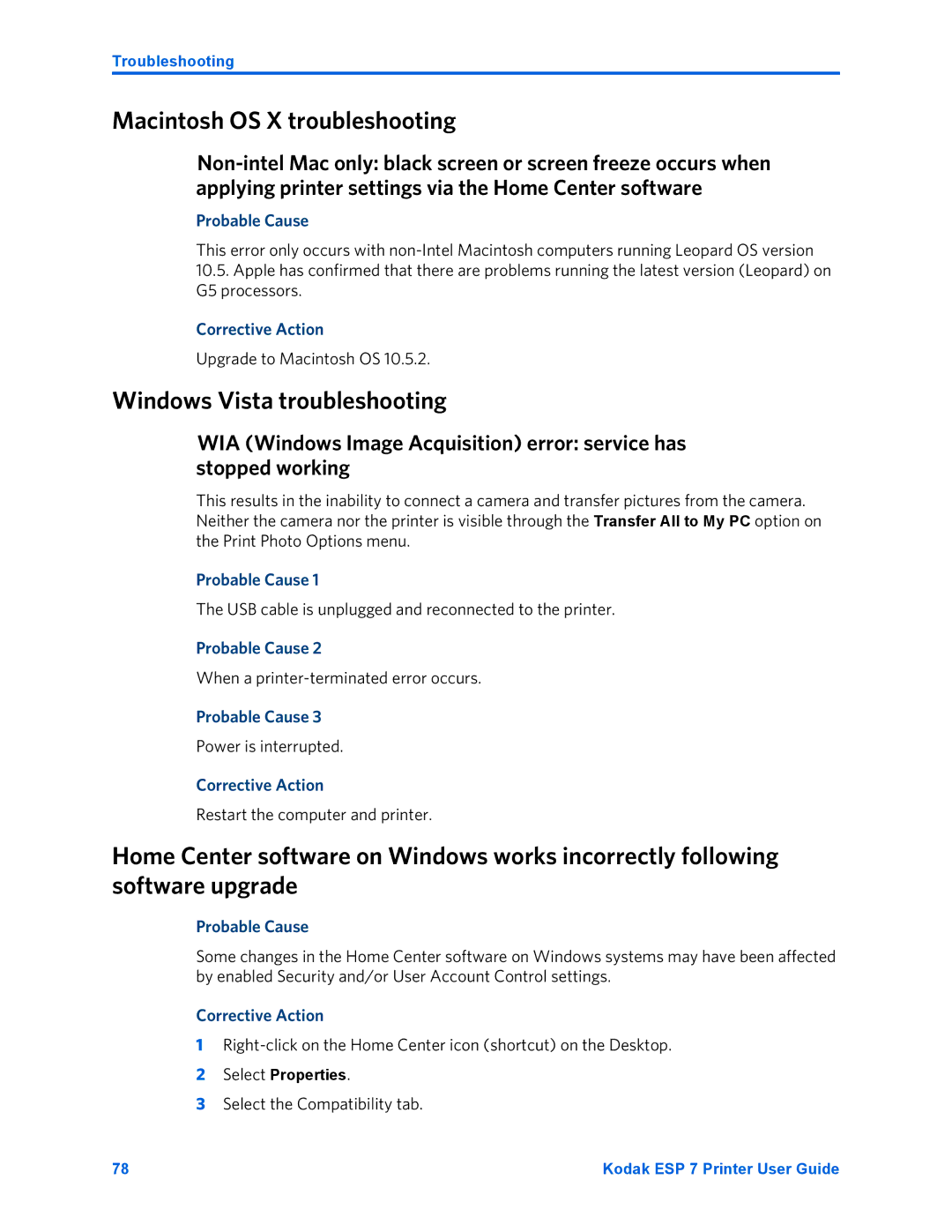Troubleshooting
Macintosh OS X troubleshooting
Probable Cause
This error only occurs with
10.5.Apple has confirmed that there are problems running the latest version (Leopard) on G5 processors.
Corrective Action
Upgrade to Macintosh OS 10.5.2.
Windows Vista troubleshooting
WIA (Windows Image Acquisition) error: service has stopped working
This results in the inability to connect a camera and transfer pictures from the camera.
Neither the camera nor the printer is visible through theoption on the Print Photo Options menu.
Probable Cause 1
The USB cable is unplugged and reconnected to the printer.
Probable Cause 2
When a
Probable Cause 3
Power is interrupted.
Corrective Action
Restart the computer and printer.
Home Center software on Windows works incorrectly following software upgrade
Probable Cause
Some changes in the Home Center software on Windows systems may have been affected by enabled Security and/or User Account Control settings.
Corrective Action
1
2Select Properties.
3Select the Compatibility tab.
78 | Kodak ESP 7 Printer User Guide |