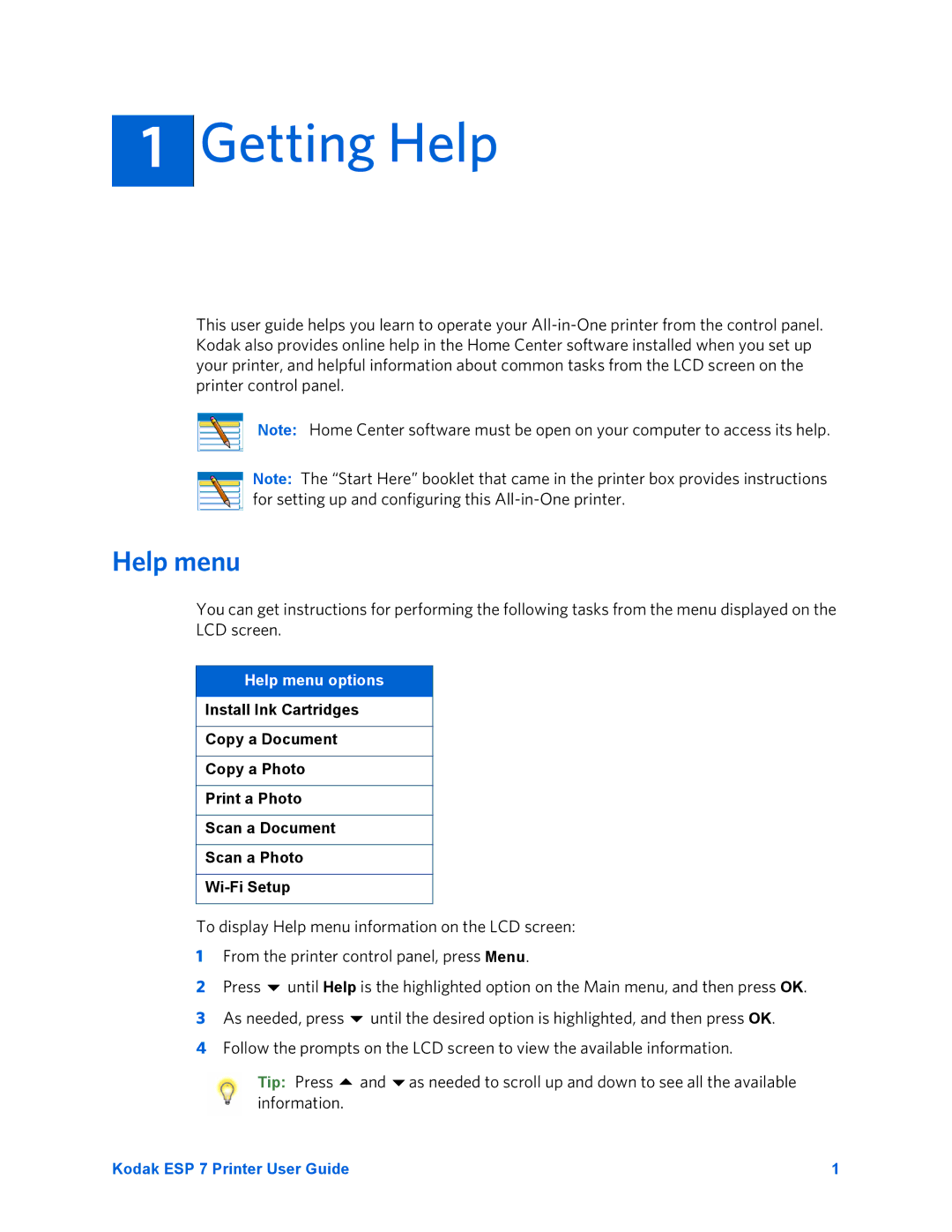1
Getting Help
This user guide helps you learn to operate your
Note: Home Center software must be open on your computer to access its help.
Note: The “Start Here” booklet that came in the printer box provides instructions for setting up and configuring this
Help menu
You can get instructions for performing the following tasks from the menu displayed on the LCD screen.
Help menu options
Install Ink Cartridges
Copy a Document
Copy a Photo
Print a Photo
Scan a Document
Scan a Photo
To display Help menu information on the LCD screen:
1From the printer control panel, press Menu.
2 | Press until Help is the highlighted option on the Main menu, and then press OK. |
3 | As needed, press until the desired option is highlighted, and then press OK. |
4Follow the prompts on the LCD screen to view the available information.
Tip: Press and as needed to scroll up and down to see all the available information.
Kodak ESP 7 Printer User Guide | 1 |