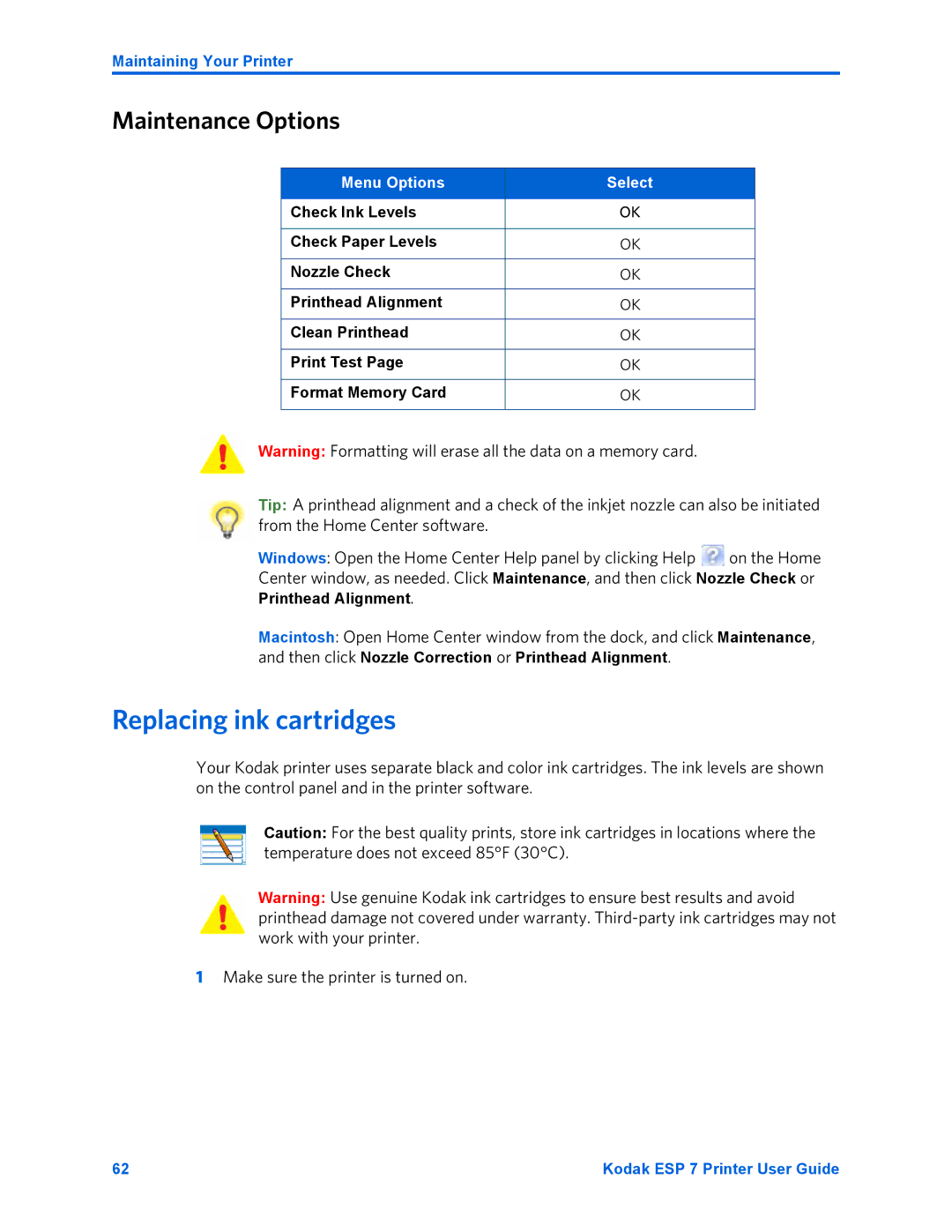Maintaining Your Printer
Maintenance Options
Menu Options | Select |
|
|
Check Ink Levels | OK |
|
|
Check Paper Levels | OK |
|
|
Nozzle Check | OK |
|
|
Printhead Alignment | OK |
|
|
Clean Printhead | OK |
|
|
Print Test Page | OK |
|
|
Format Memory Card | OK |
|
|
Warning: Formatting will erase all the data on a memory card.
Tip: A printhead alignment and a check of the inkjet nozzle can also be initiated from the Home Center software.
Windows: Open the Home Center Help panel by clicking Help ![]() on the Home Center window, as needed. Click Maintenance, and then click Nozzle Check or Printhead Alignment.
on the Home Center window, as needed. Click Maintenance, and then click Nozzle Check or Printhead Alignment.
Macintosh: Open Home Center window from the dock, and click Maintenance, and then click Nozzle Correction or Printhead Alignment.
Replacing ink cartridges
Your Kodak printer uses separate black and color ink cartridges. The ink levels are shown on the control panel and in the printer software.
Caution: For the best quality prints, store ink cartridges in locations where the temperature does not exceed 85°F (30°C).
Warning: Use genuine Kodak ink cartridges to ensure best results and avoid printhead damage not covered under warranty.
1Make sure the printer is turned on.
62 | Kodak ESP 7 Printer User Guide |