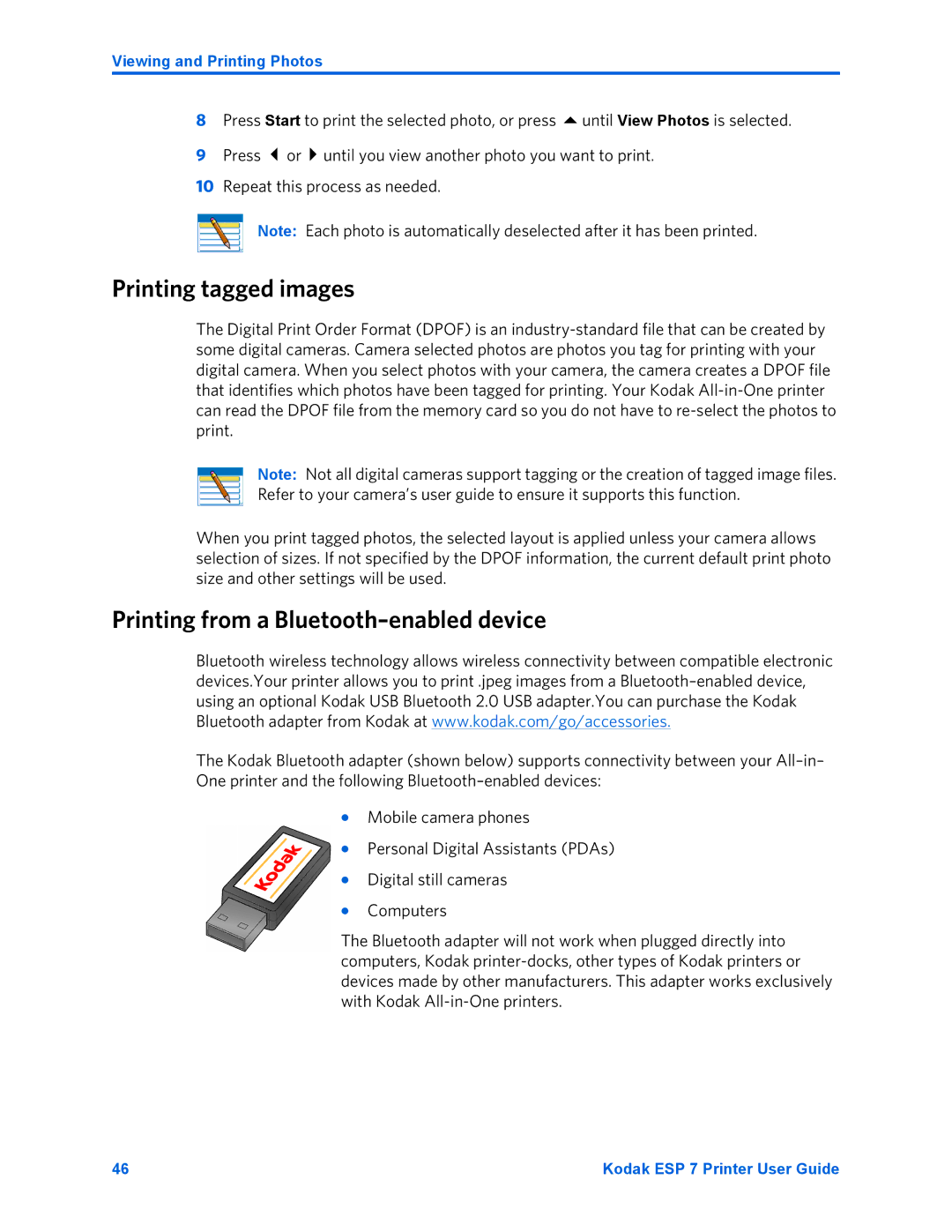Viewing and Printing Photos
8 | Press Start to print the selected photo, or press until View Photos is selected. |
9 | Press or until you view another photo you want to print. |
10Repeat this process as needed.
Note: Each photo is automatically deselected after it has been printed.
Printing tagged images
The Digital Print Order Format (DPOF) is an
Note: Not all digital cameras support tagging or the creation of tagged image files. Refer to your camera’s user guide to ensure it supports this function.
When you print tagged photos, the selected layout is applied unless your camera allows selection of sizes. If not specified by the DPOF information, the current default print photo size and other settings will be used.
Printing from a Bluetooth–enabled device
Bluetooth wireless technology allows wireless connectivity between compatible electronic devices.Your printer allows you to print .jpeg images from a
The Kodak Bluetooth adapter (shown below) supports connectivity between your
•Mobile camera phones
•Personal Digital Assistants (PDAs)
•Digital still cameras
•Computers
The Bluetooth adapter will not work when plugged directly into computers, Kodak
46 | Kodak ESP 7 Printer User Guide |