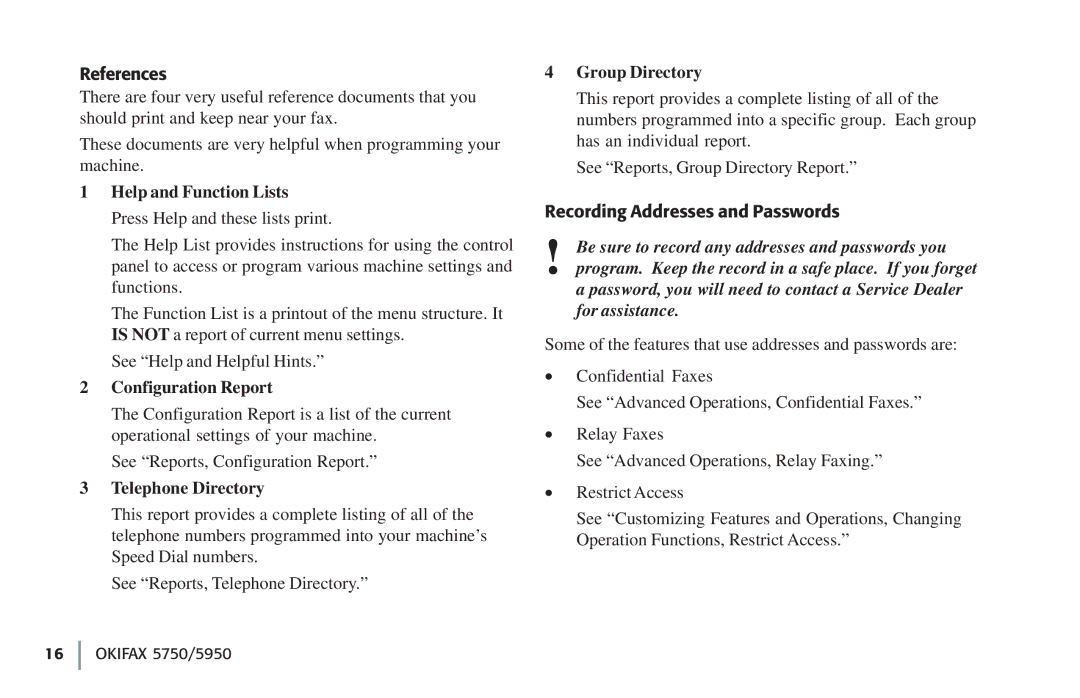References
There are four very useful reference documents that you should print and keep near your fax.
These documents are very helpful when programming your machine.
1Help and Function Lists Press Help and these lists print.
The Help List provides instructions for using the control panel to access or program various machine settings and functions.
The Function List is a printout of the menu structure. It IS NOT a report of current menu settings.
See “Help and Helpful Hints.”
2Configuration Report
The Configuration Report is a list of the current operational settings of your machine.
See “Reports, Configuration Report.”
3Telephone Directory
This report provides a complete listing of all of the telephone numbers programmed into your machine’s Speed Dial numbers.
See “Reports, Telephone Directory.”
4Group Directory
This report provides a complete listing of all of the numbers programmed into a specific group. Each group has an individual report.
See “Reports, Group Directory Report.”
Recording Addresses and Passwords
!Be sure to record any addresses and passwords you program. Keep the record in a safe place. If you forget a password, you will need to contact a Service Dealer for assistance.
Some of the features that use addresses and passwords are:
·Confidential Faxes
See “Advanced Operations, Confidential Faxes.”
·Relay Faxes
See “Advanced Operations, Relay Faxing.”
·Restrict Access
See “Customizing Features and Operations, Changing Operation Functions, Restrict Access.”
16 OKIFAX 5750/5950