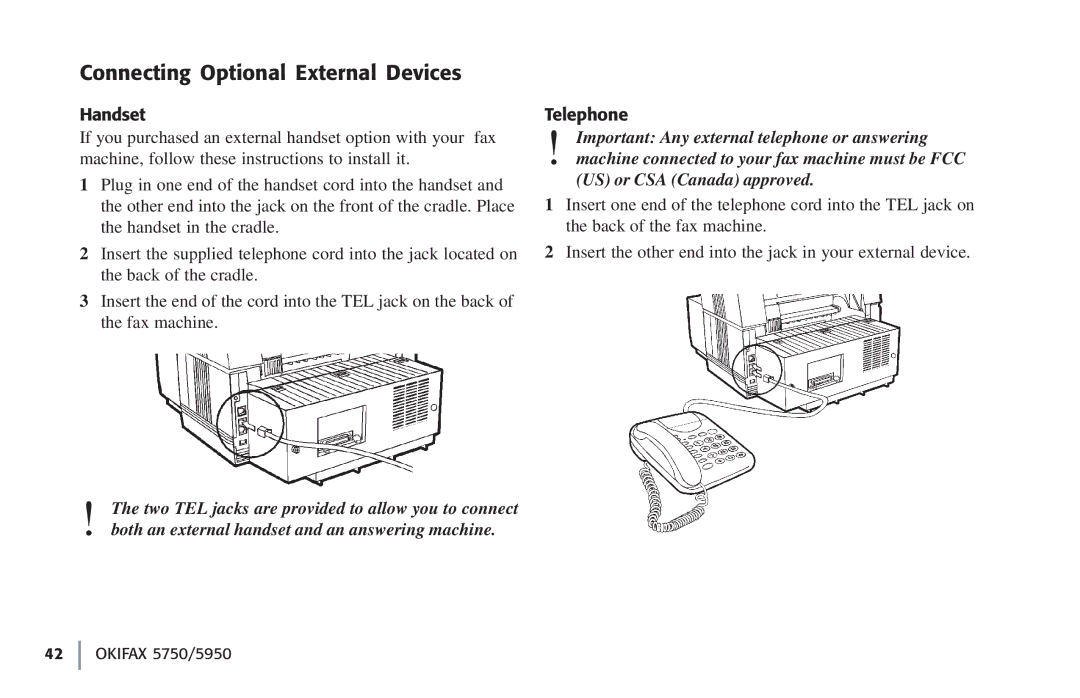Connecting Optional External Devices
Handset
If you purchased an external handset option with your fax machine, follow these instructions to install it.
1Plug in one end of the handset cord into the handset and the other end into the jack on the front of the cradle. Place the handset in the cradle.
2Insert the supplied telephone cord into the jack located on the back of the cradle.
3Insert the end of the cord into the TEL jack on the back of the fax machine.
!The two TEL jacks are provided to allow you to connect both an external handset and an answering machine.
Telephone
!Important: Any external telephone or answering machine connected to your fax machine must be FCC (US) or CSA (Canada) approved.
1Insert one end of the telephone cord into the TEL jack on the back of the fax machine.
2Insert the other end into the jack in your external device.