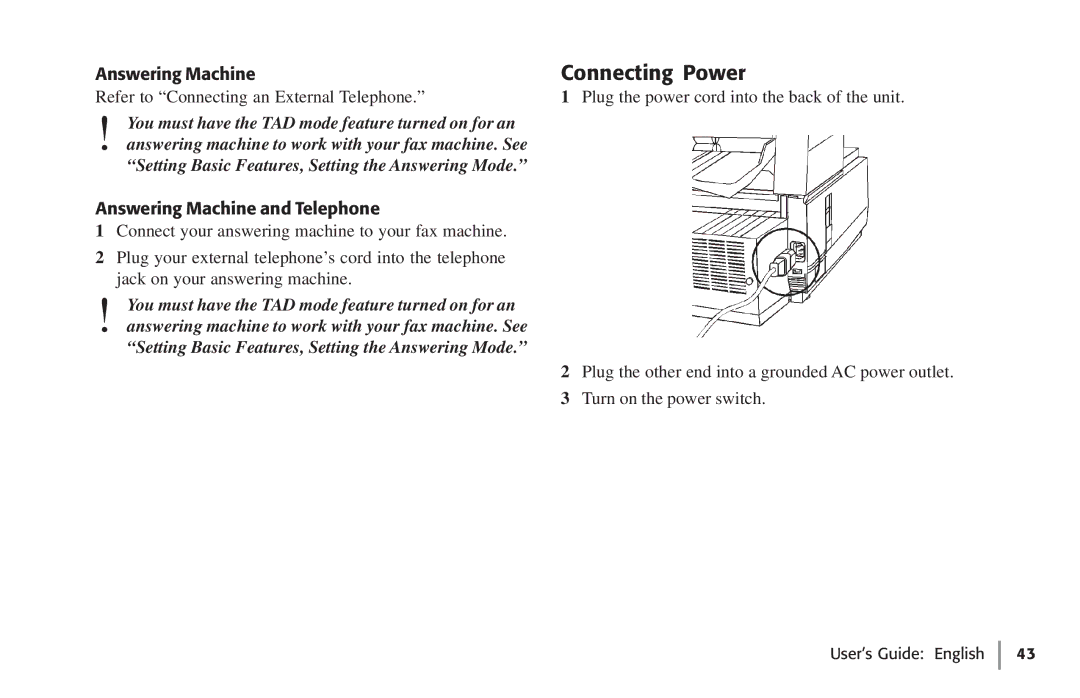Answering Machine
Refer to “Connecting an External Telephone.”
!You must have the TAD mode feature turned on for an answering machine to work with your fax machine. See “Setting Basic Features, Setting the Answering Mode.”
Answering Machine and Telephone
1Connect your answering machine to your fax machine.
2Plug your external telephone’s cord into the telephone jack on your answering machine.
!You must have the TAD mode feature turned on for an answering machine to work with your fax machine. See “Setting Basic Features, Setting the Answering Mode.”
Connecting Power
1Plug the power cord into the back of the unit.
2Plug the other end into a grounded AC power outlet.
3Turn on the power switch.