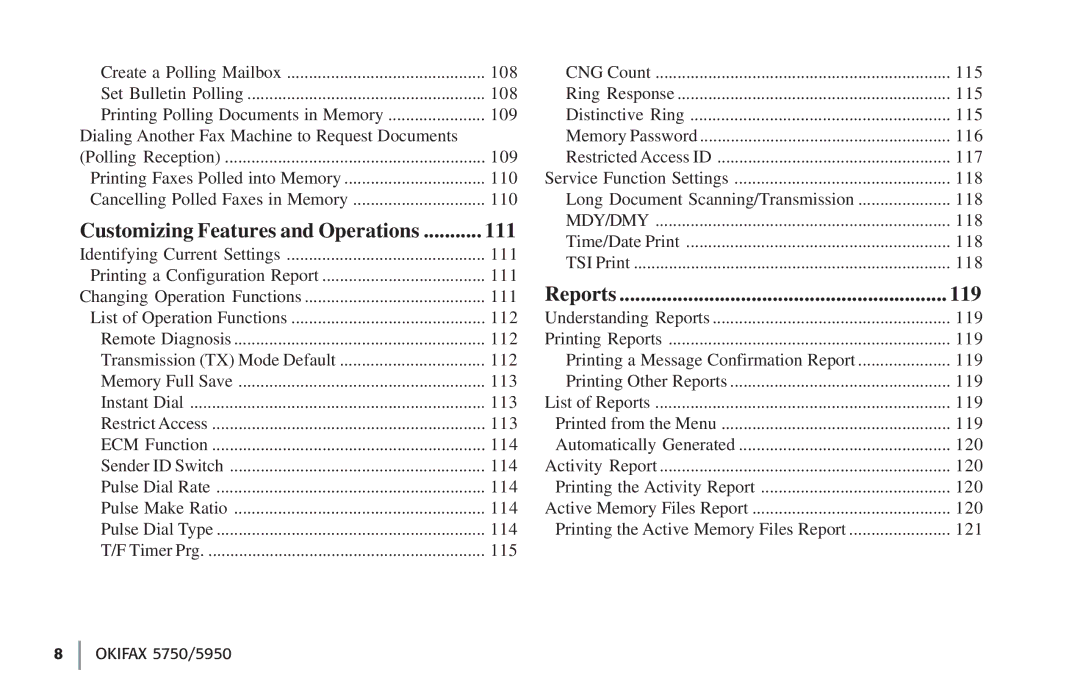Create a Polling Mailbox | 108 |
Set Bulletin Polling | 108 |
Printing Polling Documents in Memory | 109 |
Dialing Another Fax Machine to Request Documents |
|
(Polling Reception) | 109 |
Printing Faxes Polled into Memory | 110 |
Cancelling Polled Faxes in Memory | 110 |
Customizing Features and Operations | 111 |
Identifying Current Settings | 111 |
Printing a Configuration Report | 111 |
Changing Operation Functions | 111 |
List of Operation Functions | 112 |
Remote Diagnosis | 112 |
Transmission (TX) Mode Default | 112 |
Memory Full Save | 113 |
Instant Dial | 113 |
Restrict Access | 113 |
ECM Function | 114 |
Sender ID Switch | 114 |
Pulse Dial Rate | 114 |
Pulse Make Ratio | 114 |
Pulse Dial Type | 114 |
T/F Timer Prg | 115 |
CNG Count | 115 |
Ring Response | 115 |
Distinctive Ring | 115 |
Memory Password | 116 |
Restricted Access ID | 117 |
Service Function Settings | 118 |
Long Document Scanning/Transmission | 118 |
MDY/DMY | 118 |
Time/Date Print | 118 |
TSI Print | 118 |
Reports | 119 |
Understanding Reports | 119 |
Printing Reports | 119 |
Printing a Message Confirmation Report | 119 |
Printing Other Reports | 119 |
List of Reports | 119 |
Printed from the Menu | 119 |
Automatically Generated | 120 |
Activity Report | 120 |
Printing the Activity Report | 120 |
Active Memory Files Report | 120 |
Printing the Active Memory Files Report | 121 |
8 OKIFAX 5750/5950