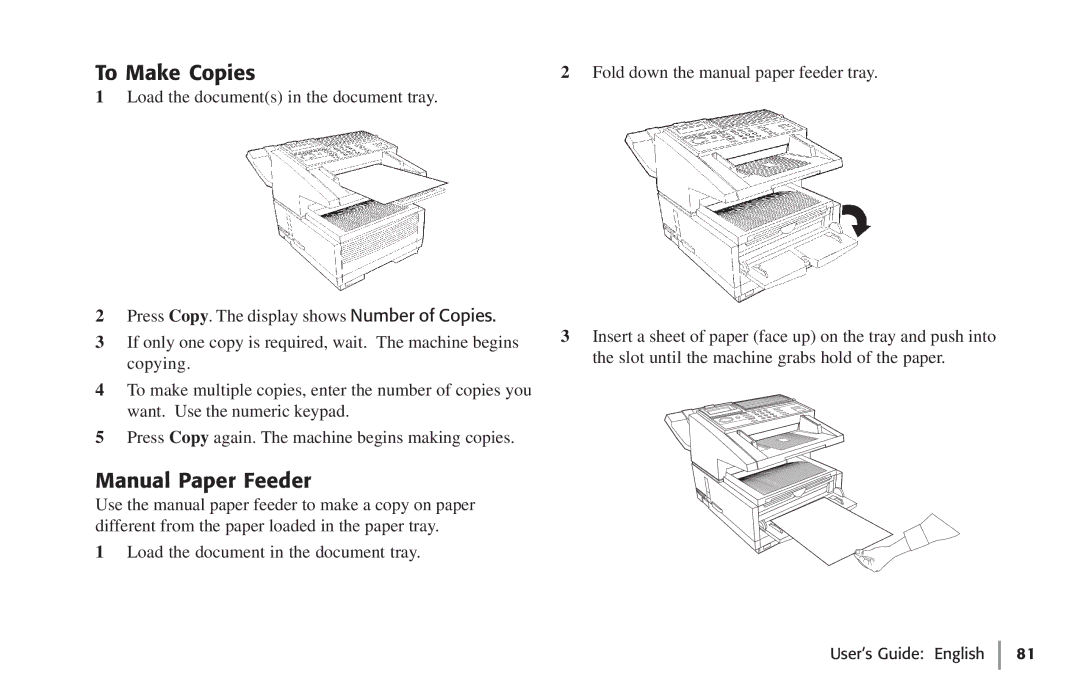To Make Copies
1Load the document(s) in the document tray.
2Press Copy. The display shows Number of Copies.
3If only one copy is required, wait. The machine begins copying.
4To make multiple copies, enter the number of copies you want. Use the numeric keypad.
5Press Copy again. The machine begins making copies.
Manual Paper Feeder
Use the manual paper feeder to make a copy on paper different from the paper loaded in the paper tray.
1Load the document in the document tray.
2Fold down the manual paper feeder tray.
3Insert a sheet of paper (face up) on the tray and push into the slot until the machine grabs hold of the paper.