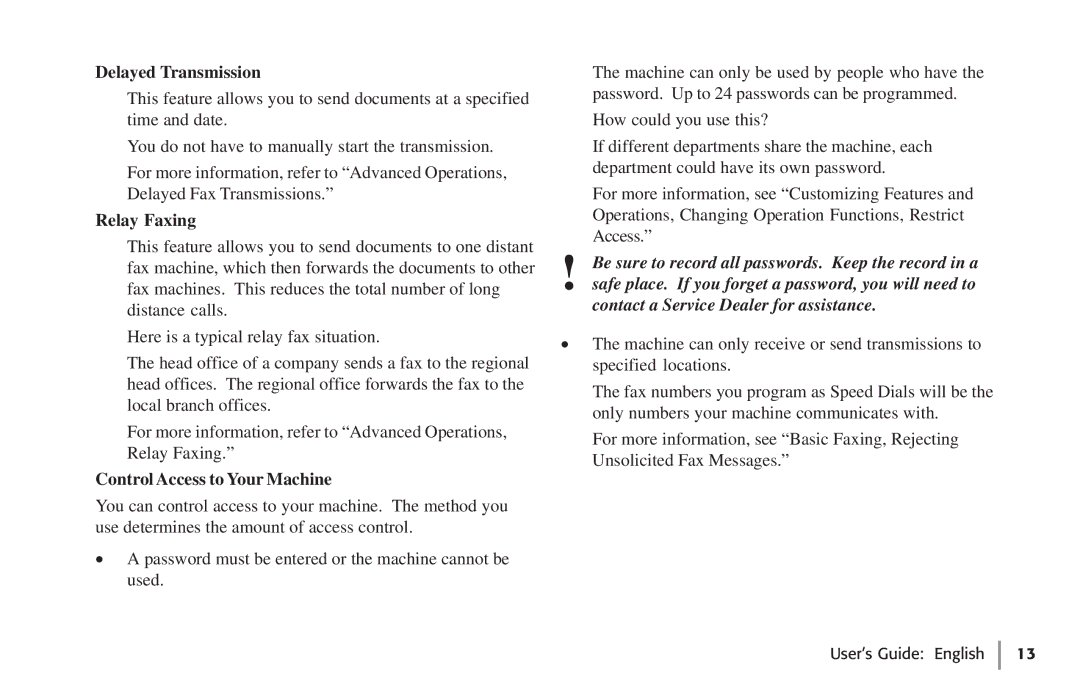Delayed Transmission
This feature allows you to send documents at a specified time and date.
You do not have to manually start the transmission.
For more information, refer to “Advanced Operations, Delayed Fax Transmissions.”
Relay Faxing
This feature allows you to send documents to one distant fax machine, which then forwards the documents to other fax machines. This reduces the total number of long distance calls.
Here is a typical relay fax situation.
The head office of a company sends a fax to the regional head offices. The regional office forwards the fax to the local branch offices.
For more information, refer to “Advanced Operations, Relay Faxing.”
Control Access to Your Machine
You can control access to your machine. The method you use determines the amount of access control.
·A password must be entered or the machine cannot be used.
The machine can only be used by people who have the password. Up to 24 passwords can be programmed.
How could you use this?
If different departments share the machine, each department could have its own password.
For more information, see “Customizing Features and Operations, Changing Operation Functions, Restrict Access.”
!Be sure to record all passwords. Keep the record in a safe place. If you forget a password, you will need to contact a Service Dealer for assistance.
·The machine can only receive or send transmissions to specified locations.
The fax numbers you program as Speed Dials will be the only numbers your machine communicates with.
For more information, see “Basic Faxing, Rejecting Unsolicited Fax Messages.”