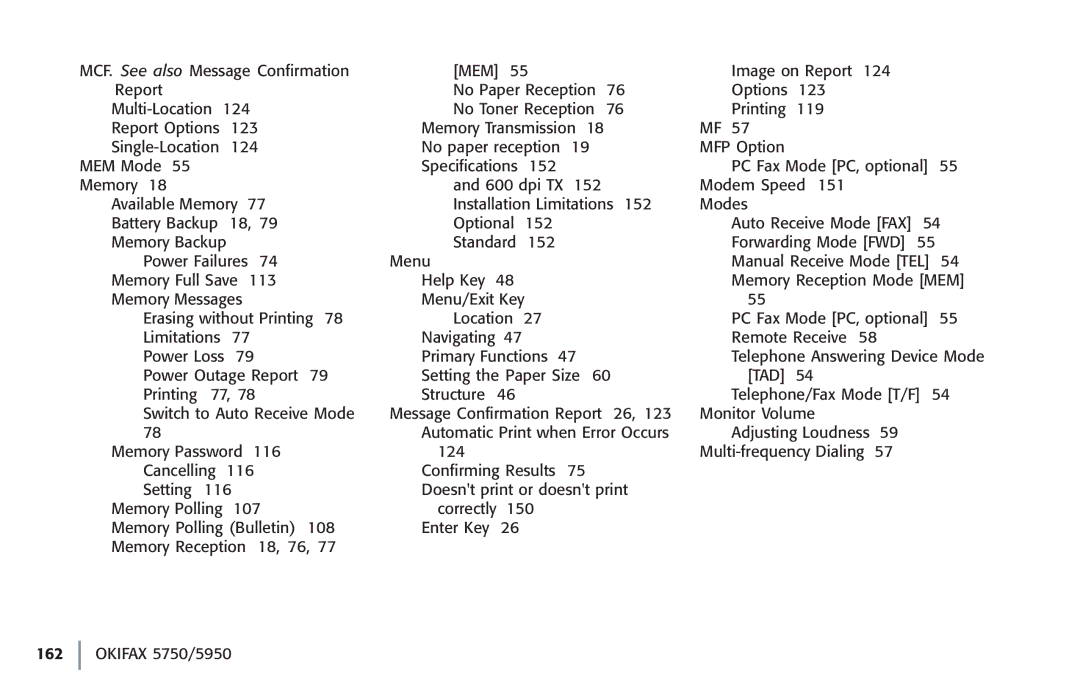MCF. See also Message Confirmation | [MEM] 55 |
|
| Image on Report 124 | ||
Report |
| No Paper Reception | 76 | Options | 123 | |
124 | No Toner Reception | 76 | Printing | 119 | ||
Report Options | 123 | Memory Transmission 18 |
| MF 57 |
| |
124 | No paper reception | 19 |
| MFP Option |
| |
MEM Mode 55 |
| Specifications 152 |
|
| PC Fax Mode [PC, optional] 55 | |
Memory 18 |
| and 600 dpi TX | 152 |
| Modem Speed 151 | |
Available Memory 77 | Installation Limitations 152 | Modes |
| |||
Battery Backup | 18, 79 |
| Optional | 152 |
| Auto Receive Mode [FAX] | 54 | ||||
Memory Backup |
|
|
| Standard | 152 |
| Forwarding Mode [FWD] | 55 | |||
Power Failures | 74 |
| Menu |
|
|
| Manual Receive Mode [TEL] | 54 | |||
Memory Full Save | 113 |
| Help Key 48 |
|
| Memory Reception Mode [MEM] | |||||
Memory Messages |
|
| Menu/Exit Key |
| 55 |
|
|
| |||
Erasing without Printing 78 | Location | 27 |
| PC Fax Mode [PC, optional] | 55 | ||||||
Limitations | 77 |
| Navigating 47 |
|
| Remote Receive 58 |
|
| |||
Power Loss | 79 |
| Primary Functions | 47 | Telephone Answering Device Mode | ||||||
Power Outage Report | 79 | Setting the Paper Size 60 | [TAD] 54 |
|
|
| |||||
Printing 77, 78 |
| Structure | 46 |
|
| Telephone/Fax Mode [T/F] | 54 | ||||
Switch to Auto Receive Mode | Message Confirmation Report 26, 123 | Monitor Volume |
|
|
| ||||||
78 |
|
|
| Automatic Print when Error Occurs | Adjusting Loudness | 59 |
|
| |||
Memory Password | 116 |
| 124 |
|
|
| 57 |
|
| ||
Cancelling | 116 |
| Confirming Results | 75 |
|
|
|
| |||
Setting 116 |
|
| Doesn't print or doesn't print |
|
|
|
| ||||
Memory Polling | 107 |
| correctly | 150 |
|
|
|
|
| ||
Memory Polling (Bulletin) | 108 | Enter Key | 26 |
|
|
|
|
|
| ||
Memory Reception | 18, 76, 77 |
|
|
|
|
|
|
|
| ||