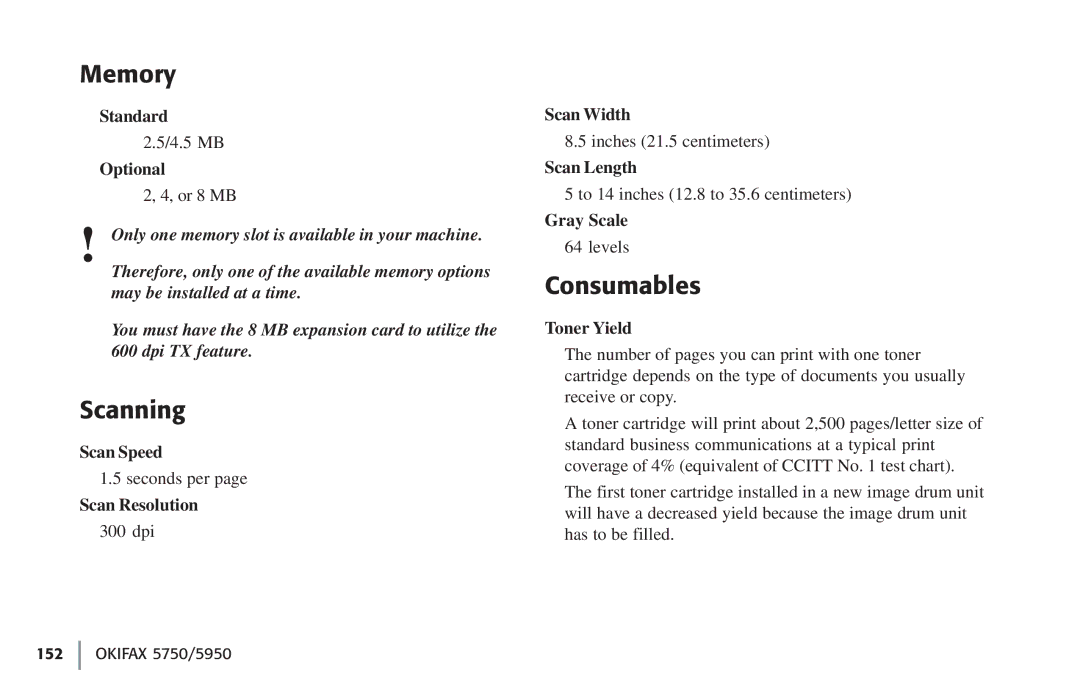Memory
Standard
2.5/4.5 MB
Optional
2, 4, or 8 MB
!Only one memory slot is available in your machine. Therefore, only one of the available memory options may be installed at a time.
You must have the 8 MB expansion card to utilize the 600 dpi TX feature.
Scanning
Scan Speed
1.5 seconds per page
Scan Resolution
300 dpi
Scan Width
8.5 inches (21.5 centimeters)
Scan Length
5 to 14 inches (12.8 to 35.6 centimeters)
Gray Scale
64 levels
Consumables
Toner Yield
The number of pages you can print with one toner cartridge depends on the type of documents you usually receive or copy.
A toner cartridge will print about 2,500 pages/letter size of standard business communications at a typical print coverage of 4% (equivalent of CCITT No. 1 test chart).
The first toner cartridge installed in a new image drum unit will have a decreased yield because the image drum unit has to be filled.