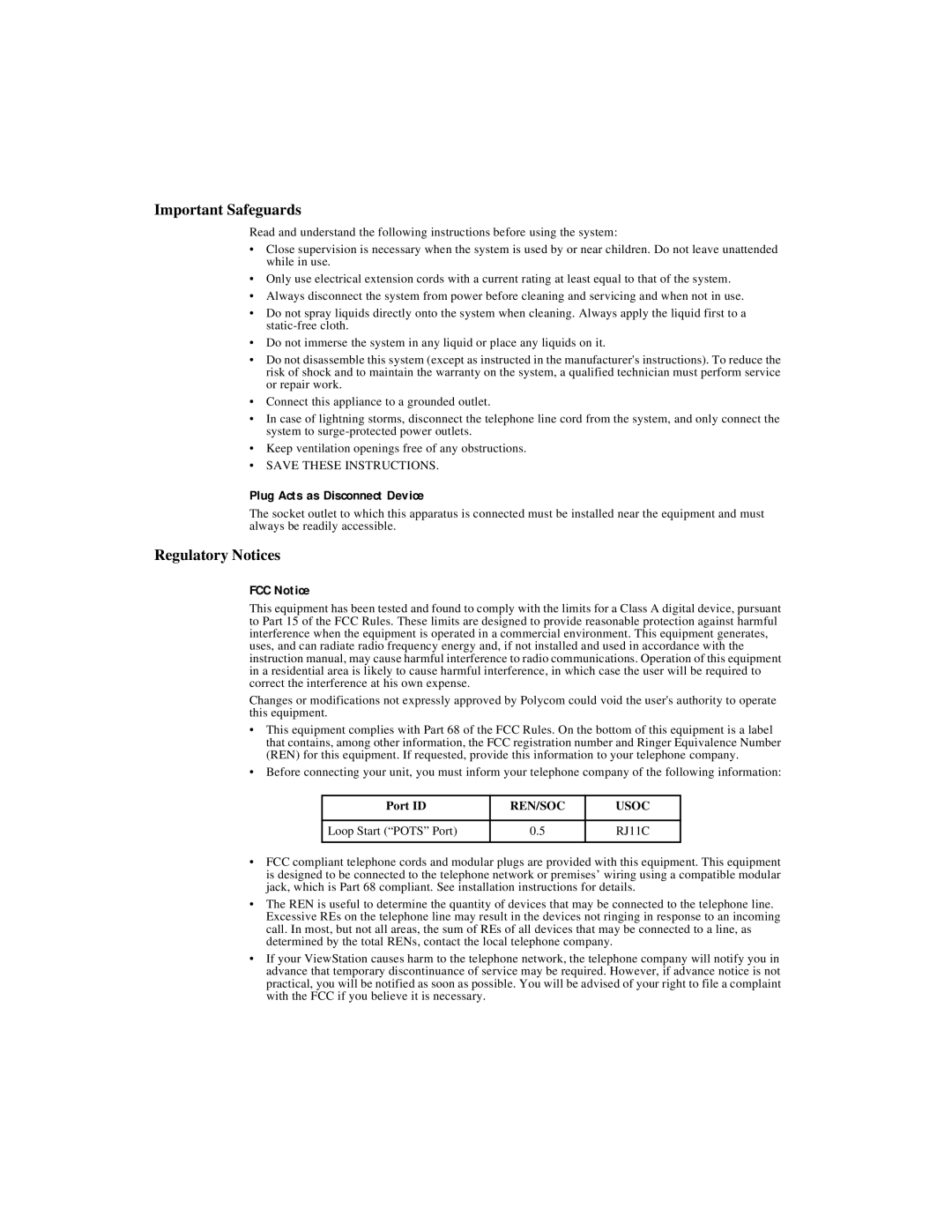ViewStation specifications
The Polycom ViewStation is a robust video conferencing solution tailored for business environments, delivering high-quality audio and visual communications. Recognized for its pioneering role in bridging distances, the ViewStation series has established itself as a reliable choice for companies seeking effective collaboration tools.One of the standout features of the Polycom ViewStation is its exceptional video quality. The system supports up to 30 frames per second in CIF resolution (Common Intermediate Format), providing clear and fluid motion, which is crucial during presentations and discussions. Additionally, the ViewStation utilizes advanced H.264 video compression technology, which optimizes bandwidth usage while maintaining outstanding video clarity. This ensures that even in bandwidth-constrained environments, users can experience seamless video conferencing without compromising quality.
Audio capabilities are another hallmark of the Polycom ViewStation. It includes Polycom’s patented Acoustic Clarity Technology, which eliminates background noise and echo, allowing for natural conversations. The system features high-fidelity microphones and speakers, ensuring that all participants, whether in the room or dialed in remotely, can hear and be heard clearly. This audio quality enhances engagement and interactivity, leading to more productive meetings.
The Polycom ViewStation is designed for versatility and ease of use. It can be integrated with various network setups, including ISDN and IP networks, making it adaptable to diverse organizational infrastructures. The user-friendly interface allows for quick dialing and connection to meetings, minimizing the learning curve for participants and streamlining the overall user experience.
Moreover, the system supports interoperability with various video conferencing standards, enabling seamless communication with other platforms and devices. This cross-compatibility is crucial for businesses with partners or clients using different systems, ensuring that no one is left out of important discussions.
In terms of aesthetics and design, the Polycom ViewStation boasts a sleek and modern look, making it suitable for professional settings. The compact footprint allows it to fit comfortably in boardrooms and offices without occupying excessive space.
Overall, the Polycom ViewStation combines high-quality video and audio performance with user-friendly design and versatile connectivity options. These characteristics make it an enduring choice for organizations seeking to enhance their communication strategies and foster collaboration across distances. As remote work and global collaboration become increasingly prevalent, the Polycom ViewStation remains a significant asset for any business looking to invest in reliable video conferencing technology.