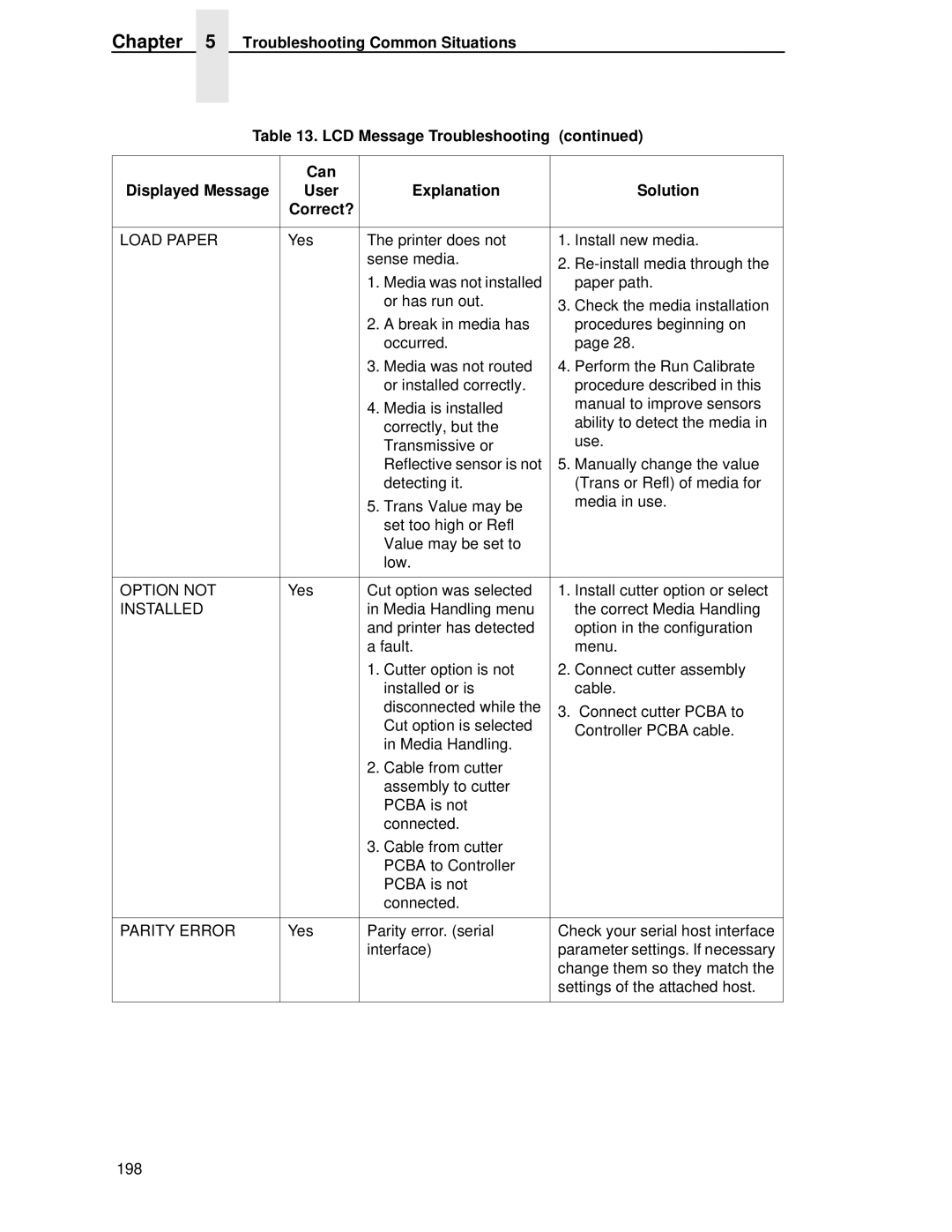Chapter 5 Troubleshooting Common Situations
Table 13. LCD Message Troubleshooting (continued)
| Can |
|
|
Displayed Message | User | Explanation | Solution |
| Correct? |
|
|
|
|
|
|
LOAD PAPER | Yes | The printer does not | 1. Install new media. |
|
| sense media. | 2. |
|
|
| |
|
| 1. Media was not installed | paper path. |
|
| or has run out. | 3. Check the media installation |
|
|
| |
|
| 2. A break in media has | procedures beginning on |
|
| occurred. | page 28. |
|
| 3. Media was not routed | 4. Perform the Run Calibrate |
|
| or installed correctly. | procedure described in this |
|
| 4. Media is installed | manual to improve sensors |
|
| ability to detect the media in | |
|
| correctly, but the | |
|
| use. | |
|
| Transmissive or | |
|
|
| |
|
| Reflective sensor is not | 5. Manually change the value |
|
| detecting it. | (Trans or Refl) of media for |
|
| 5. Trans Value may be | media in use. |
|
|
| |
|
| set too high or Refl |
|
|
| Value may be set to |
|
|
| low. |
|
|
|
|
|
OPTION NOT | Yes | Cut option was selected | 1. Install cutter option or select |
INSTALLED |
| in Media Handling menu | the correct Media Handling |
|
| and printer has detected | option in the configuration |
|
| a fault. | menu. |
|
| 1. Cutter option is not | 2. Connect cutter assembly |
|
| installed or is | cable. |
|
| disconnected while the | 3. Connect cutter PCBA to |
|
| Cut option is selected | |
|
| Controller PCBA cable. | |
|
| in Media Handling. | |
|
|
| |
|
| 2. Cable from cutter |
|
|
| assembly to cutter |
|
|
| PCBA is not |
|
|
| connected. |
|
|
| 3. Cable from cutter |
|
|
| PCBA to Controller |
|
|
| PCBA is not |
|
|
| connected. |
|
|
|
|
|
PARITY ERROR | Yes | Parity error. (serial | Check your serial host interface |
|
| interface) | parameter settings. If necessary |
|
|
| change them so they match the |
|
|
| settings of the attached host. |
|
|
|
|
198