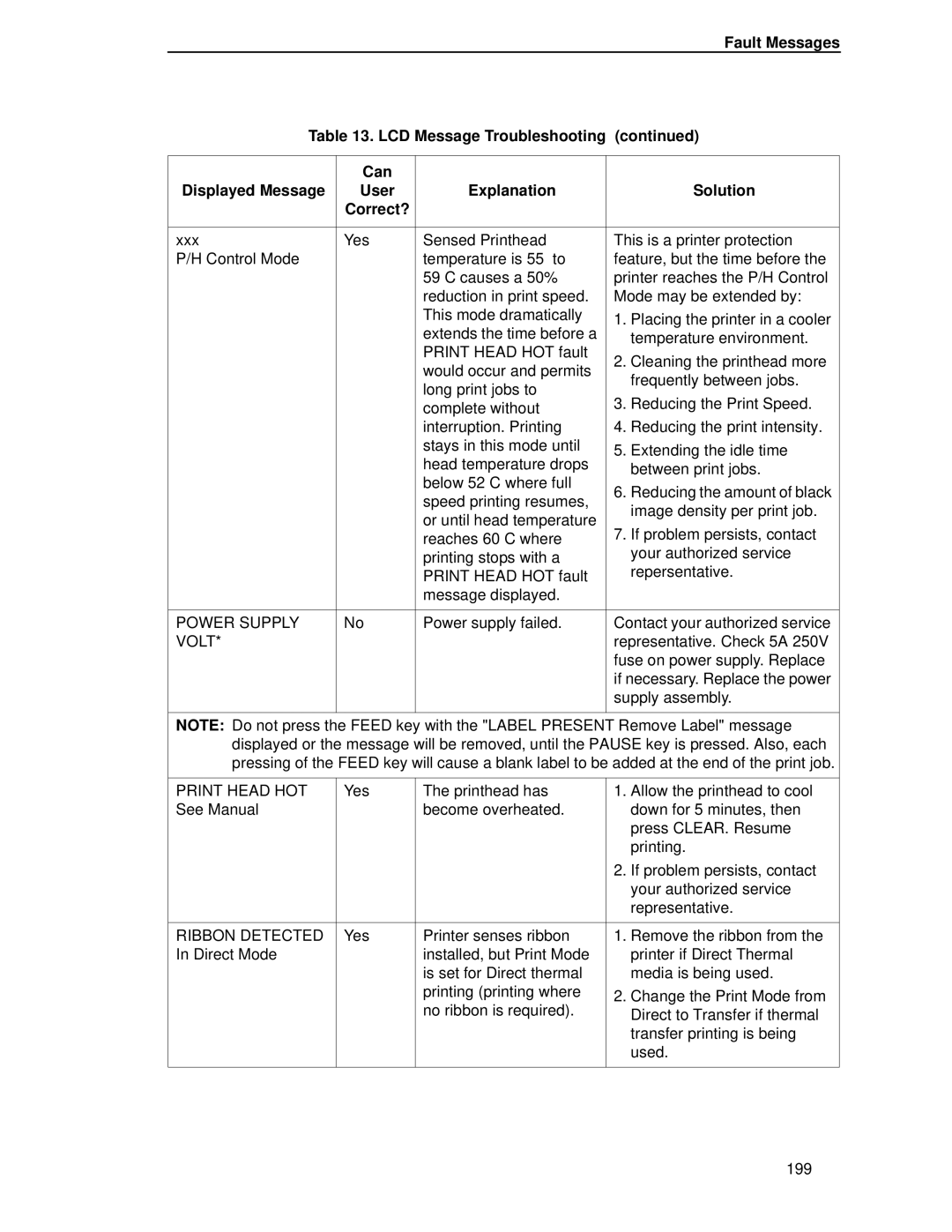Fault Messages
Table 13. LCD Message Troubleshooting (continued)
| Can |
|
|
Displayed Message | User | Explanation | Solution |
| Correct? |
|
|
|
|
|
|
xxx | Yes | Sensed Printhead | This is a printer protection |
P/H Control Mode |
| temperature is 55° to | feature, but the time before the |
|
| 59°C causes a 50% | printer reaches the P/H Control |
|
| reduction in print speed. | Mode may be extended by: |
|
| This mode dramatically | 1. Placing the printer in a cooler |
|
| extends the time before a | |
|
| temperature environment. | |
|
| PRINT HEAD HOT fault | |
|
| 2. Cleaning the printhead more | |
|
| would occur and permits | |
|
| frequently between jobs. | |
|
| long print jobs to | |
|
| 3. Reducing the Print Speed. | |
|
| complete without | |
|
|
| |
|
| interruption. Printing | 4. Reducing the print intensity. |
|
| stays in this mode until | 5. Extending the idle time |
|
| head temperature drops | |
|
| between print jobs. | |
|
| below 52°C where full | |
|
| 6. Reducing the amount of black | |
|
| speed printing resumes, | |
|
| image density per print job. | |
|
| or until head temperature | |
|
| 7. If problem persists, contact | |
|
| reaches 60°C where | |
|
| your authorized service | |
|
| printing stops with a | |
|
| repersentative. | |
|
| PRINT HEAD HOT fault | |
|
|
| |
|
| message displayed. |
|
|
|
|
|
POWER SUPPLY | No | Power supply failed. | Contact your authorized service |
VOLT* |
|
| representative. Check 5A 250V |
|
|
| fuse on power supply. Replace |
|
|
| if necessary. Replace the power |
|
|
| supply assembly. |
|
|
|
|
NOTE: Do not press the FEED key with the "LABEL PRESENT Remove Label" message displayed or the message will be removed, until the PAUSE key is pressed. Also, each pressing of the FEED key will cause a blank label to be added at the end of the print job.
PRINT HEAD HOT | Yes | The printhead has | 1. Allow the printhead to cool |
See Manual |
| become overheated. | down for 5 minutes, then |
|
|
| press CLEAR. Resume |
|
|
| printing. |
|
|
| 2. If problem persists, contact |
|
|
| your authorized service |
|
|
| representative. |
|
|
|
|
RIBBON DETECTED | Yes | Printer senses ribbon | 1. Remove the ribbon from the |
In Direct Mode |
| installed, but Print Mode | printer if Direct Thermal |
|
| is set for Direct thermal | media is being used. |
|
| printing (printing where | 2. Change the Print Mode from |
|
| no ribbon is required). | |
|
| Direct to Transfer if thermal | |
|
|
| |
|
|
| transfer printing is being |
|
|
| used. |
|
|
|
|
199