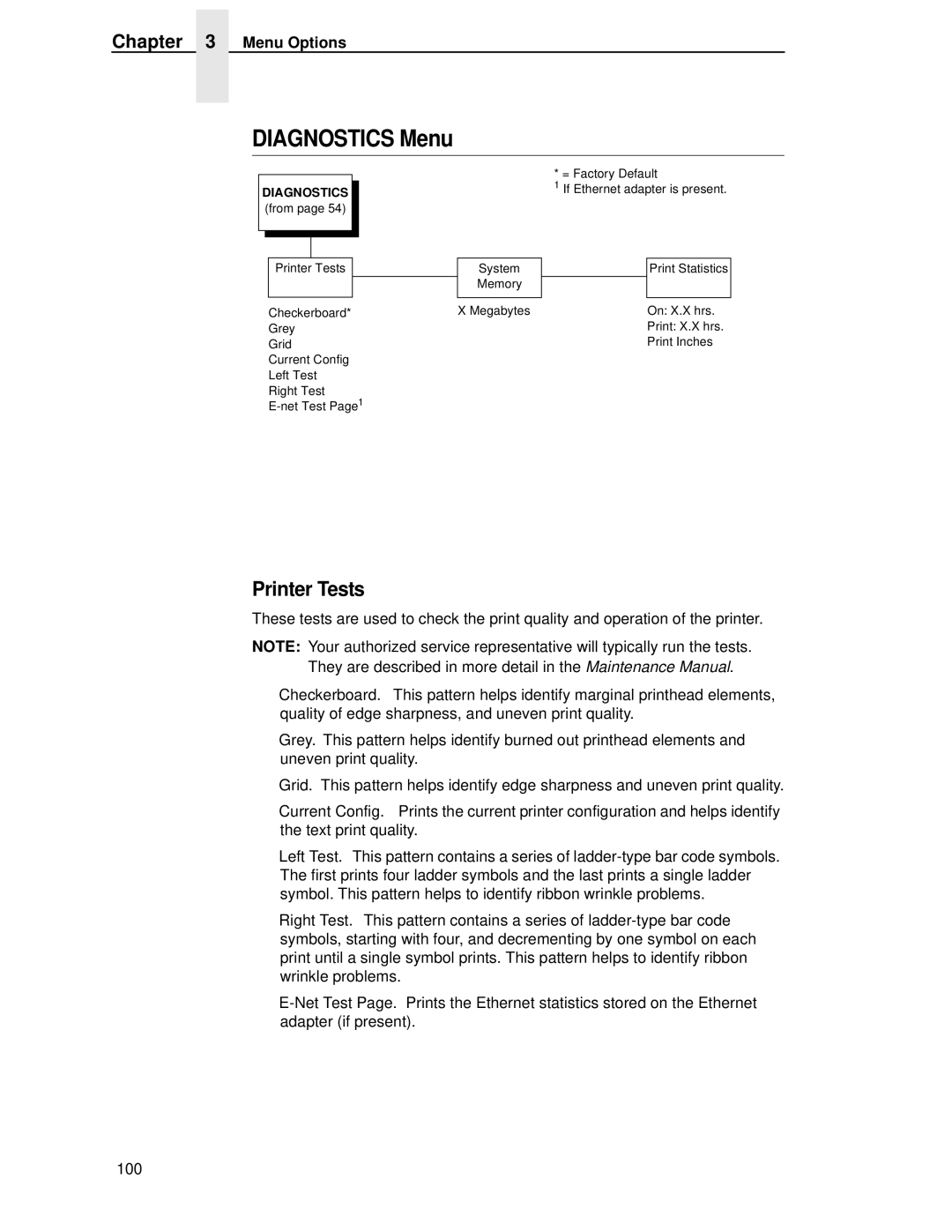Chapter 3 Menu Options
DIAGNOSTICS Menu
DIAGNOSTICS
(from page 54)
Printer Tests
Checkerboard*
Grey
Grid
Current Config
Left Test
Right Test
System
Memory
X Megabytes
* = Factory Default
1If Ethernet adapter is present.
Print Statistics
On: X.X hrs.
Print: X.X hrs.
Print Inches
Printer Tests
These tests are used to check the print quality and operation of the printer.
NOTE: Your authorized service representative will typically run the tests. They are described in more detail in the Maintenance Manual.
•Checkerboard. This pattern helps identify marginal printhead elements, quality of edge sharpness, and uneven print quality.
•Grey. This pattern helps identify burned out printhead elements and uneven print quality.
•Grid. This pattern helps identify edge sharpness and uneven print quality.
•Current Config. Prints the current printer configuration and helps identify the text print quality.
•Left Test. This pattern contains a series of
•Right Test. This pattern contains a series of
•
100