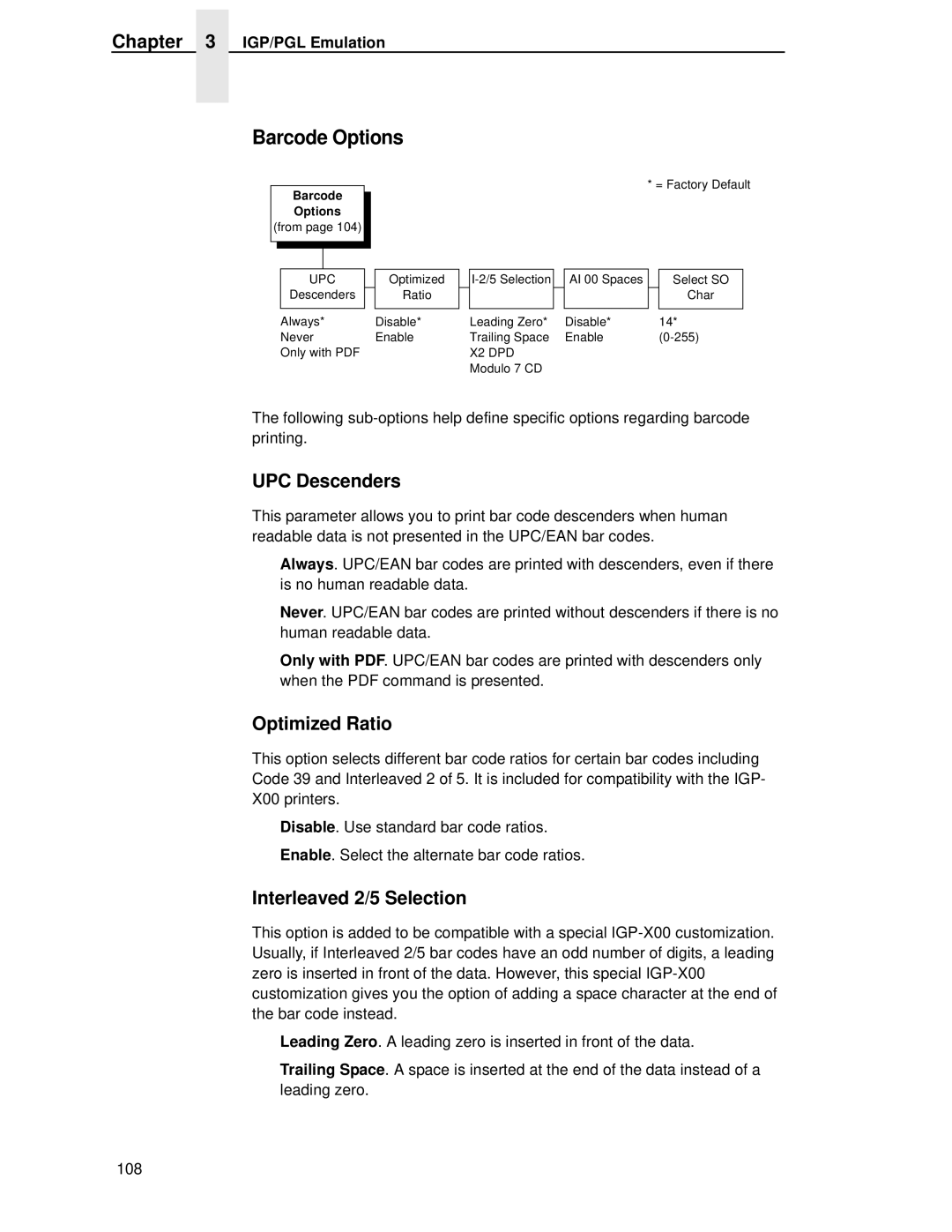Chapter 3 IGP/PGL Emulation
Barcode Options
Barcode
Options
(from page 104)
* = Factory Default
UPC
Descenders
Always*
Never
Only with PDF
Optimized
Ratio
Disable*
Enable
|
| AI 00 Spaces | |
|
|
|
|
| Leading Zero* |
| Disable* |
| Trailing Space |
| Enable |
| X2 DPD |
|
|
| Modulo 7 CD |
|
|
Select SO
Char
14*
The following
UPC Descenders
This parameter allows you to print bar code descenders when human readable data is not presented in the UPC/EAN bar codes.
•Always. UPC/EAN bar codes are printed with descenders, even if there is no human readable data.
•Never. UPC/EAN bar codes are printed without descenders if there is no human readable data.
•Only with PDF. UPC/EAN bar codes are printed with descenders only when the PDF command is presented.
Optimized Ratio
This option selects different bar code ratios for certain bar codes including Code 39 and Interleaved 2 of 5. It is included for compatibility with the IGP- X00 printers.
•Disable. Use standard bar code ratios.
•Enable. Select the alternate bar code ratios.
Interleaved 2/5 Selection
This option is added to be compatible with a special
•Leading Zero. A leading zero is inserted in front of the data.
•Trailing Space. A space is inserted at the end of the data instead of a leading zero.
108