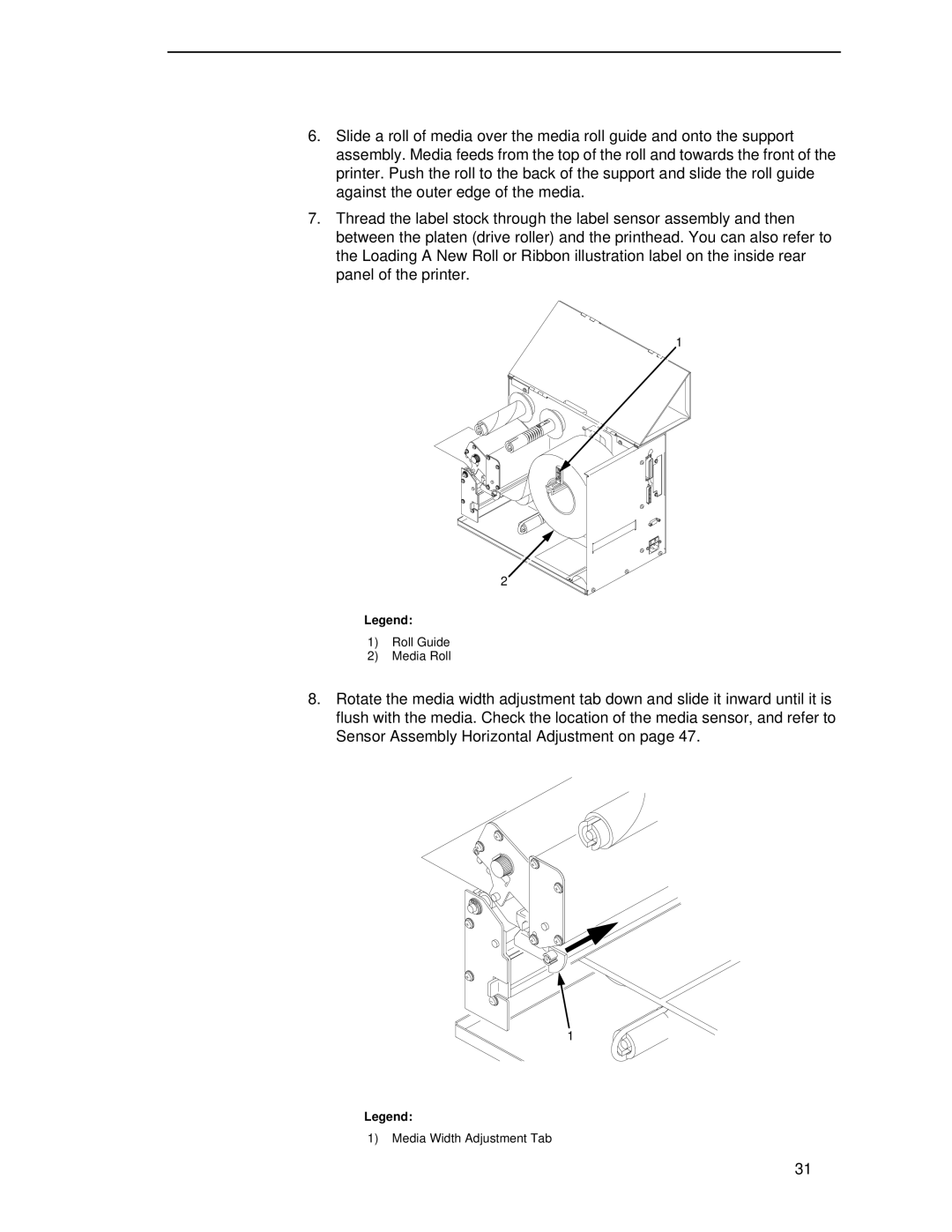6.Slide a roll of media over the media roll guide and onto the support assembly. Media feeds from the top of the roll and towards the front of the printer. Push the roll to the back of the support and slide the roll guide against the outer edge of the media.
7.Thread the label stock through the label sensor assembly and then between the platen (drive roller) and the printhead. You can also refer to the Loading A New Roll or Ribbon illustration label on the inside rear panel of the printer.
1
2![]()
![]()
Legend:
1)Roll Guide
2)Media Roll
8.Rotate the media width adjustment tab down and slide it inward until it is flush with the media. Check the location of the media sensor, and refer to Sensor Assembly Horizontal Adjustment on page 47.
1
Legend:
1)Media Width Adjustment Tab
31