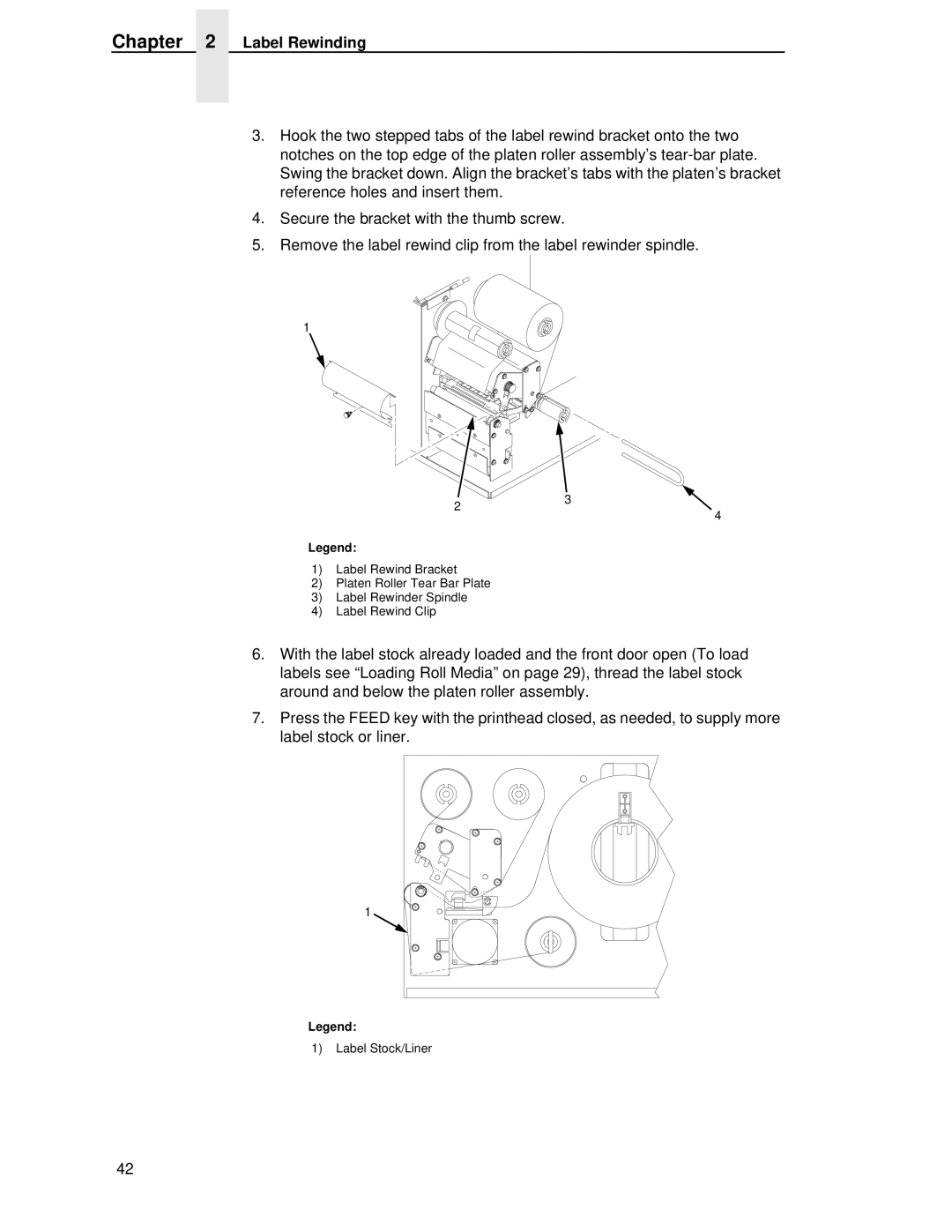Chapter 2 Label Rewinding
3.Hook the two stepped tabs of the label rewind bracket onto the two notches on the top edge of the platen roller assembly’s
4.Secure the bracket with the thumb screw.
5.Remove the label rewind clip from the label rewinder spindle.
1
23
4
Legend:
1)Label Rewind Bracket
2)Platen Roller Tear Bar Plate
3)Label Rewinder Spindle
4)Label Rewind Clip
6.With the label stock already loaded and the front door open (To load labels see “Loading Roll Media” on page 29), thread the label stock around and below the platen roller assembly.
7.Press the FEED key with the printhead closed, as needed, to supply more label stock or liner.
1 ![]()
![]()
Legend:
1)Label Stock/Liner
42