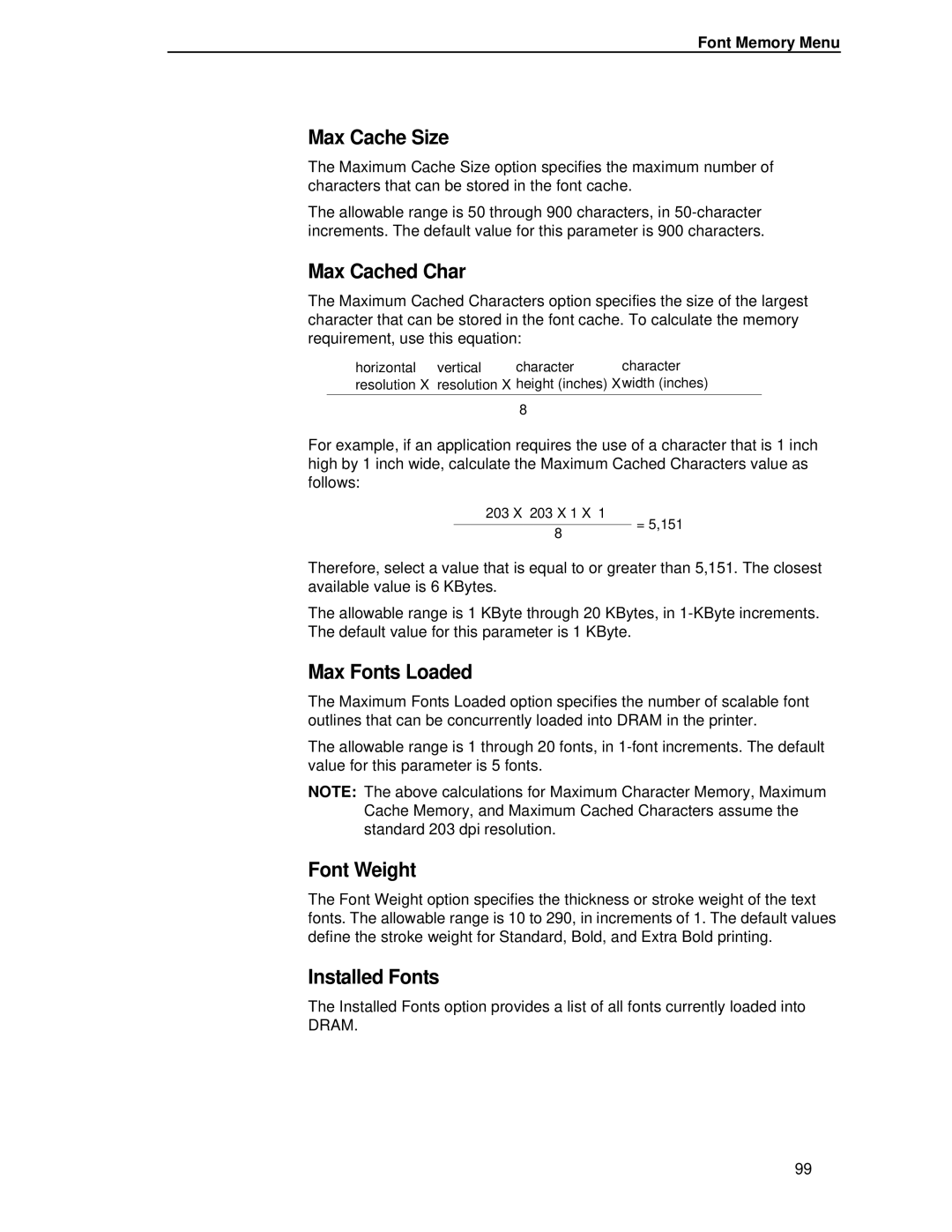Font Memory Menu
Max Cache Size
The Maximum Cache Size option specifies the maximum number of characters that can be stored in the font cache.
The allowable range is 50 through 900 characters, in
Max Cached Char
The Maximum Cached Characters option specifies the size of the largest character that can be stored in the font cache. To calculate the memory requirement, use this equation:
horizontal | vertical | character | character |
resolution X | resolution X height (inches) Xwidth (inches) | ||
|
|
|
|
|
| 8 |
|
For example, if an application requires the use of a character that is 1 inch high by 1 inch wide, calculate the Maximum Cached Characters value as follows:
203 X 203 X 1 X 1
8
= 5,151
Therefore, select a value that is equal to or greater than 5,151. The closest available value is 6 KBytes.
The allowable range is 1 KByte through 20 KBytes, in
Max Fonts Loaded
The Maximum Fonts Loaded option specifies the number of scalable font outlines that can be concurrently loaded into DRAM in the printer.
The allowable range is 1 through 20 fonts, in
NOTE: The above calculations for Maximum Character Memory, Maximum Cache Memory, and Maximum Cached Characters assume the standard 203 dpi resolution.
Font Weight
The Font Weight option specifies the thickness or stroke weight of the text fonts. The allowable range is 10 to 290, in increments of 1. The default values define the stroke weight for Standard, Bold, and Extra Bold printing.
Installed Fonts
The Installed Fonts option provides a list of all fonts currently loaded into DRAM.
99