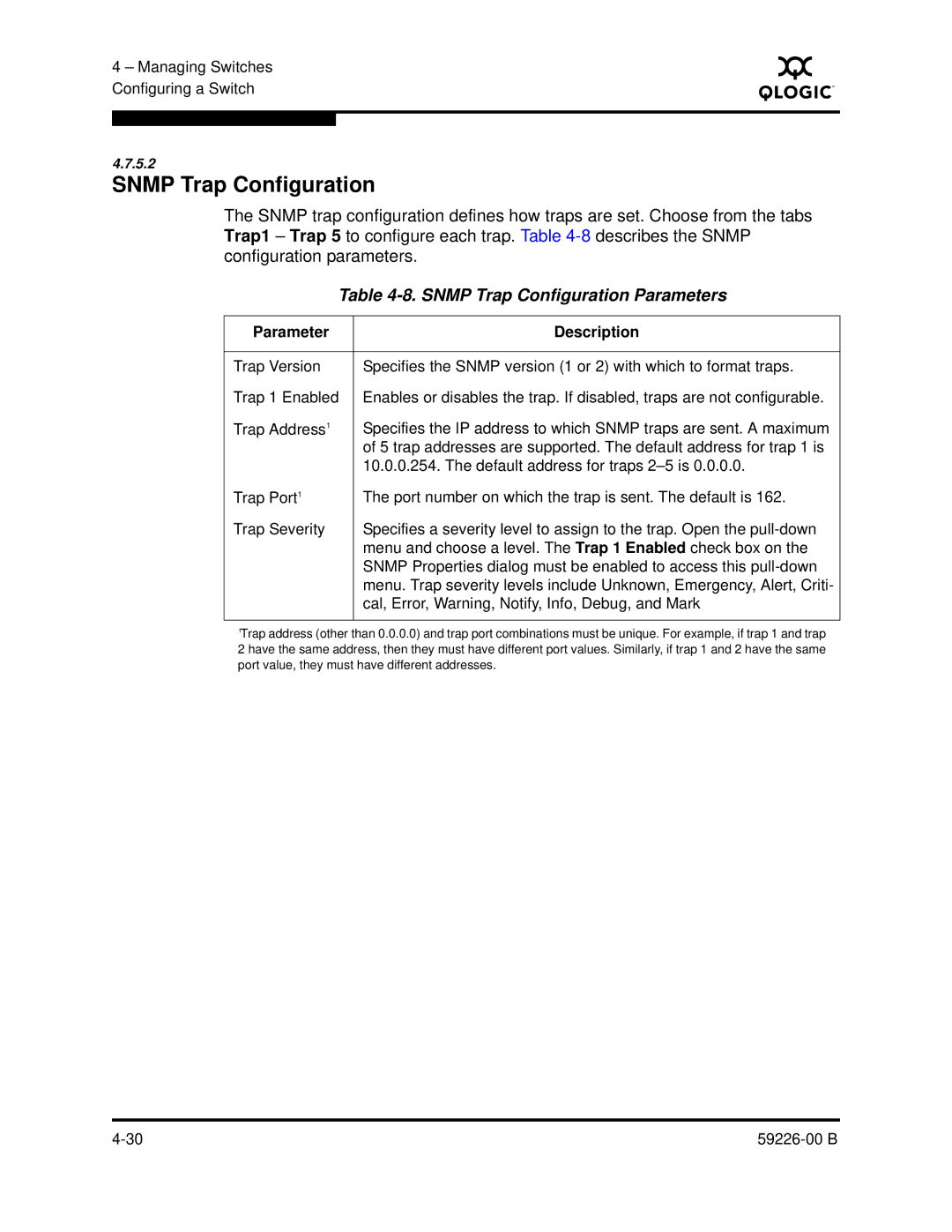4 – Managing Switches Configuring a Switch
S
4.7.5.2
SNMP Trap Configuration
The SNMP trap configuration defines how traps are set. Choose from the tabs Trap1 – Trap 5 to configure each trap. Table
Table 4-8. SNMP Trap Configuration Parameters
Parameter | Description |
|
|
Trap Version | Specifies the SNMP version (1 or 2) with which to format traps. |
Trap 1 Enabled | Enables or disables the trap. If disabled, traps are not configurable. |
Trap Address1 | Specifies the IP address to which SNMP traps are sent. A maximum |
| of 5 trap addresses are supported. The default address for trap 1 is |
| 10.0.0.254. The default address for traps |
Trap Port1 | The port number on which the trap is sent. The default is 162. |
Trap Severity | Specifies a severity level to assign to the trap. Open the |
| menu and choose a level. The Trap 1 Enabled check box on the |
| SNMP Properties dialog must be enabled to access this |
| menu. Trap severity levels include Unknown, Emergency, Alert, Criti- |
| cal, Error, Warning, Notify, Info, Debug, and Mark |
|
|
1Trap address (other than 0.0.0.0) and trap port combinations must be unique. For example, if trap 1 and trap 2 have the same address, then they must have different port values. Similarly, if trap 1 and 2 have the same port value, they must have different addresses.
|