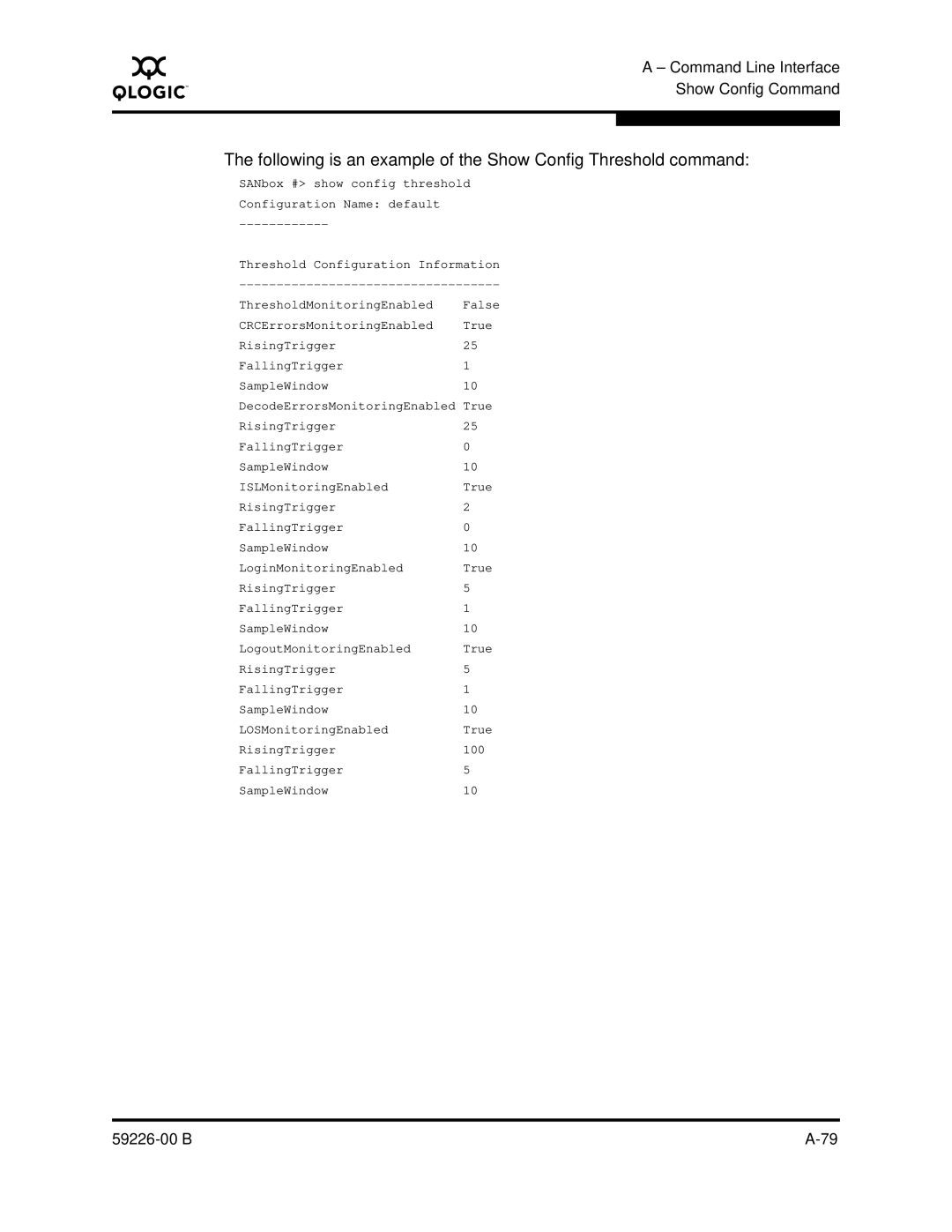A
A – Command Line Interface Show Config Command
The following is an example of the Show Config Threshold command:
SANbox #> show config threshold Configuration Name: default
Threshold Configuration Information
ThresholdMonitoringEnabled | False |
CRCErrorsMonitoringEnabled | True |
RisingTrigger | 25 |
FallingTrigger | 1 |
SampleWindow | 10 |
DecodeErrorsMonitoringEnabled | True |
RisingTrigger | 25 |
FallingTrigger | 0 |
SampleWindow | 10 |
ISLMonitoringEnabled | True |
RisingTrigger | 2 |
FallingTrigger | 0 |
SampleWindow | 10 |
LoginMonitoringEnabled | True |
RisingTrigger | 5 |
FallingTrigger | 1 |
SampleWindow | 10 |
LogoutMonitoringEnabled | True |
RisingTrigger | 5 |
FallingTrigger | 1 |
SampleWindow | 10 |
LOSMonitoringEnabled | True |
RisingTrigger | 100 |
FallingTrigger | 5 |
SampleWindow | 10 |
|