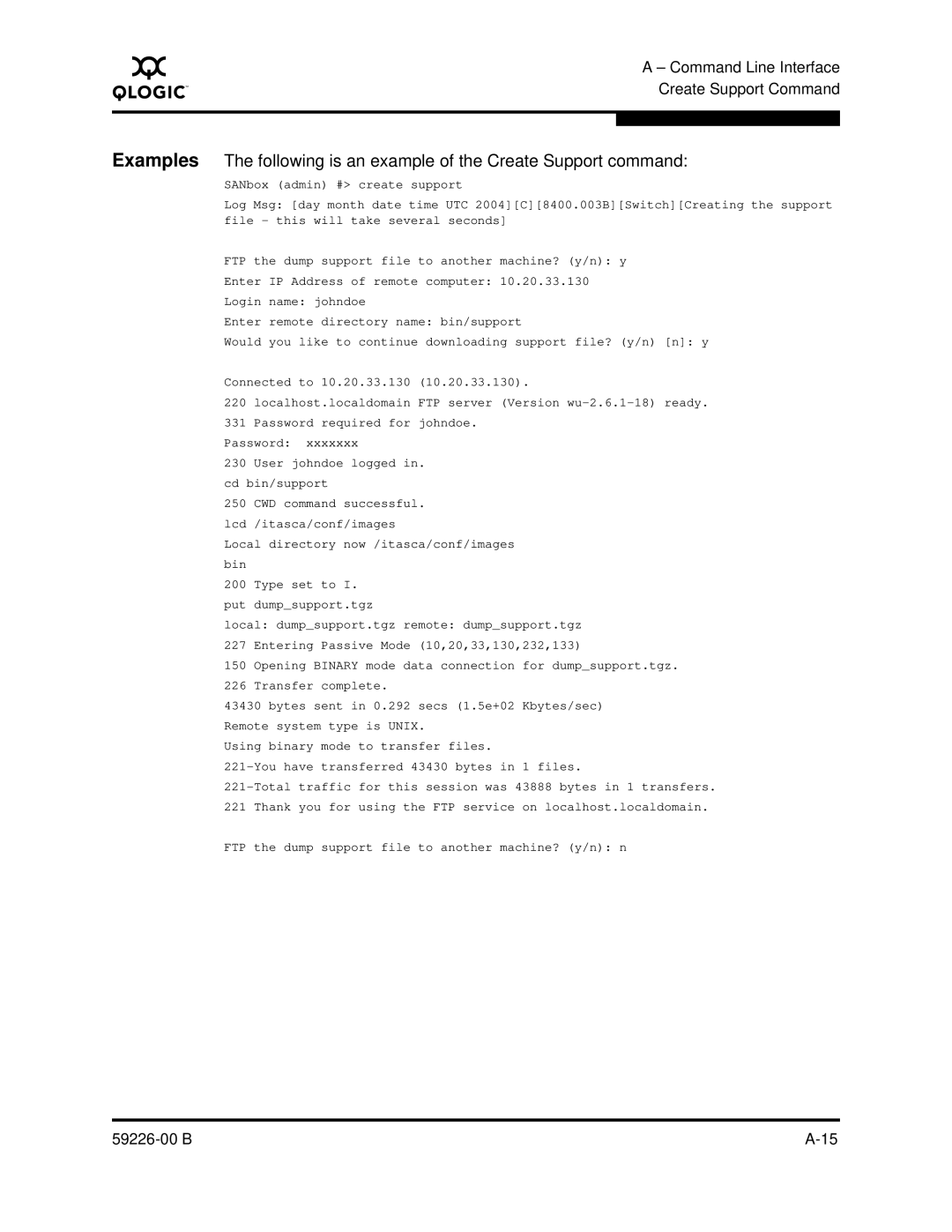A
A – Command Line Interface Create Support Command
Examples The following is an example of the Create Support command:
SANbox (admin) #> create support
Log Msg: [day month date time UTC 2004][C][8400.003B][Switch][Creating the support file - this will take several seconds]
FTP the dump support file to another machine? (y/n): y
Enter IP Address of remote computer: 10.20.33.130
Login name: johndoe
Enter remote directory name: bin/support
Would you like to continue downloading support file? (y/n) [n]: y
Connected to 10.20.33.130 (10.20.33.130).
220localhost.localdomain FTP server (Version
331Password required for johndoe. Password: xxxxxxx
230User johndoe logged in. cd bin/support
250CWD command successful. lcd /itasca/conf/images
Local directory now /itasca/conf/images bin
200Type set to I. put dump_support.tgz
local: dump_support.tgz remote: dump_support.tgz
227Entering Passive Mode (10,20,33,130,232,133)
150Opening BINARY mode data connection for dump_support.tgz.
226Transfer complete.
43430 bytes sent in 0.292 secs (1.5e+02 Kbytes/sec) Remote system type is UNIX.
Using binary mode to transfer files.
221Thank you for using the FTP service on localhost.localdomain.
FTP the dump support file to another machine? (y/n): n
|