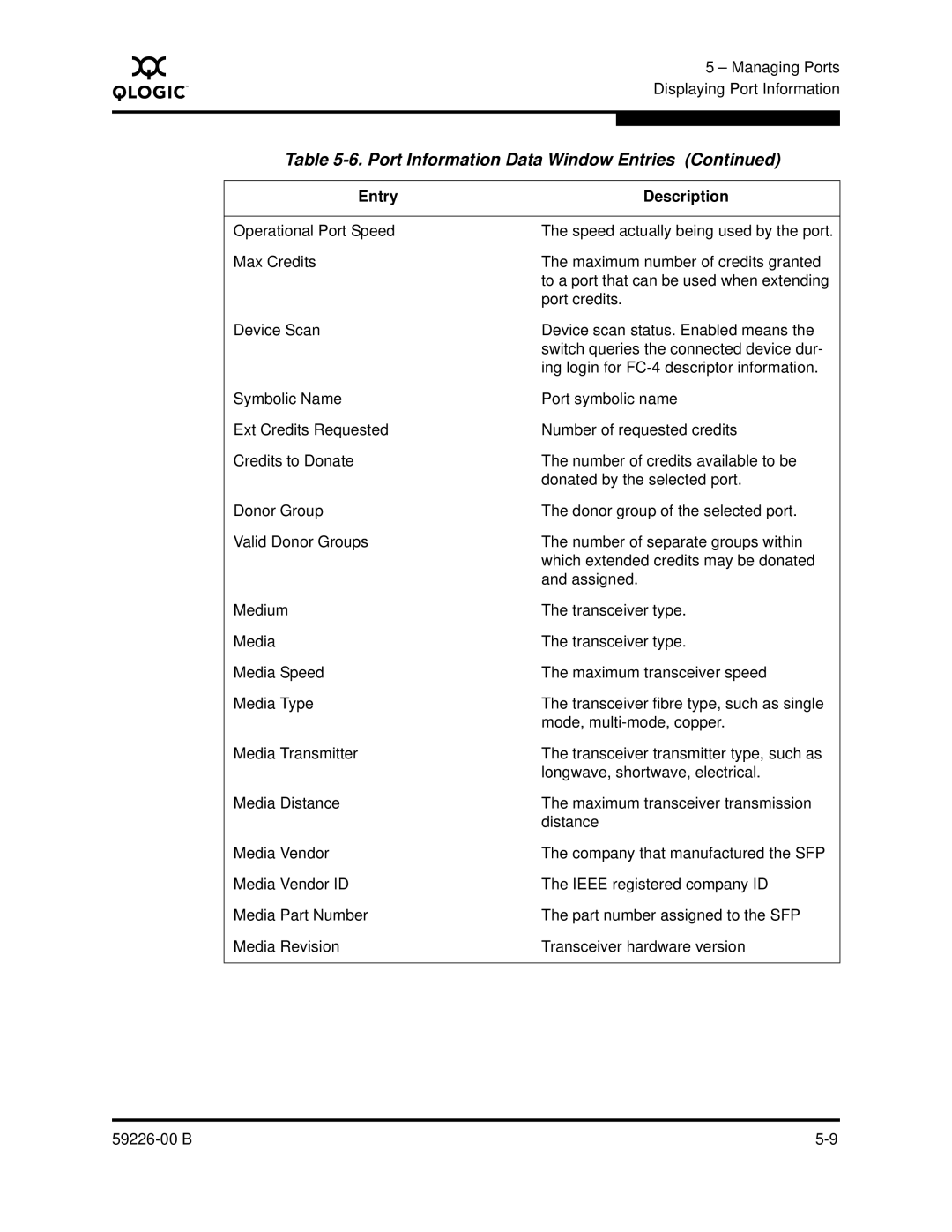A
5 – Managing Ports Displaying Port Information
Table 5-6. Port Information Data Window Entries (Continued)
Entry | Description |
|
|
Operational Port Speed | The speed actually being used by the port. |
Max Credits | The maximum number of credits granted |
| to a port that can be used when extending |
| port credits. |
Device Scan | Device scan status. Enabled means the |
| switch queries the connected device dur- |
| ing login for |
Symbolic Name | Port symbolic name |
Ext Credits Requested | Number of requested credits |
Credits to Donate | The number of credits available to be |
| donated by the selected port. |
Donor Group | The donor group of the selected port. |
Valid Donor Groups | The number of separate groups within |
| which extended credits may be donated |
| and assigned. |
Medium | The transceiver type. |
Media | The transceiver type. |
Media Speed | The maximum transceiver speed |
Media Type | The transceiver fibre type, such as single |
| mode, |
Media Transmitter | The transceiver transmitter type, such as |
| longwave, shortwave, electrical. |
Media Distance | The maximum transceiver transmission |
| distance |
Media Vendor | The company that manufactured the SFP |
Media Vendor ID | The IEEE registered company ID |
Media Part Number | The part number assigned to the SFP |
Media Revision | Transceiver hardware version |
|
|
|