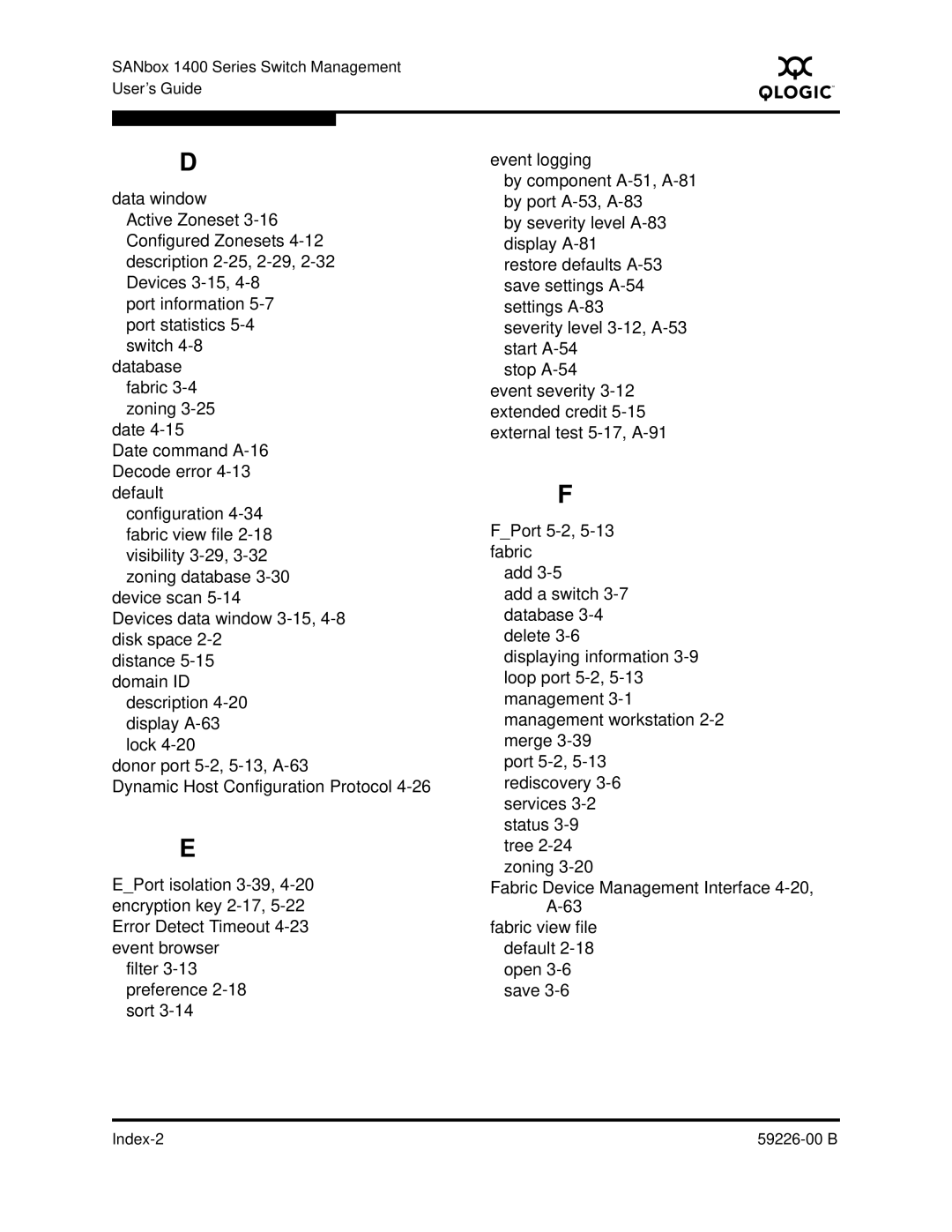SANbox 1400 Series Switch Management User’s Guide
S
D
data window
Active Zoneset
port information
database fabric
date
Date command
configuration
device scan
Devices data window
distance
description
donor port
Dynamic Host Configuration Protocol
E
E_Port isolation
filter
event logging
by component
by severity level
stop
F
F_Port
add
add a switch
displaying information
port
Fabric Device Management Interface
fabric view file default
|
|