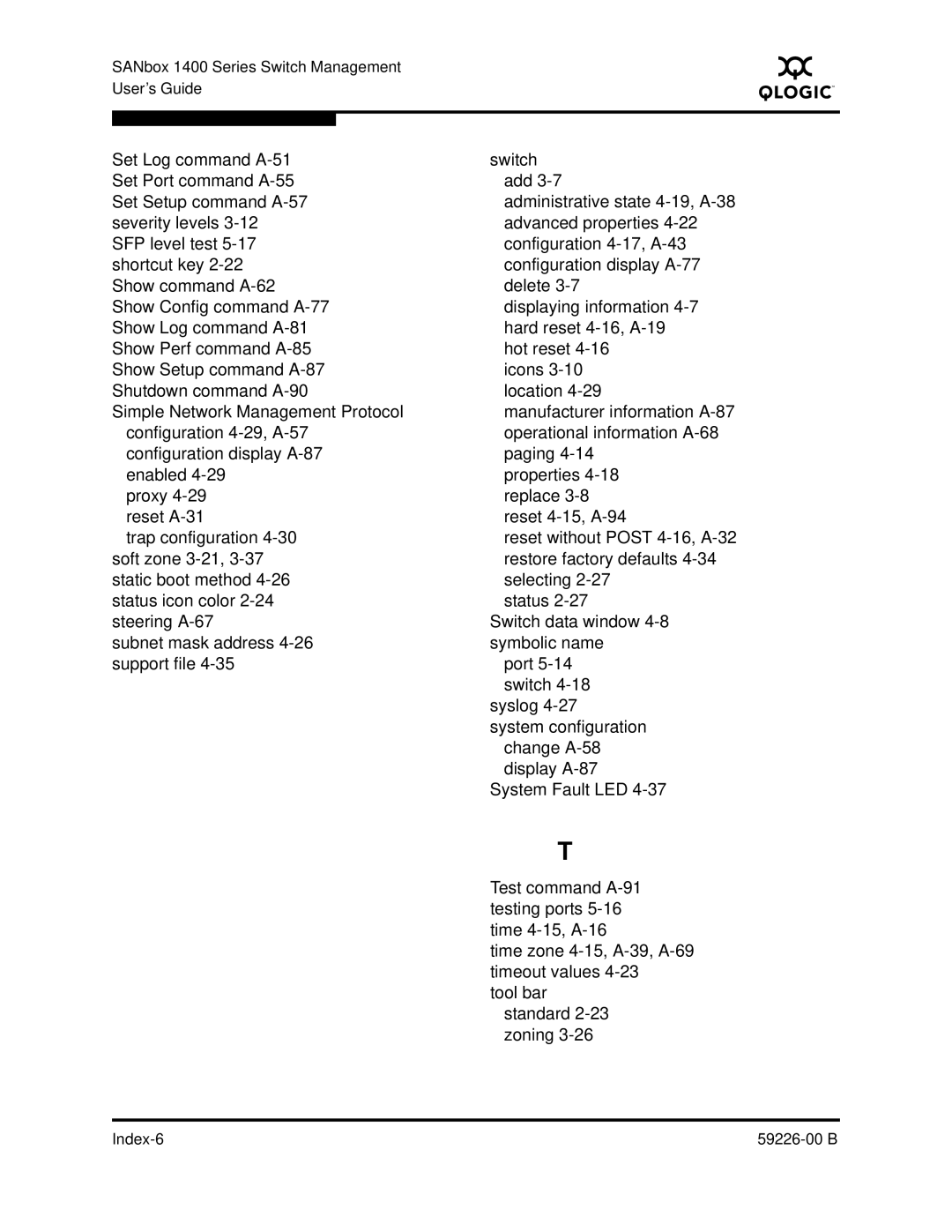SANbox 1400 Series Switch Management User’s Guide
S
Set Log command | switch |
Set Port command | add |
Set Setup command | administrative state |
severity levels | advanced properties |
SFP level test | configuration |
shortcut key | configuration display |
Show command | delete |
Show Config command | displaying information |
Show Log command | hard reset |
Show Perf command | hot reset |
Show Setup command | icons |
Shutdown command | location |
Simple Network Management Protocol | manufacturer information |
configuration | operational information |
configuration display | paging |
enabled | properties |
proxy | replace |
reset | reset |
trap configuration | reset without POST |
soft zone | restore factory defaults |
static boot method | selecting |
status icon color | status |
steering | Switch data window |
subnet mask address | symbolic name |
support file | port |
| switch |
| syslog |
| system configuration |
| change |
| display |
| System Fault LED |
T
Test command
time zone
tool bar standard
|
|