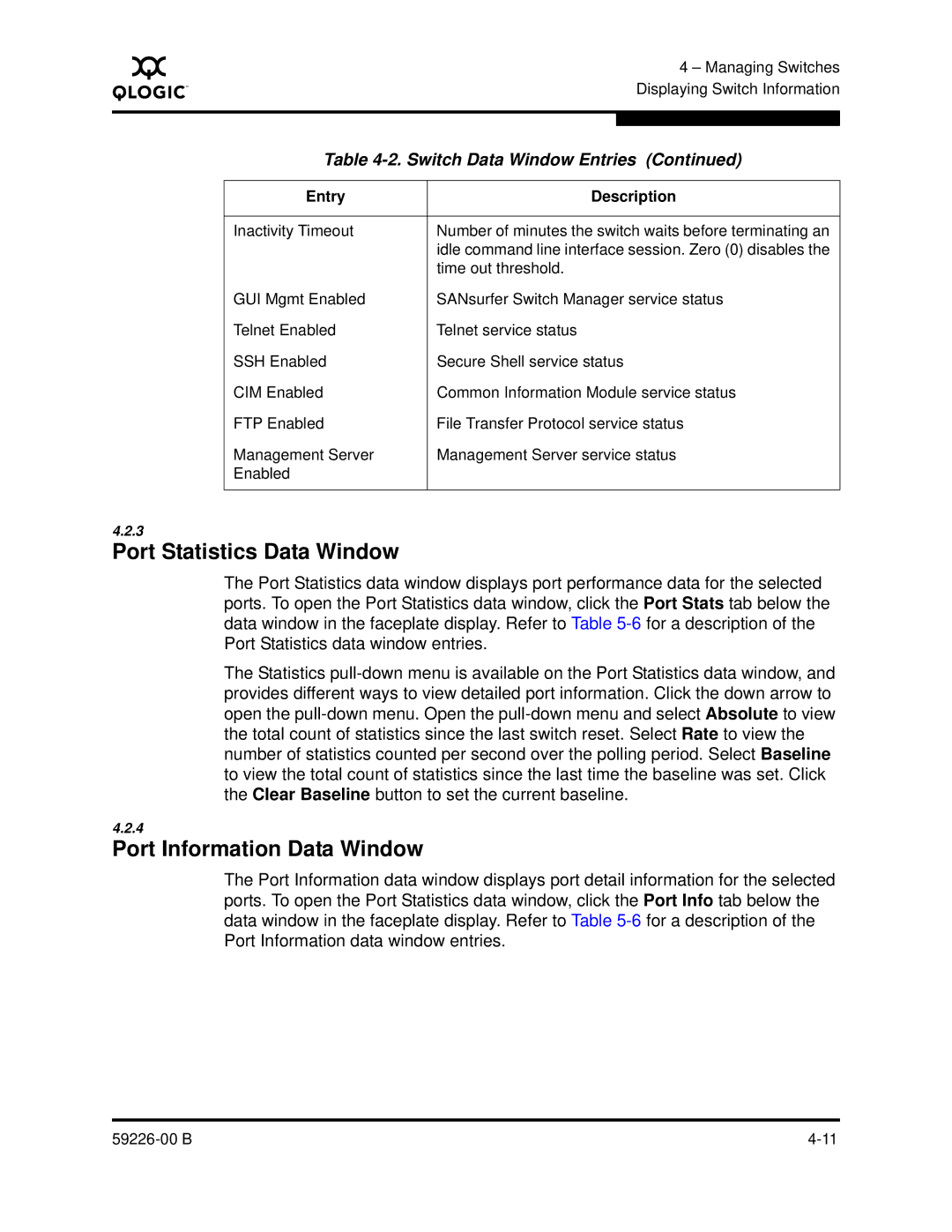A
4 – Managing Switches Displaying Switch Information
Table 4-2. Switch Data Window Entries (Continued)
Entry | Description |
|
|
Inactivity Timeout | Number of minutes the switch waits before terminating an |
| idle command line interface session. Zero (0) disables the |
| time out threshold. |
GUI Mgmt Enabled | SANsurfer Switch Manager service status |
Telnet Enabled | Telnet service status |
SSH Enabled | Secure Shell service status |
CIM Enabled | Common Information Module service status |
FTP Enabled | File Transfer Protocol service status |
Management Server | Management Server service status |
Enabled |
|
|
|
4.2.3
Port Statistics Data Window
The Port Statistics data window displays port performance data for the selected ports. To open the Port Statistics data window, click the Port Stats tab below the data window in the faceplate display. Refer to Table
The Statistics
4.2.4
Port Information Data Window
The Port Information data window displays port detail information for the selected ports. To open the Port Statistics data window, click the Port Info tab below the data window in the faceplate display. Refer to Table
|