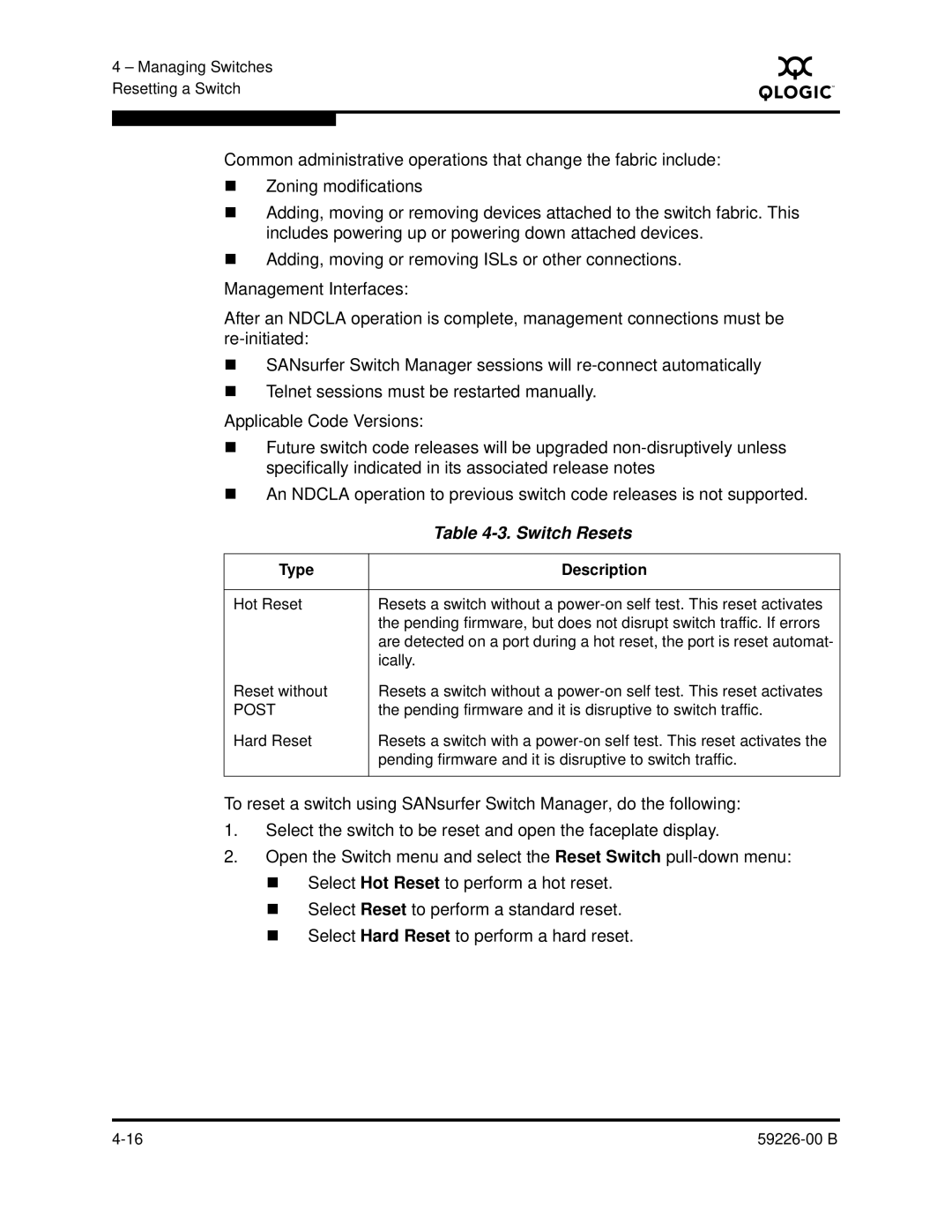4 – Managing Switches Resetting a Switch
S
Common administrative operations that change the fabric include:
Zoning modifications
Adding, moving or removing devices attached to the switch fabric. This includes powering up or powering down attached devices.
Adding, moving or removing ISLs or other connections.
Management Interfaces:
After an NDCLA operation is complete, management connections must be
SANsurfer Switch Manager sessions will
Telnet sessions must be restarted manually.
Applicable Code Versions:
Future switch code releases will be upgraded
An NDCLA operation to previous switch code releases is not supported.
| Table |
|
|
Type | Description |
|
|
Hot Reset | Resets a switch without a |
| the pending firmware, but does not disrupt switch traffic. If errors |
| are detected on a port during a hot reset, the port is reset automat- |
| ically. |
Reset without | Resets a switch without a |
POST | the pending firmware and it is disruptive to switch traffic. |
Hard Reset | Resets a switch with a |
| pending firmware and it is disruptive to switch traffic. |
|
|
To reset a switch using SANsurfer Switch Manager, do the following:
1.Select the switch to be reset and open the faceplate display.
2.Open the Switch menu and select the Reset Switch
Select Hot Reset to perform a hot reset.
Select Reset to perform a standard reset.
Select Hard Reset to perform a hard reset.
|