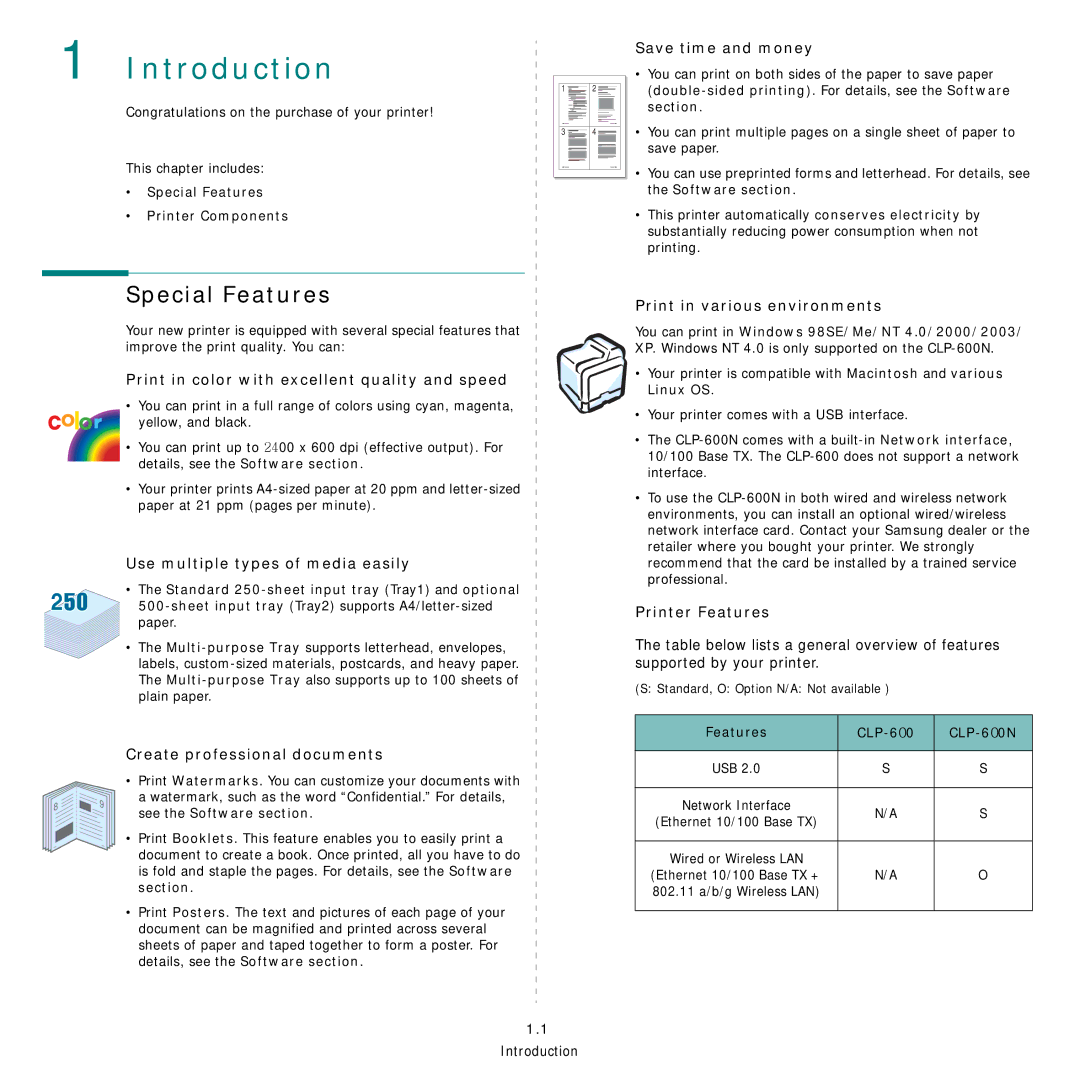1 Introduction
Congratulations on the purchase of your printer!
This chapter includes:
•Special Features
•Printer Components
1 ![]() 2
2 ![]()
3 ![]() 4
4 ![]()
Save time and money
•You can print on both sides of the paper to save paper
•You can print multiple pages on a single sheet of paper to save paper.
•You can use preprinted forms and letterhead. For details, see the Software section.
•This printer automatically conserves electricity by substantially reducing power consumption when not printing.
Special Features
Your new printer is equipped with several special features that improve the print quality. You can:
Print in color with excellent quality and speed
• You can print in a full range of colors using cyan, magenta, yellow, and black.
•You can print up to 2400 x 600 dpi (effective output). For details, see the Software section.
• Your printer prints
Use multiple types of media easily
•The Standard
•The
Create professional documents
• Print Watermarks. You can customize your documents with
8 | 9 | a watermark, such as the word “Confidential.” For details, | |
see the Software section. | |||
| |||
|
|
•Print Booklets. This feature enables you to easily print a document to create a book. Once printed, all you have to do is fold and staple the pages. For details, see the Software section.
•Print Posters. The text and pictures of each page of your document can be magnified and printed across several sheets of paper and taped together to form a poster. For details, see the Software section.
1.1
Introduction
Print in various environments
You can print in Windows 98SE/Me/NT 4.0/2000/2003/ XP. Windows NT 4.0 is only supported on the
•Your printer is compatible with Macintosh and various Linux OS.
•Your printer comes with a USB interface.
•The
•To use the
Printer Features
The table below lists a general overview of features supported by your printer.
(S: Standard, O: Option N/A: Not available )
Features |
|
| |
|
|
| |
USB 2.0 | S | S | |
|
|
| |
Network Interface | N/A | S | |
(Ethernet 10/100 Base TX) | |||
|
| ||
|
|
| |
Wired or Wireless LAN |
|
| |
(Ethernet 10/100 Base TX + | N/A | O | |
802.11 a/b/g Wireless LAN) |
|
| |
|
|
|