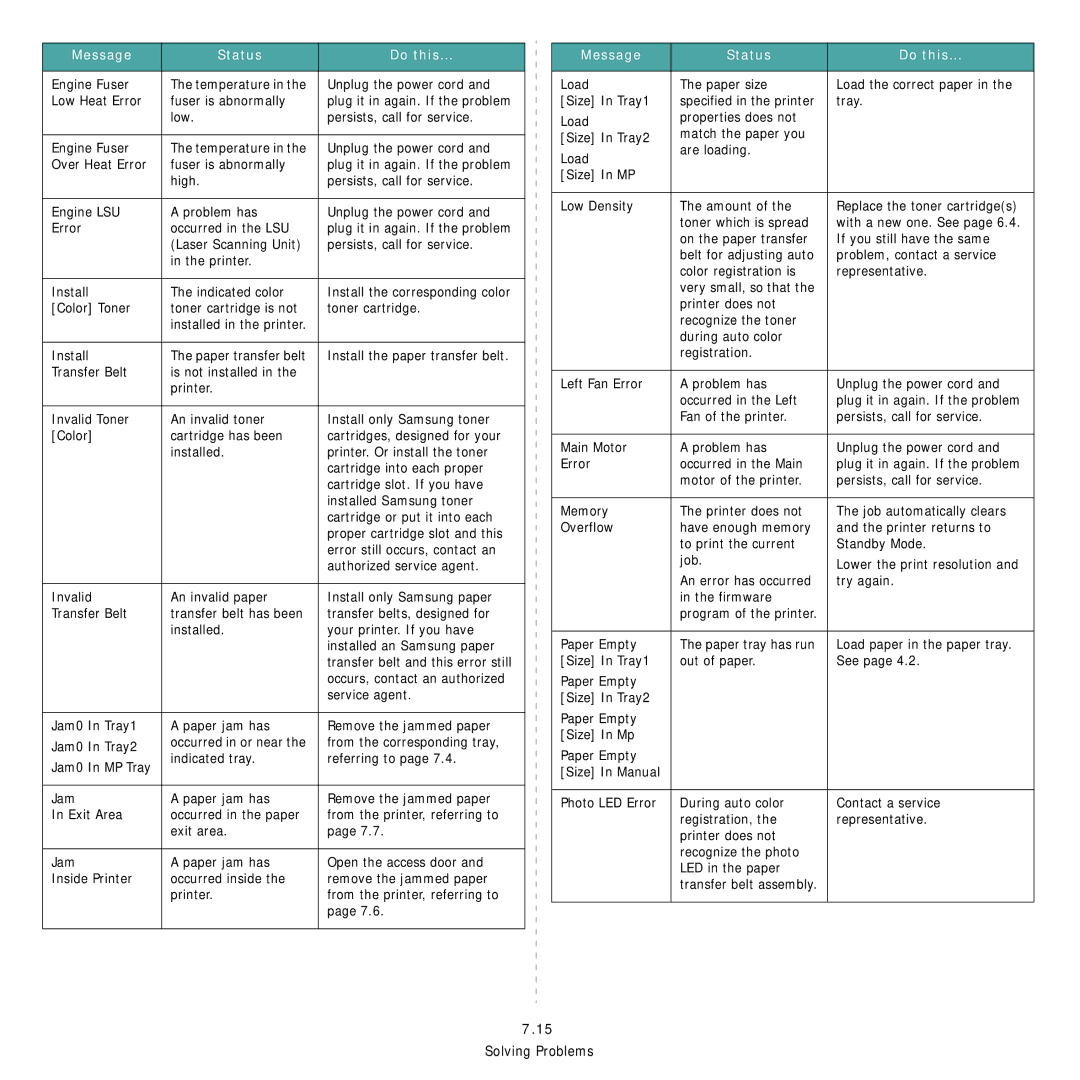Message | Status | Do this... | |
|
|
| |
Engine Fuser | The temperature in the | Unplug the power cord and | |
Low Heat Error | fuser is abnormally | plug it in again. If the problem | |
| low. | persists, call for service. | |
|
|
| |
Engine Fuser | The temperature in the | Unplug the power cord and | |
Over Heat Error | fuser is abnormally | plug it in again. If the problem | |
| high. | persists, call for service. | |
|
|
| |
Engine LSU | A problem has | Unplug the power cord and | |
Error | occurred in the LSU | plug it in again. If the problem | |
| (Laser Scanning Unit) | persists, call for service. | |
| in the printer. |
| |
|
|
| |
Install | The indicated color | Install the corresponding color | |
[Color] Toner | toner cartridge is not | toner cartridge. | |
| installed in the printer. |
| |
|
|
| |
Install | The paper transfer belt | Install the paper transfer belt. | |
Transfer Belt | is not installed in the |
| |
| printer. |
| |
|
|
| |
Invalid Toner | An invalid toner | Install only Samsung toner | |
[Color] | cartridge has been | cartridges, designed for your | |
| installed. | printer. Or install the toner | |
|
| cartridge into each proper | |
|
| cartridge slot. If you have | |
|
| installed Samsung toner | |
|
| cartridge or put it into each | |
|
| proper cartridge slot and this | |
|
| error still occurs, contact an | |
|
| authorized service agent. | |
|
|
| |
Invalid | An invalid paper | Install only Samsung paper | |
Transfer Belt | transfer belt has been | transfer belts, designed for | |
| installed. | your printer. If you have | |
|
| installed an Samsung paper | |
|
| transfer belt and this error still | |
|
| occurs, contact an authorized | |
|
| service agent. | |
|
|
| |
Jam0 In Tray1 | A paper jam has | Remove the jammed paper | |
Jam0 In Tray2 | occurred in or near the | from the corresponding tray, | |
indicated tray. | referring to page 7.4. | ||
Jam0 In MP Tray | |||
|
| ||
|
|
| |
Jam | A paper jam has | Remove the jammed paper | |
In Exit Area | occurred in the paper | from the printer, referring to | |
| exit area. | page 7.7. | |
|
|
| |
Jam | A paper jam has | Open the access door and | |
Inside Printer | occurred inside the | remove the jammed paper | |
| printer. | from the printer, referring to | |
|
| page 7.6. | |
|
|
|
Message | Status | Do this... |
|
|
|
Load | The paper size | Load the correct paper in the |
[Size] In Tray1 | specified in the printer | tray. |
Load | properties does not |
|
match the paper you |
| |
[Size] In Tray2 |
| |
are loading. |
| |
Load |
| |
|
| |
[Size] In MP |
|
|
|
|
|
Low Density | The amount of the | Replace the toner cartridge(s) |
| toner which is spread | with a new one. See page 6.4. |
| on the paper transfer | If you still have the same |
| belt for adjusting auto | problem, contact a service |
| color registration is | representative. |
| very small, so that the |
|
| printer does not |
|
| recognize the toner |
|
| during auto color |
|
| registration. |
|
|
|
|
Left Fan Error | A problem has | Unplug the power cord and |
| occurred in the Left | plug it in again. If the problem |
| Fan of the printer. | persists, call for service. |
|
|
|
Main Motor | A problem has | Unplug the power cord and |
Error | occurred in the Main | plug it in again. If the problem |
| motor of the printer. | persists, call for service. |
|
|
|
Memory | The printer does not | The job automatically clears |
Overflow | have enough memory | and the printer returns to |
| to print the current | Standby Mode. |
| job. | Lower the print resolution and |
|
| |
| An error has occurred | try again. |
| in the firmware |
|
| program of the printer. |
|
|
|
|
Paper Empty | The paper tray has run | Load paper in the paper tray. |
[Size] In Tray1 | out of paper. | See page 4.2. |
Paper Empty |
|
|
[Size] In Tray2 |
|
|
Paper Empty |
|
|
[Size] In Mp |
|
|
Paper Empty |
|
|
[Size] In Manual |
|
|
|
|
|
Photo LED Error | During auto color | Contact a service |
| registration, the | representative. |
| printer does not |
|
| recognize the photo |
|
| LED in the paper |
|
| transfer belt assembly. |
|
|
|
|
7.15