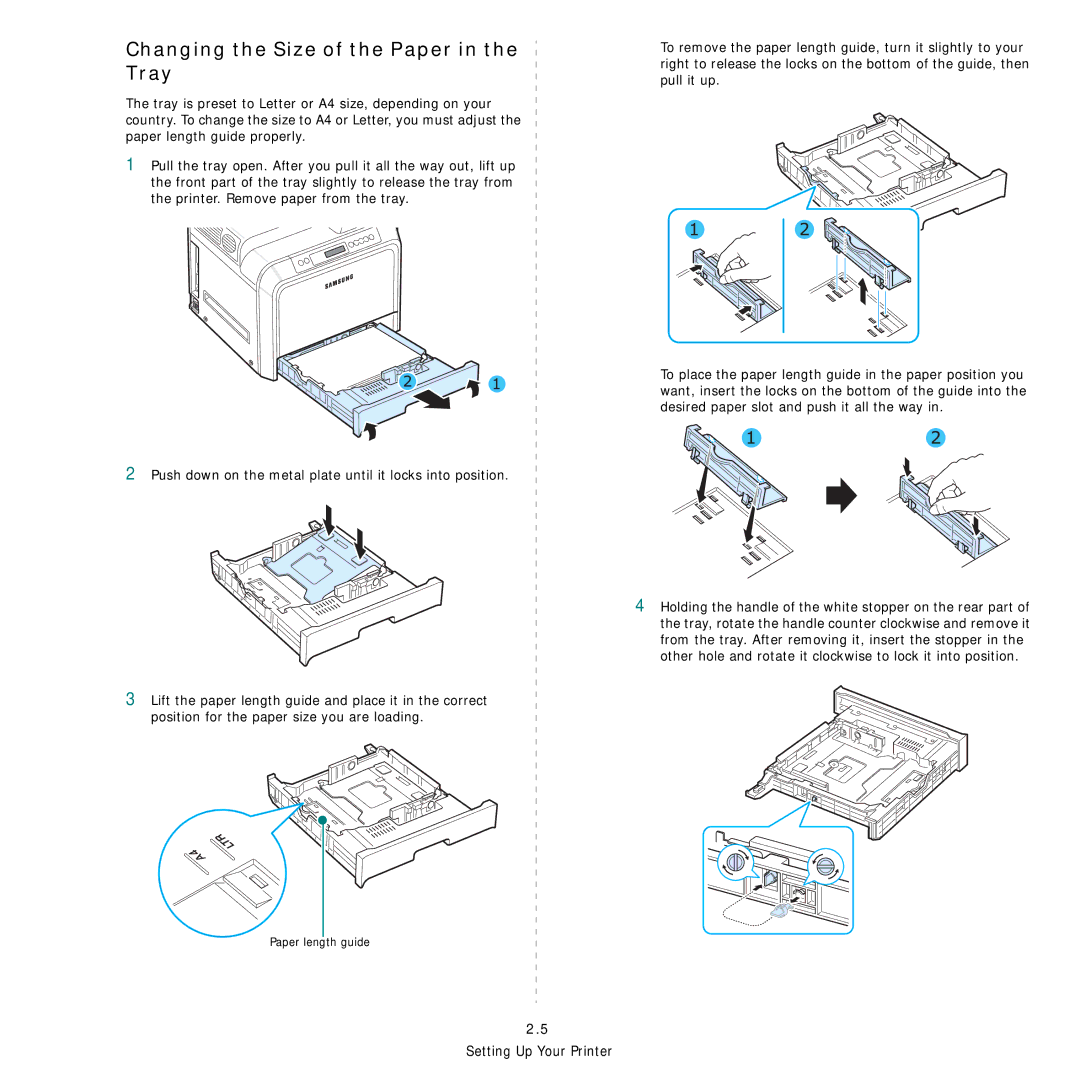Changing the Size of the Paper in the Tray
The tray is preset to Letter or A4 size, depending on your country. To change the size to A4 or Letter, you must adjust the paper length guide properly.
1Pull the tray open. After you pull it all the way out, lift up the front part of the tray slightly to release the tray from the printer. Remove paper from the tray.
2Push down on the metal plate until it locks into position.
3Lift the paper length guide and place it in the correct position for the paper size you are loading.
Paper length guide |
To remove the paper length guide, turn it slightly to your right to release the locks on the bottom of the guide, then pull it up.
To place the paper length guide in the paper position you want, insert the locks on the bottom of the guide into the desired paper slot and push it all the way in.
4Holding the handle of the white stopper on the rear part of the tray, rotate the handle counter clockwise and remove it from the tray. After removing it, insert the stopper in the other hole and rotate it clockwise to lock it into position.
2.5