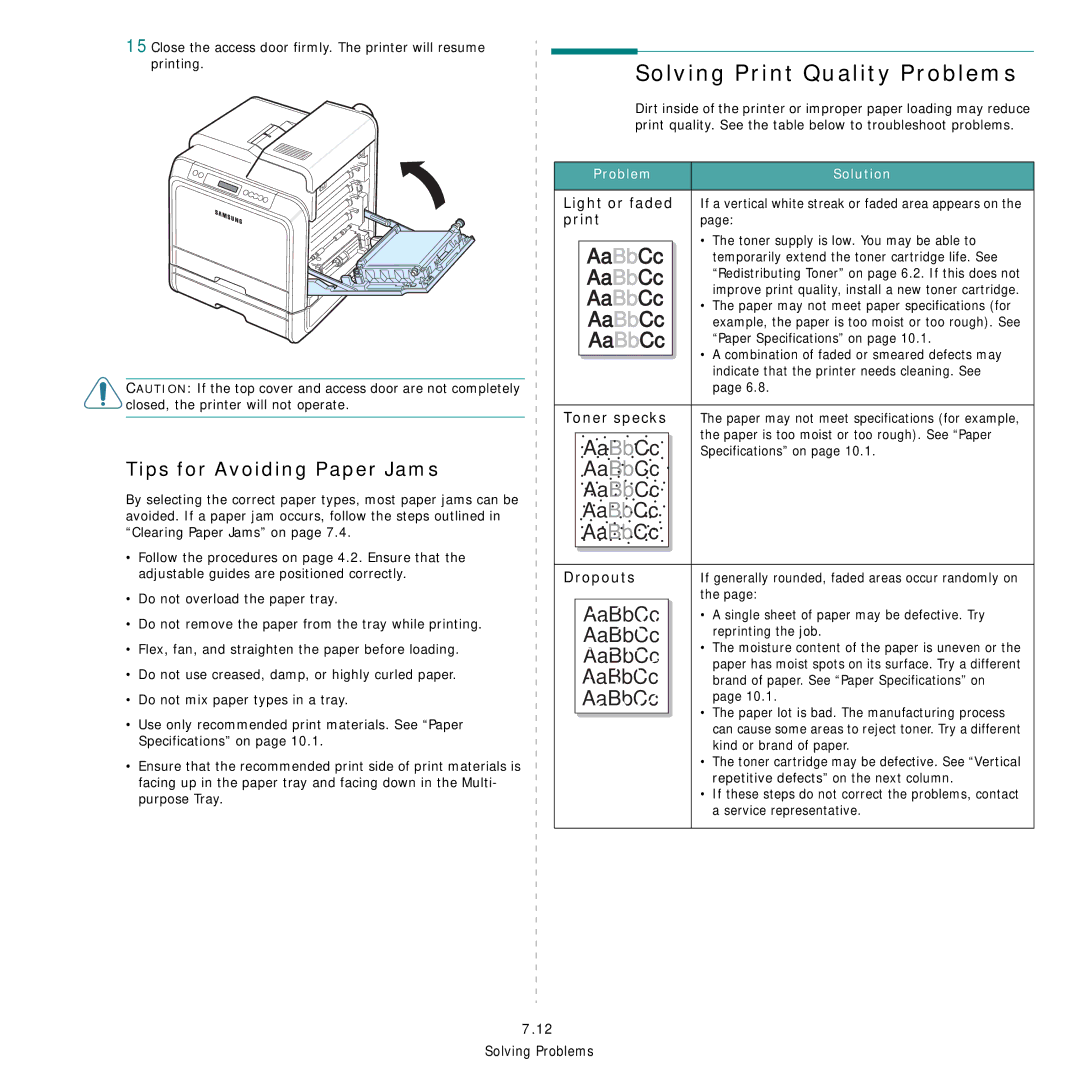15Close the access door firmly. The printer will resume printing.
CAUTION: If the top cover and access door are not completely closed, the printer will not operate.
Tips for Avoiding Paper Jams
By selecting the correct paper types, most paper jams can be avoided. If a paper jam occurs, follow the steps outlined in “Clearing Paper Jams” on page 7.4.
•Follow the procedures on page 4.2. Ensure that the adjustable guides are positioned correctly.
•Do not overload the paper tray.
•Do not remove the paper from the tray while printing.
•Flex, fan, and straighten the paper before loading.
•Do not use creased, damp, or highly curled paper.
•Do not mix paper types in a tray.
•Use only recommended print materials. See “Paper Specifications” on page 10.1.
•Ensure that the recommended print side of print materials is facing up in the paper tray and facing down in the Multi- purpose Tray.
Solving Print Quality Problems
Dirt inside of the printer or improper paper loading may reduce print quality. See the table below to troubleshoot problems.
Problem | Solution | |
Light or faded If a vertical white streak or faded area appears on the | ||
page: | ||
AaBbCc | • The toner supply is low. You may be able to | |
temporarily extend the toner cartridge life. See | ||
AaBbCc | “Redistributing Toner” on page 6.2. If this does not | |
improve print quality, install a new toner cartridge. | ||
AaBbCc | ||
• The paper may not meet paper specifications (for | ||
AaBbCc | example, the paper is too moist or too rough). See | |
AaBbCc | “Paper Specifications” on page 10.1. | |
| • A combination of faded or smeared defects may | |
| indicate that the printer needs cleaning. See | |
| page 6.8. | |
Toner specks | The paper may not meet specifications (for example, | |
AaBbCc | the paper is too moist or too rough). See “Paper | |
Specifications” on page 10.1. | ||
AaBbCc |
| |
AaBbCc |
| |
AaBbCc |
| |
AaBbCc |
| |
Dropouts | If generally rounded, faded areas occur randomly on | |
| the page: | |
AaBbCc | • A single sheet of paper may be defective. Try | |
AaBbCc | reprinting the job. | |
• The moisture content of the paper is uneven or the | ||
AaBbCc | ||
paper has moist spots on its surface. Try a different | ||
AaBbCc | brand of paper. See “Paper Specifications” on | |
AaBbCc | page 10.1. | |
| • The paper lot is bad. The manufacturing process | |
| can cause some areas to reject toner. Try a different | |
| kind or brand of paper. | |
•The toner cartridge may be defective. See “Vertical repetitive defects” on the next column.
•If these steps do not correct the problems, contact a service representative.
7.12