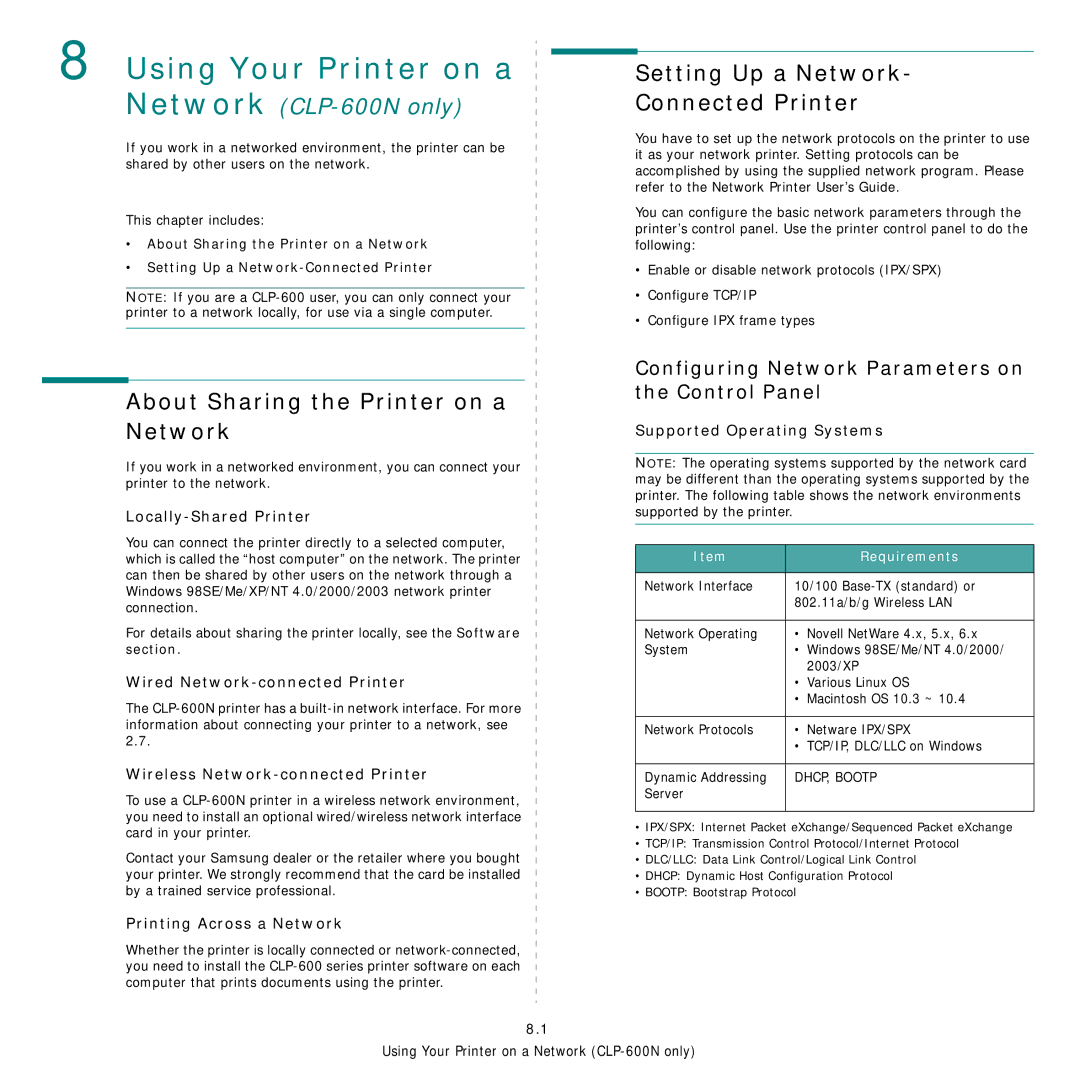8 Using Your Printer on a Network
If you work in a networked environment, the printer can be shared by other users on the network.
This chapter includes:
•About Sharing the Printer on a Network
•Setting Up a
NOTE: If you are a
Setting Up a Network-
Connected Printer
You have to set up the network protocols on the printer to use it as your network printer. Setting protocols can be accomplished by using the supplied network program. Please refer to the Network Printer User’s Guide.
You can configure the basic network parameters through the printer’s control panel. Use the printer control panel to do the following:
•Enable or disable network protocols (IPX/SPX)
•Configure TCP/IP
•Configure IPX frame types
About Sharing the Printer on a Network
If you work in a networked environment, you can connect your printer to the network.
Locally-Shared Printer
You can connect the printer directly to a selected computer, which is called the “host computer” on the network. The printer can then be shared by other users on the network through a Windows 98SE/Me/XP/NT 4.0/2000/2003 network printer connection.
For details about sharing the printer locally, see the Software section.
Wired Network-connected Printer
The
Wireless Network-connected Printer
To use a
Contact your Samsung dealer or the retailer where you bought your printer. We strongly recommend that the card be installed by a trained service professional.
Configuring Network Parameters on the Control Panel
Supported Operating Systems
NOTE: The operating systems supported by the network card may be different than the operating systems supported by the printer. The following table shows the network environments supported by the printer.
Item | Requirements |
|
|
Network Interface | 10/100 |
| 802.11a/b/g Wireless LAN |
|
|
Network Operating | • Novell NetWare 4.x, 5.x, 6.x |
System | • Windows 98SE/Me/NT 4.0/2000/ |
| 2003/XP |
| • Various Linux OS |
| • Macintosh OS 10.3 ~ 10.4 |
|
|
Network Protocols | • Netware IPX/SPX |
| • TCP/IP, DLC/LLC on Windows |
|
|
Dynamic Addressing | DHCP, BOOTP |
Server |
|
|
|
•IPX/SPX: Internet Packet eXchange/Sequenced Packet eXchange
•TCP/IP: Transmission Control Protocol/Internet Protocol
•DLC/LLC: Data Link Control/Logical Link Control
•DHCP: Dynamic Host Configuration Protocol
•BOOTP: Bootstrap Protocol
Printing Across a Network
Whether the printer is locally connected or
8.1
Using Your Printer on a Network