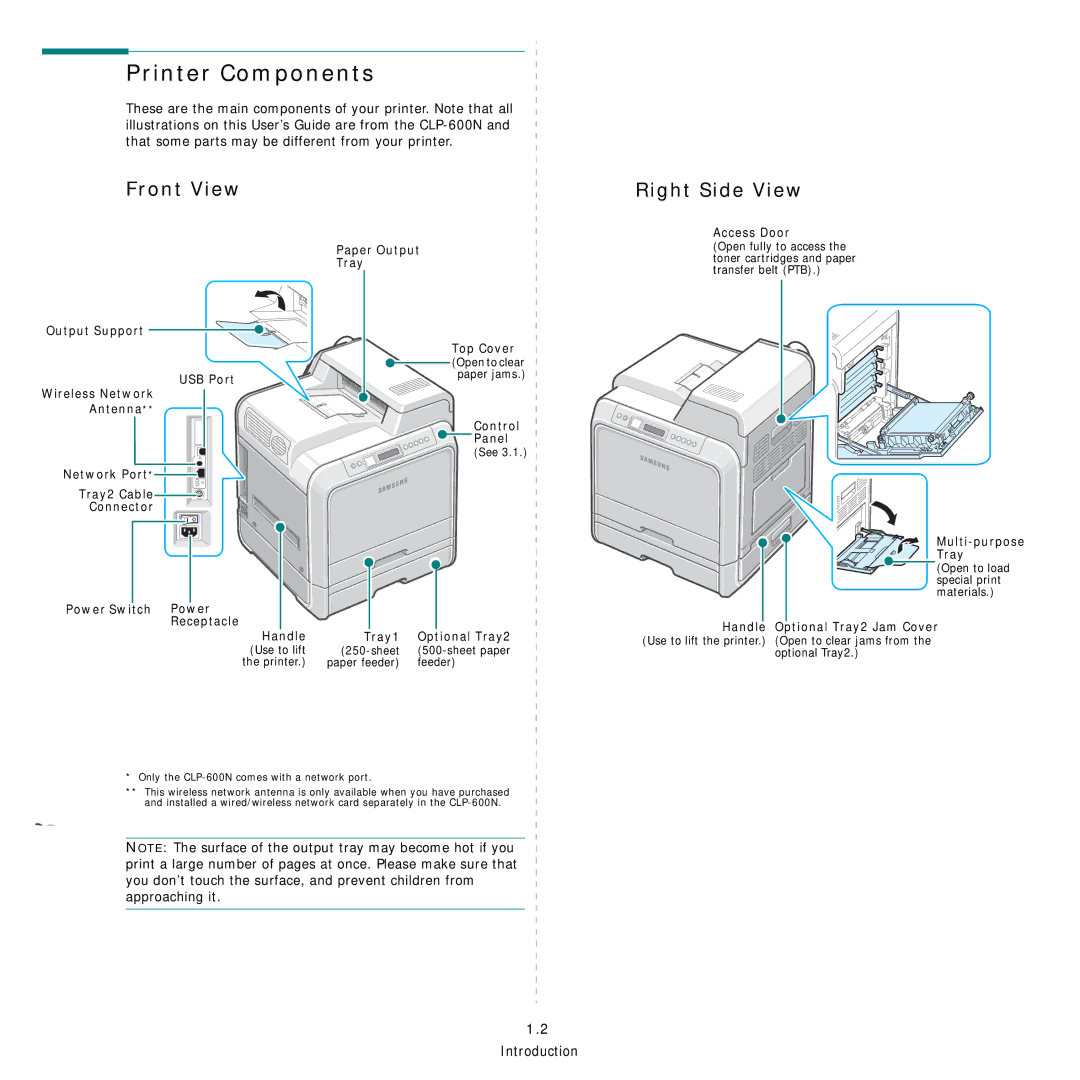Printer Components
These are the main components of your printer. Note that all illustrations on this User’s Guide are from the
Front View
Paper Output
Tray
Right Side View
Access Door
(Open fully to access the toner cartridges and paper transfer belt (PTB).)
Output Support |
USB Port
Wireless Network
Antenna**
Network Port*![]()
![]()
![]()
Tray2 Cable![]()
![]()
Connector
Top Cover
![]() (Open to clear paper jams.)
(Open to clear paper jams.)
Control
![]()
![]()
![]() Panel
Panel
(See 3.1.)
Power Switch | Power |
| Receptacle |
Handle | Tray1 |
(Use to lift | |
the printer.) | paper feeder) |
Optional Tray2 |
![]() (Open to load special print materials.)
(Open to load special print materials.)
Handle Optional Tray2 Jam Cover
(Use to lift the printer.) (Open to clear jams from the optional Tray2.)
*Only the CLP-600N comes with a network port.
**This wireless network antenna is only available when you have purchased and installed a wired/wireless network card separately in the
NOTE: The surface of the output tray may become hot if you print a large number of pages at once. Please make sure that you don’t touch the surface, and prevent children from approaching it.
1.2
Introduction