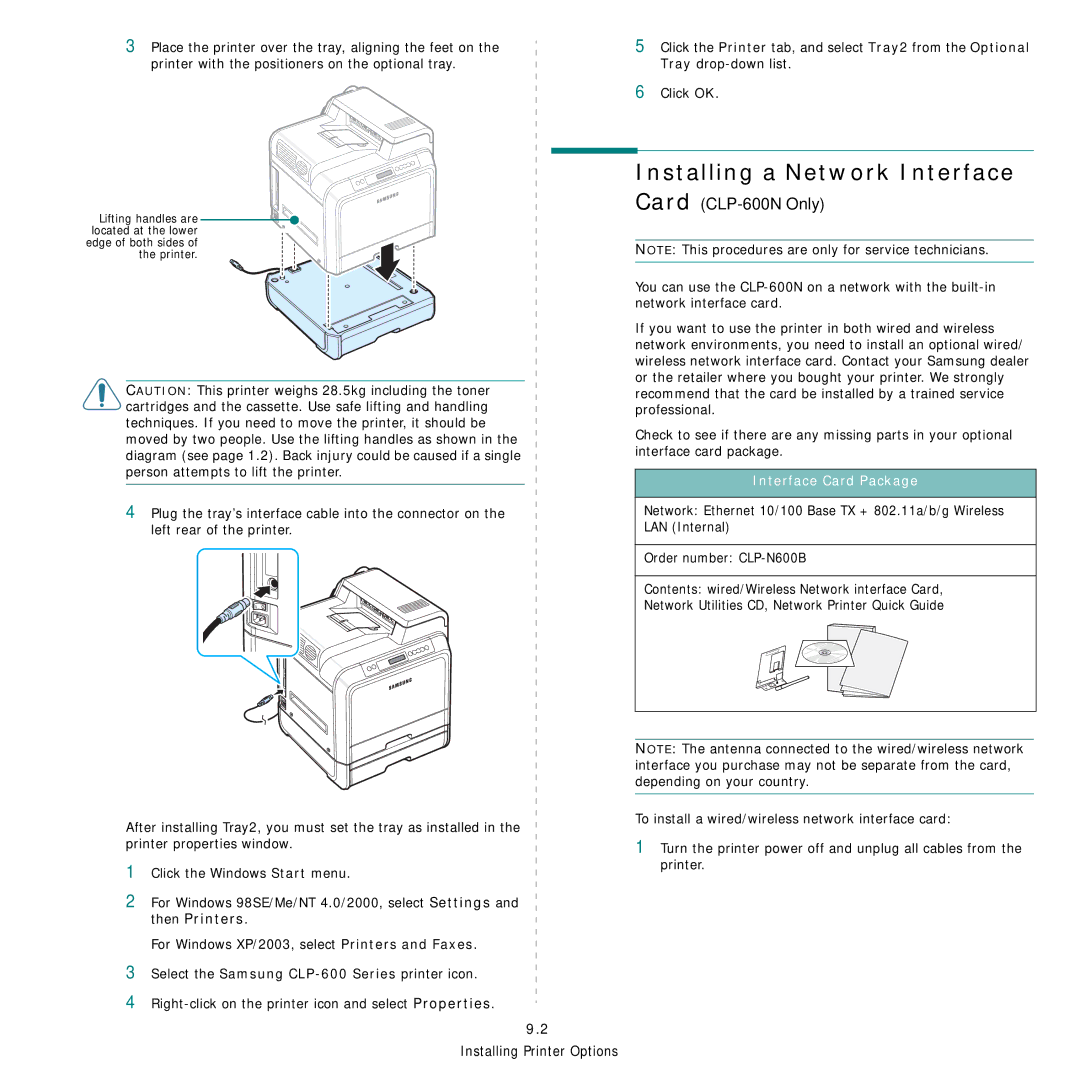3Place the printer over the tray, aligning the feet on the printer with the positioners on the optional tray.
5
6
Click the Printer tab, and select Tray2 from the Optional Tray
Click OK.
Lifting handles are located at the lower edge of both sides of the printer.
CAUTION: This printer weighs 28.5kg including the toner cartridges and the cassette. Use safe lifting and handling techniques. If you need to move the printer, it should be moved by two people. Use the lifting handles as shown in the diagram (see page 1.2). Back injury could be caused if a single person attempts to lift the printer.
4Plug the tray’s interface cable into the connector on the left rear of the printer.
After installing Tray2, you must set the tray as installed in the printer properties window.
1Click the Windows Start menu.
2For Windows 98SE/Me/NT 4.0/2000, select Settings and then Printers.
For Windows XP/2003, select Printers and Faxes.
3Select the Samsung
4
9.2
Installing Printer Options
Installing a Network Interface
Card (CLP-600N Only)
NOTE: This procedures are only for service technicians.
You can use the
If you want to use the printer in both wired and wireless network environments, you need to install an optional wired/ wireless network interface card. Contact your Samsung dealer or the retailer where you bought your printer. We strongly recommend that the card be installed by a trained service professional.
Check to see if there are any missing parts in your optional interface card package.
Interface Card Package
Network: Ethernet 10/100 Base TX + 802.11a/b/g Wireless LAN (Internal)
Order number:
Contents: wired/Wireless Network interface Card, Network Utilities CD, Network Printer Quick Guide
NOTE: The antenna connected to the wired/wireless network interface you purchase may not be separate from the card, depending on your country.
To install a wired/wireless network interface card:
1Turn the printer power off and unplug all cables from the printer.