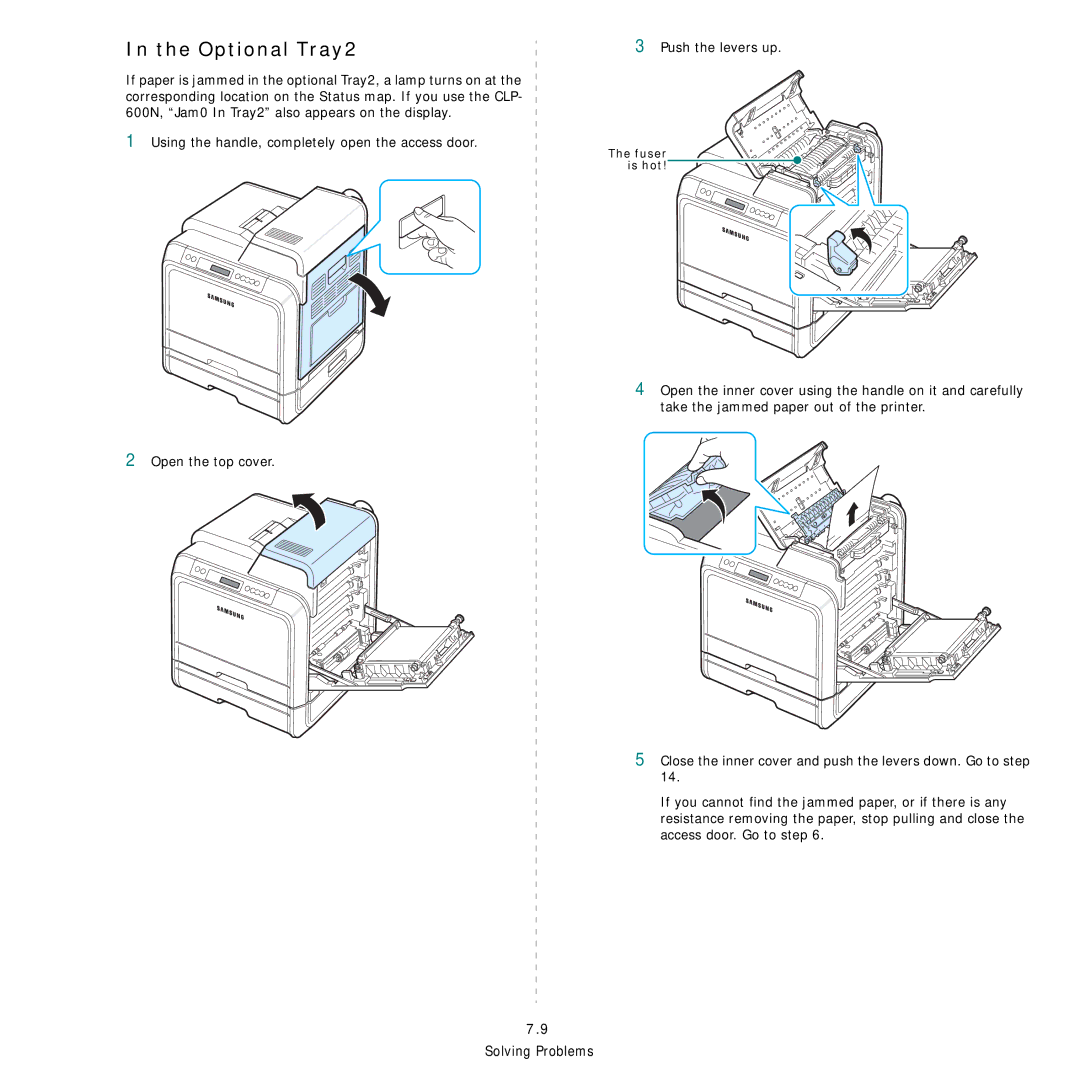In the Optional Tray2
3Push the levers up.
If paper is jammed in the optional Tray2, a lamp turns on at the corresponding location on the Status map. If you use the CLP- 600N, “Jam0 In Tray2” also appears on the display.
1 Using the handle, completely open the access door.
2Open the top cover.
The fuser is hot!
4 Open the inner cover using the handle on it and carefully take the jammed paper out of the printer.
5 Close the inner cover and push the levers down. Go to step 14.
If you cannot find the jammed paper, or if there is any resistance removing the paper, stop pulling and close the access door. Go to step 6.
7.9