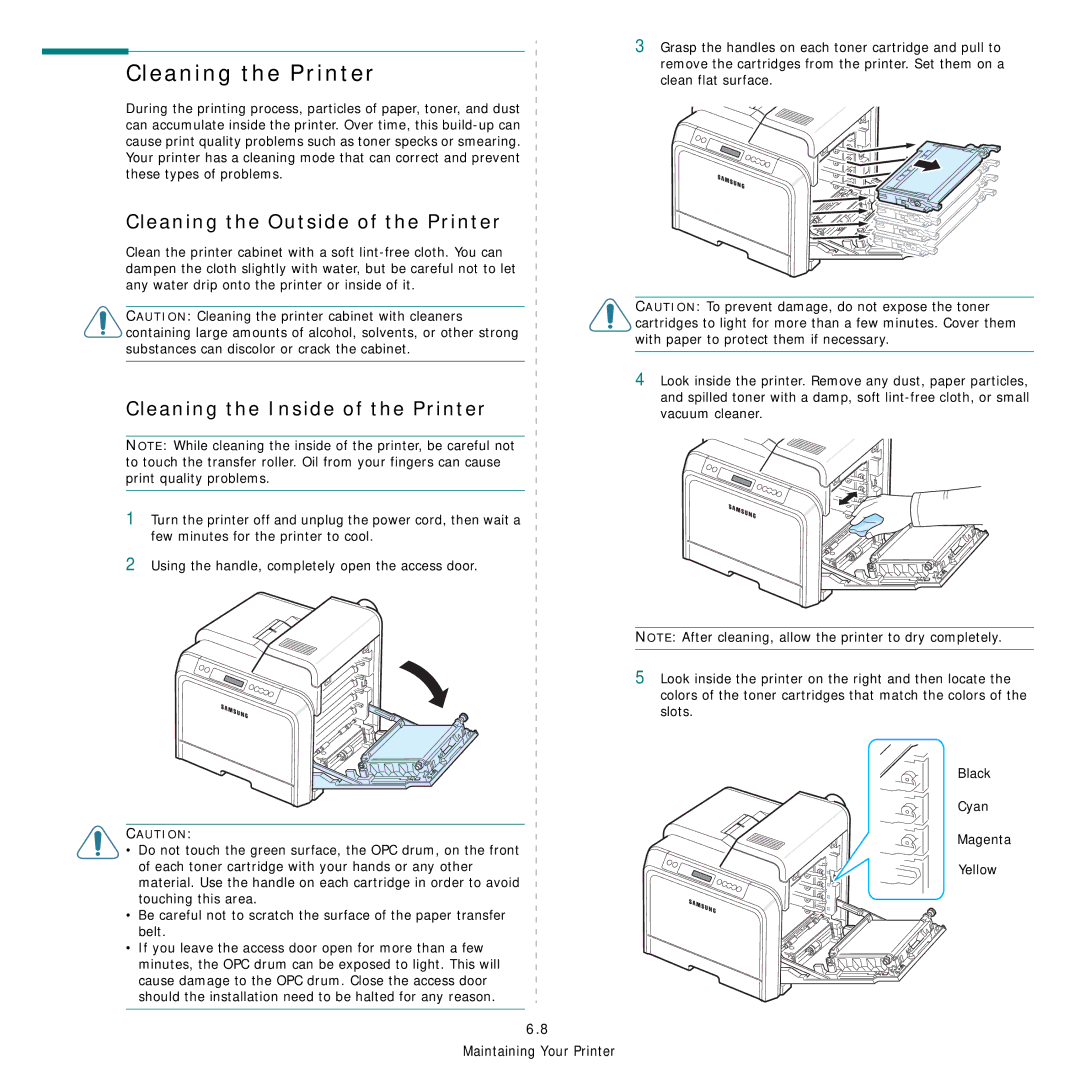Cleaning the Printer
During the printing process, particles of paper, toner, and dust can accumulate inside the printer. Over time, this
Cleaning the Outside of the Printer
Clean the printer cabinet with a soft
CAUTION: Cleaning the printer cabinet with cleaners containing large amounts of alcohol, solvents, or other strong substances can discolor or crack the cabinet.
Cleaning the Inside of the Printer
NOTE: While cleaning the inside of the printer, be careful not to touch the transfer roller. Oil from your fingers can cause print quality problems.
1Turn the printer off and unplug the power cord, then wait a few minutes for the printer to cool.
2Using the handle, completely open the access door.
3Grasp the handles on each toner cartridge and pull to remove the cartridges from the printer. Set them on a clean flat surface.
CAUTION: To prevent damage, do not expose the toner cartridges to light for more than a few minutes. Cover them with paper to protect them if necessary.
4Look inside the printer. Remove any dust, paper particles, and spilled toner with a damp, soft
NOTE: After cleaning, allow the printer to dry completely.
5Look inside the printer on the right and then locate the colors of the toner cartridges that match the colors of the slots.
| Black | |
| Cyan | |
CAUTION: | Magenta | |
• Do not touch the green surface, the OPC drum, on the front | ||
| ||
of each toner cartridge with your hands or any other | Yellow | |
material. Use the handle on each cartridge in order to avoid |
| |
touching this area. |
| |
• Be careful not to scratch the surface of the paper transfer |
| |
belt. |
| |
• If you leave the access door open for more than a few |
| |
minutes, the OPC drum can be exposed to light. This will |
| |
cause damage to the OPC drum. Close the access door |
| |
should the installation need to be halted for any reason. |
|
6.8