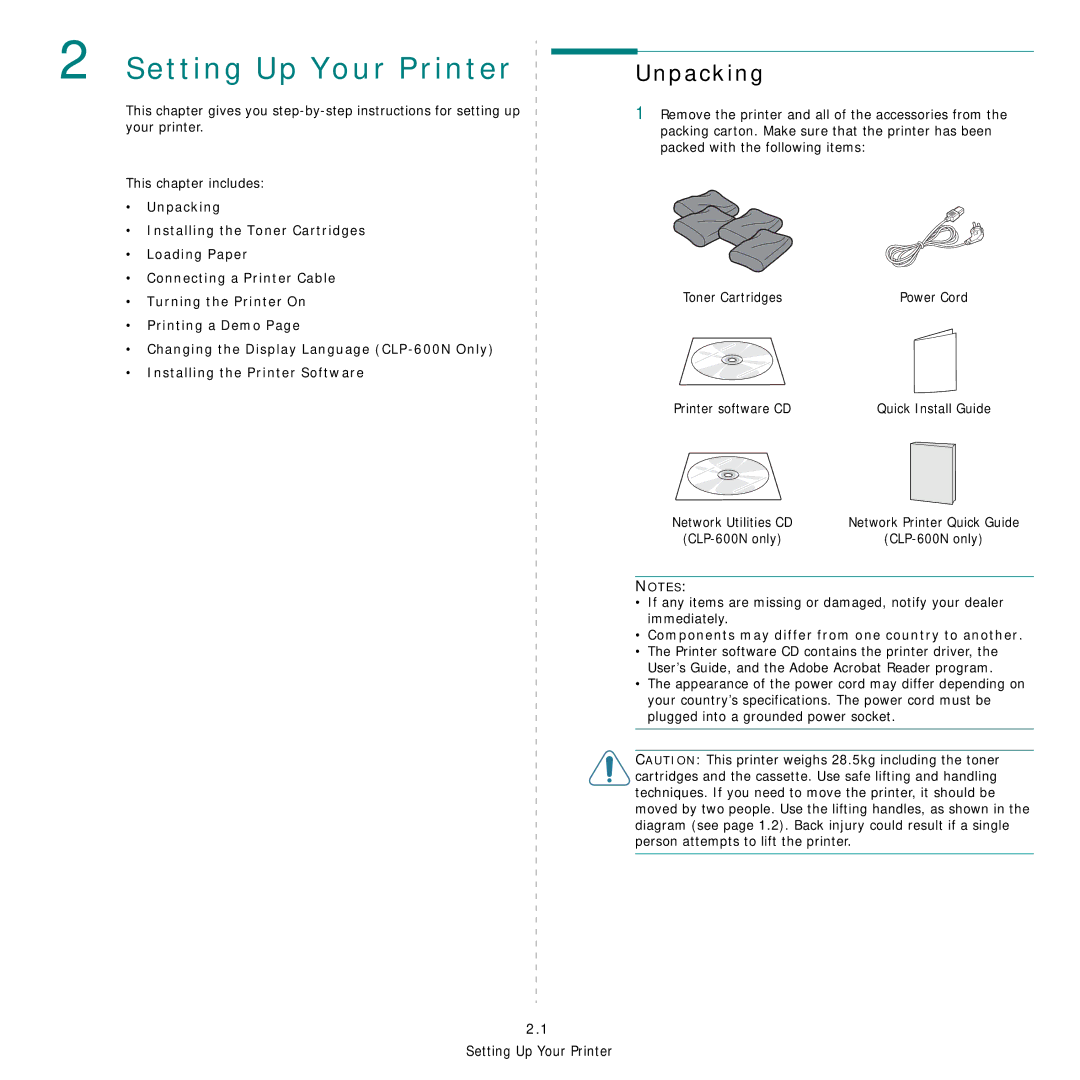2 Setting Up Your Printer
This chapter gives you
This chapter includes:
•Unpacking
•Installing the Toner Cartridges
•Loading Paper
•Connecting a Printer Cable
•Turning the Printer On
•Printing a Demo Page
•Changing the Display Language
•Installing the Printer Software
Unpacking
1Remove the printer and all of the accessories from the packing carton. Make sure that the printer has been packed with the following items:
Toner Cartridges | Power Cord |
Printer software CD | Quick Install Guide |
Network Utilities CD | Network Printer Quick Guide |
NOTES:
• If any items are missing or damaged, notify your dealer immediately.
•Components may differ from one country to another.
•The Printer software CD contains the printer driver, the User’s Guide, and the Adobe Acrobat Reader program.
•The appearance of the power cord may differ depending on your country’s specifications. The power cord must be plugged into a grounded power socket.
CAUTION: This printer weighs 28.5kg including the toner cartridges and the cassette. Use safe lifting and handling techniques. If you need to move the printer, it should be moved by two people. Use the lifting handles, as shown in the diagram (see page 1.2). Back injury could result if a single person attempts to lift the printer.
2.1