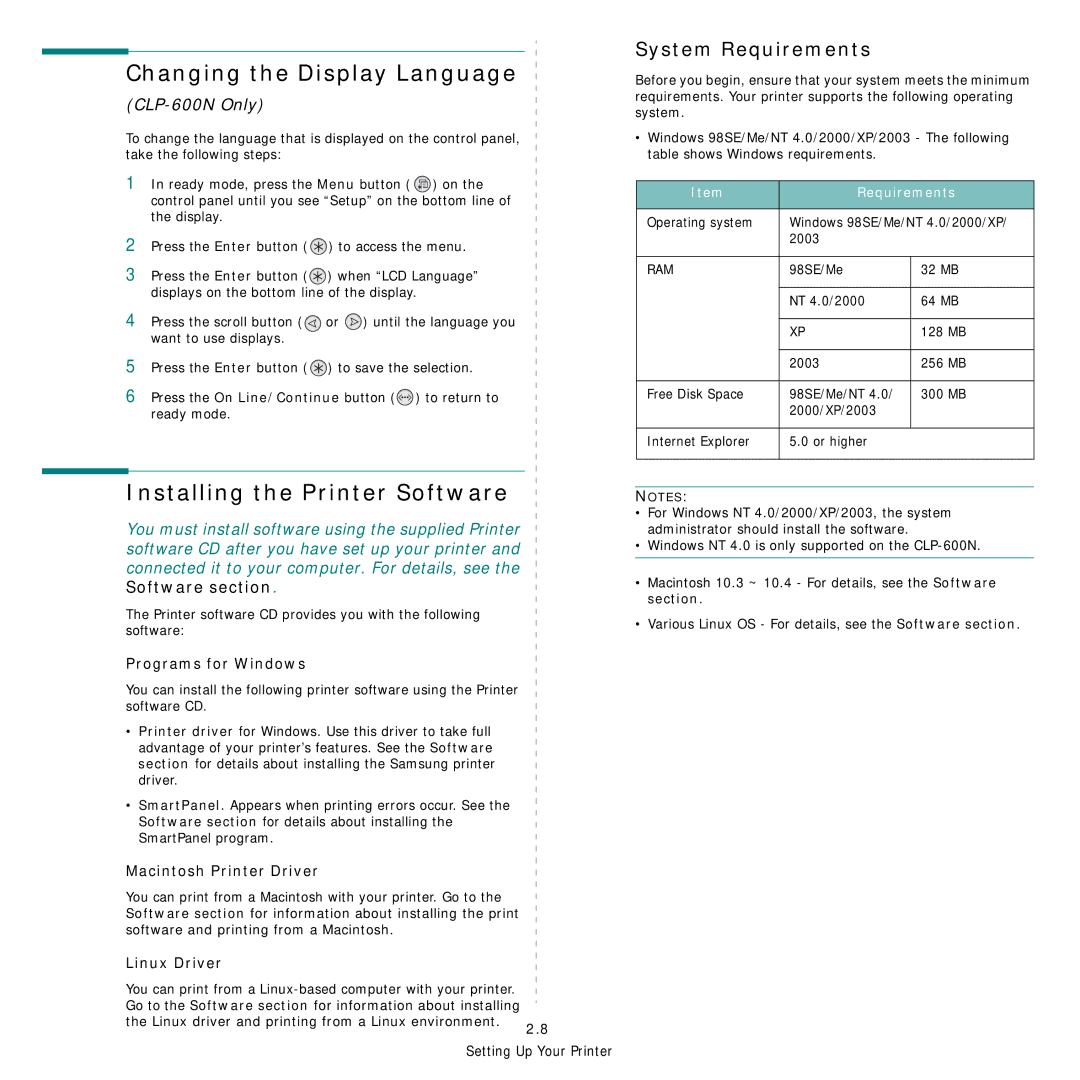Changing the Display Language
(CLP-600N Only)
To change the language that is displayed on the control panel, take the following steps:
1In ready mode, press the Menu button ( ![]() ) on the control panel until you see “Setup” on the bottom line of the display.
) on the control panel until you see “Setup” on the bottom line of the display.
2Press the Enter button (![]() ) to access the menu.
) to access the menu.
3Press the Enter button (![]() ) when “LCD Language” displays on the bottom line of the display.
) when “LCD Language” displays on the bottom line of the display.
4 Press the scroll button ( ![]() or
or ![]() ) until the language you want to use displays.
) until the language you want to use displays.
5Press the Enter button (![]() ) to save the selection.
) to save the selection.
6Press the On Line/Continue button (![]() ) to return to ready mode.
) to return to ready mode.
Installing the Printer Software
You must install software using the supplied Printer software CD after you have set up your printer and connected it to your computer. For details, see the Software section.
The Printer software CD provides you with the following software:
Programs for Windows
You can install the following printer software using the Printer software CD.
•Printer driver for Windows. Use this driver to take full advantage of your printer’s features. See the Software section for details about installing the Samsung printer driver.
•SmartPanel. Appears when printing errors occur. See the
Software section for details about installing the
SmartPanel program.
Macintosh Printer Driver
You can print from a Macintosh with your printer. Go to the Software section for information about installing the print software and printing from a Macintosh.
Linux Driver
You can print from a
Setting Up Your Printer
System Requirements
Before you begin, ensure that your system meets the minimum requirements. Your printer supports the following operating system.
•Windows 98SE/Me/NT 4.0/2000/XP/2003 - The following table shows Windows requirements.
Item | Requirements | |
|
|
|
Operating system | Windows 98SE/Me/NT 4.0/2000/XP/ | |
| 2003 |
|
|
|
|
RAM | 98SE/Me | 32 MB |
|
|
|
| NT 4.0/2000 | 64 MB |
|
|
|
| XP | 128 MB |
|
|
|
| 2003 | 256 MB |
|
|
|
Free Disk Space | 98SE/Me/NT 4.0/ | 300 MB |
| 2000/XP/2003 |
|
|
|
|
Internet Explorer | 5.0 or higher |
|
|
|
|
NOTES:
•For Windows NT 4.0/2000/XP/2003, the system administrator should install the software.
•Windows NT 4.0 is only supported on the
•Macintosh 10.3 ~ 10.4 - For details, see the Software section.
•Various Linux OS - For details, see the Software section.