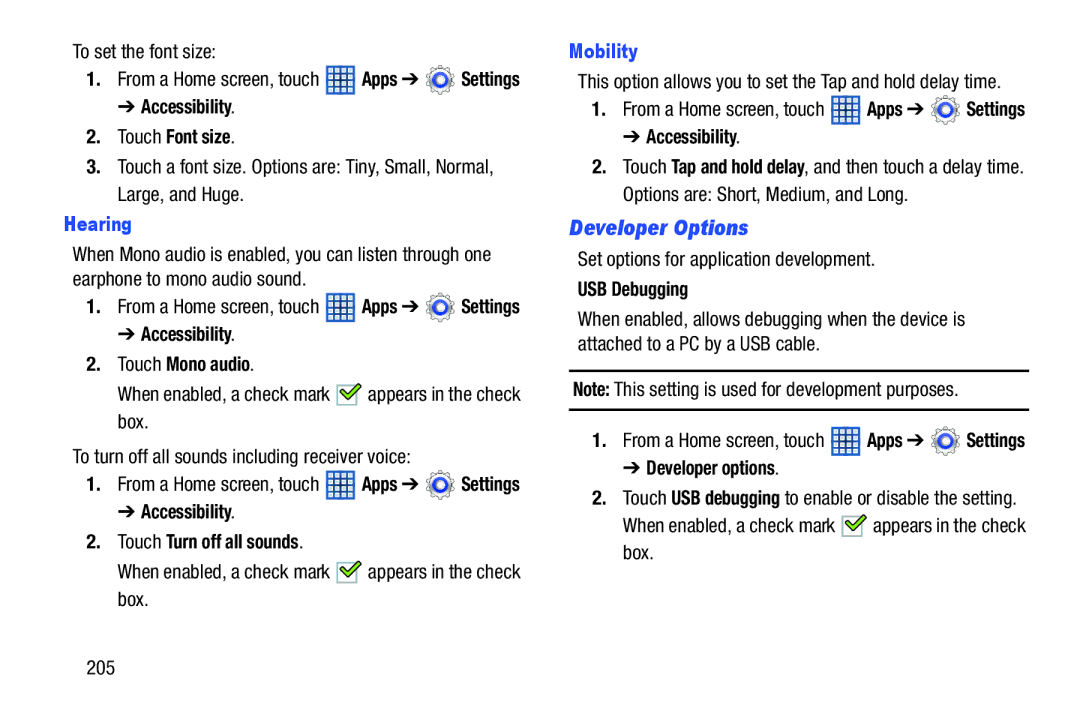To set the font size:
1.From a Home screen, touch ![]() Apps ➔
Apps ➔ ![]() Settings
Settings
➔ Accessibility.
2.Touch Font size.
3.Touch a font size. Options are: Tiny, Small, Normal, Large, and Huge.
Hearing
When Mono audio is enabled, you can listen through one earphone to mono audio sound.
1.From a Home screen, touch ![]() Apps ➔
Apps ➔ ![]() Settings
Settings
➔ Accessibility.
2.Touch Mono audio.
When enabled, a check mark ![]() appears in the check box.
appears in the check box.
To turn off all sounds including receiver voice:
1.From a Home screen, touch ![]() Apps ➔
Apps ➔ ![]() Settings
Settings
➔ Accessibility.
2.Touch Turn off all sounds.
When enabled, a check mark ![]()
![]() appears in the check box.
appears in the check box.
Mobility
This option allows you to set the Tap and hold delay time.
1.From a Home screen, touch ![]() Apps ➔
Apps ➔ ![]() Settings
Settings
➔ Accessibility.
2.Touch Tap and hold delay, and then touch a delay time. Options are: Short, Medium, and Long.
Developer Options
Set options for application development.
USB Debugging
When enabled, allows debugging when the device is attached to a PC by a USB cable.
Note: This setting is used for development purposes.
1.From a Home screen, touch ![]() Apps ➔
Apps ➔ ![]() Settings
Settings
➔ Developer options.
2.Touch USB debugging to enable or disable the setting.
When enabled, a check mark ![]()
![]() appears in the check box.
appears in the check box.
205