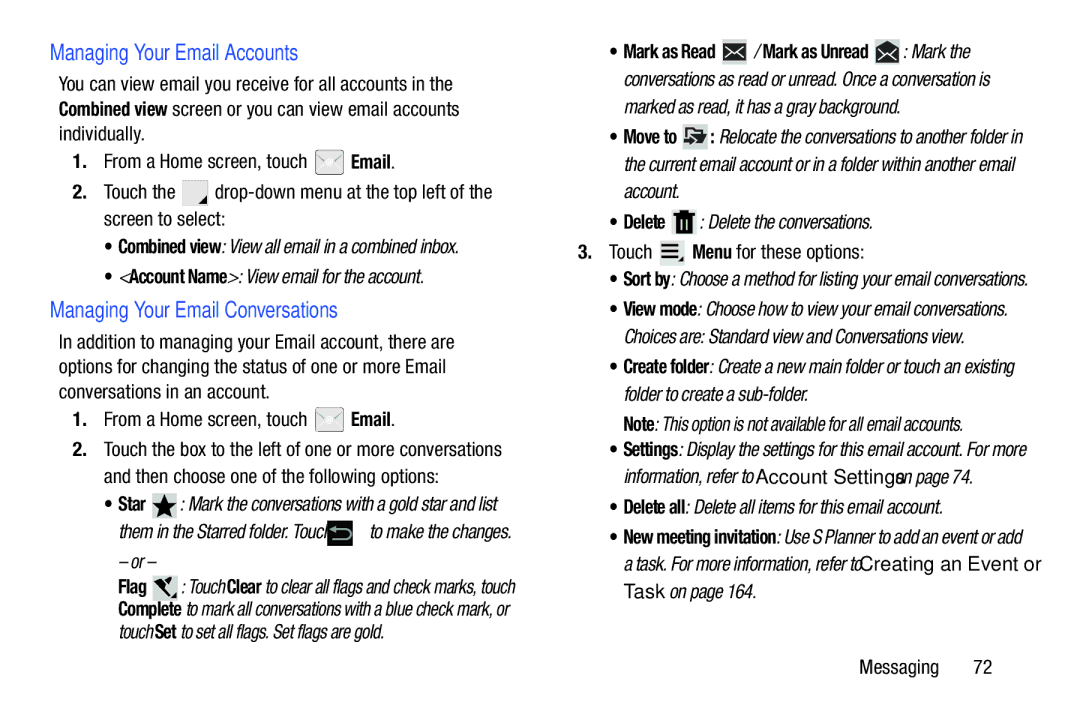Managing Your Email Accounts
You can view email you receive for all accounts in the Combined view screen or you can view email accounts individually.
1.From a Home screen, touch ![]() Email.
Email.
2.Touch the ![]()
![]()
•Combined view: View all email in a combined inbox.
•<Account Name>: View email for the account.
Managing Your Email Conversations
In addition to managing your Email account, there are options for changing the status of one or more Email conversations in an account.
1.From a Home screen, touch ![]() Email.
Email.
2.Touch the box to the left of one or more conversations and then choose one of the following options:
•Star  : Mark the conversations with a gold star and list
: Mark the conversations with a gold star and list
them in the Starred folder. Touch ![]() to make the changes.
to make the changes.
– or –
Flag ![]() : Touch Clear to clear all flags and check marks, touch Complete to mark all conversations with a blue check mark, or touch Set to set all flags. Set flags are gold.
: Touch Clear to clear all flags and check marks, touch Complete to mark all conversations with a blue check mark, or touch Set to set all flags. Set flags are gold.
•Mark as Read ![]() / Mark as Unread
/ Mark as Unread ![]() : Mark the conversations as read or unread. Once a conversation is
: Mark the conversations as read or unread. Once a conversation is
marked as read, it has a gray background.
•Move to ![]() : Relocate the conversations to another folder in the current email account or in a folder within another email
: Relocate the conversations to another folder in the current email account or in a folder within another email
account.
•Delete ![]() : Delete the conversations.
: Delete the conversations.
3.Touch  Menu for these options:
Menu for these options:
•Sort by: Choose a method for listing your email conversations.
•View mode: Choose how to view your email conversations.
Choices are: Standard view and Conversations view.
•Create folder: Create a new main folder or touch an existing folder to create a
Note: This option is not available for all email accounts.
•Settings: Display the settings for this email account. For more information, refer to “Account Settings” on page 74.
•Delete all: Delete all items for this email account.
•New meeting invitation: Use S Planner to add an event or add a task. For more information, refer to “Creating an Event or Task” on page 164.
Messaging 72