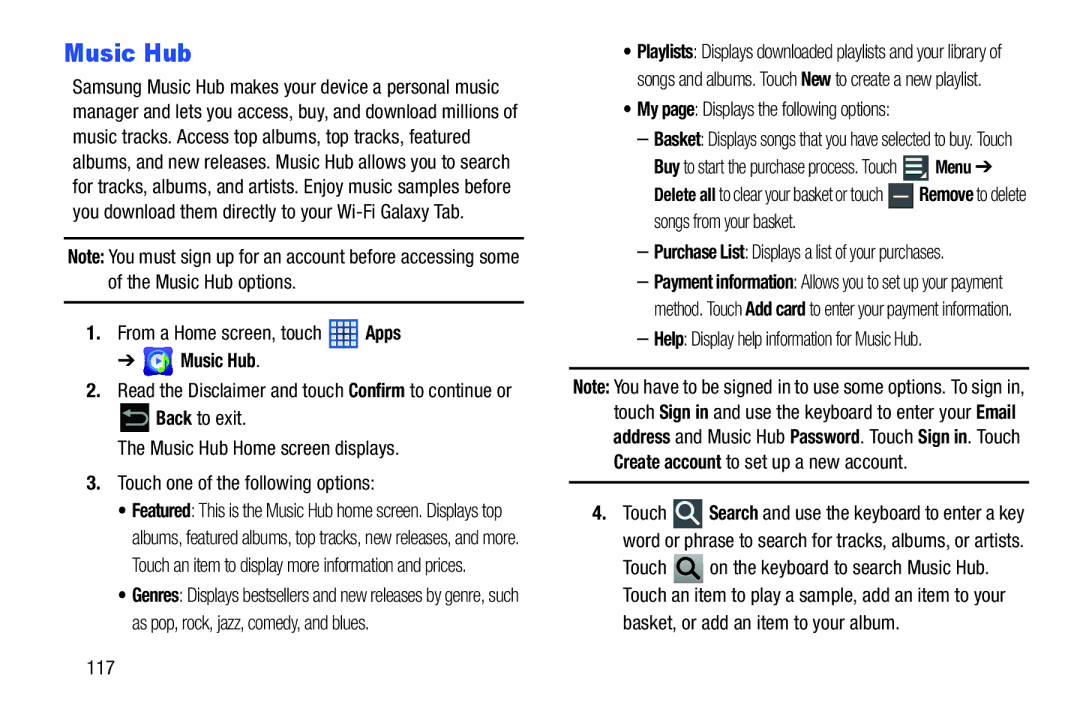Music Hub
Samsung Music Hub makes your device a personal music manager and lets you access, buy, and download millions of music tracks. Access top albums, top tracks, featured albums, and new releases. Music Hub allows you to search for tracks, albums, and artists. Enjoy music samples before you download them directly to your
Note: You must sign up for an account before accessing some of the Music Hub options.
1.From a Home screen, touch ![]() Apps
Apps
➔  Music Hub.
Music Hub.
2.Read the Disclaimer and touch Confirm to continue or
![]() Back to exit.
Back to exit.
The Music Hub Home screen displays.
3.Touch one of the following options:
• Featured: This is the Music Hub home screen. Displays top albums, featured albums, top tracks, new releases, and more. Touch an item to display more information and prices.
• Genres: Displays bestsellers and new releases by genre, such as pop, rock, jazz, comedy, and blues.
•Playlists: Displays downloaded playlists and your library of songs and albums. Touch New to create a new playlist.
•My page: Displays the following options:
–Basket: Displays songs that you have selected to buy. Touch
Buy to start the purchase process. Touch ![]() Menu ➔
Menu ➔
Delete all to clear your basket or touch ![]()
![]()
![]() Remove to delete songs from your basket.
Remove to delete songs from your basket.
–Purchase List: Displays a list of your purchases.
–Payment information: Allows you to set up your payment method. Touch Add card to enter your payment information.
–Help: Display help information for Music Hub.
Note: You have to be signed in to use some options. To sign in, touch Sign in and use the keyboard to enter your Email address and Music Hub Password. Touch Sign in. Touch Create account to set up a new account.
4.Touch ![]() Search and use the keyboard to enter a key word or phrase to search for tracks, albums, or artists.
Search and use the keyboard to enter a key word or phrase to search for tracks, albums, or artists.
Touch ![]() on the keyboard to search Music Hub. Touch an item to play a sample, add an item to your basket, or add an item to your album.
on the keyboard to search Music Hub. Touch an item to play a sample, add an item to your basket, or add an item to your album.
117