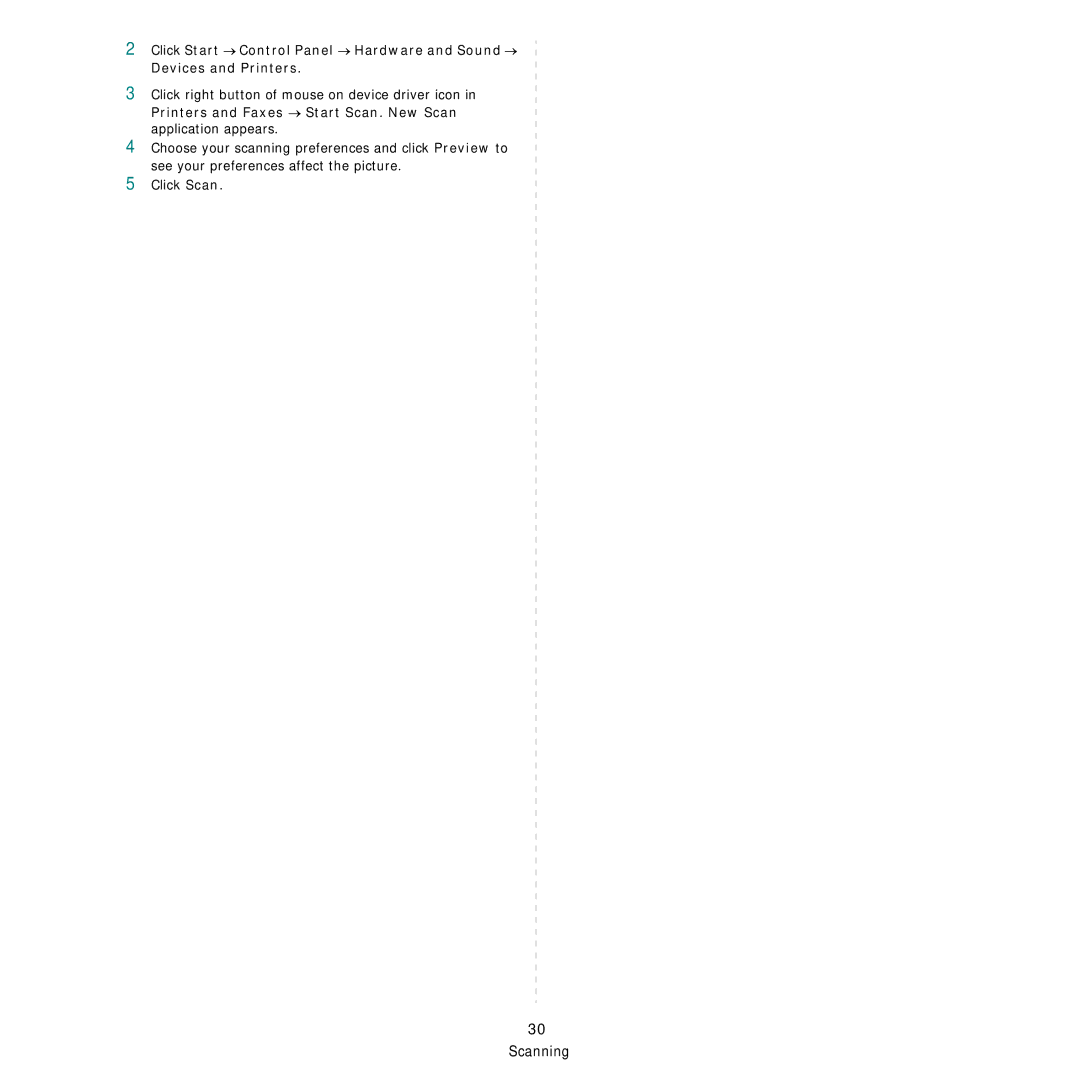2Click Start → Control Panel → Hardware and Sound → Devices and Printers.
3Click right button of mouse on device driver icon in Printers and Faxes → Start Scan. New Scan application appears.
4
5
Choose your scanning preferences and click Preview to see your preferences affect the picture.
Click Scan.