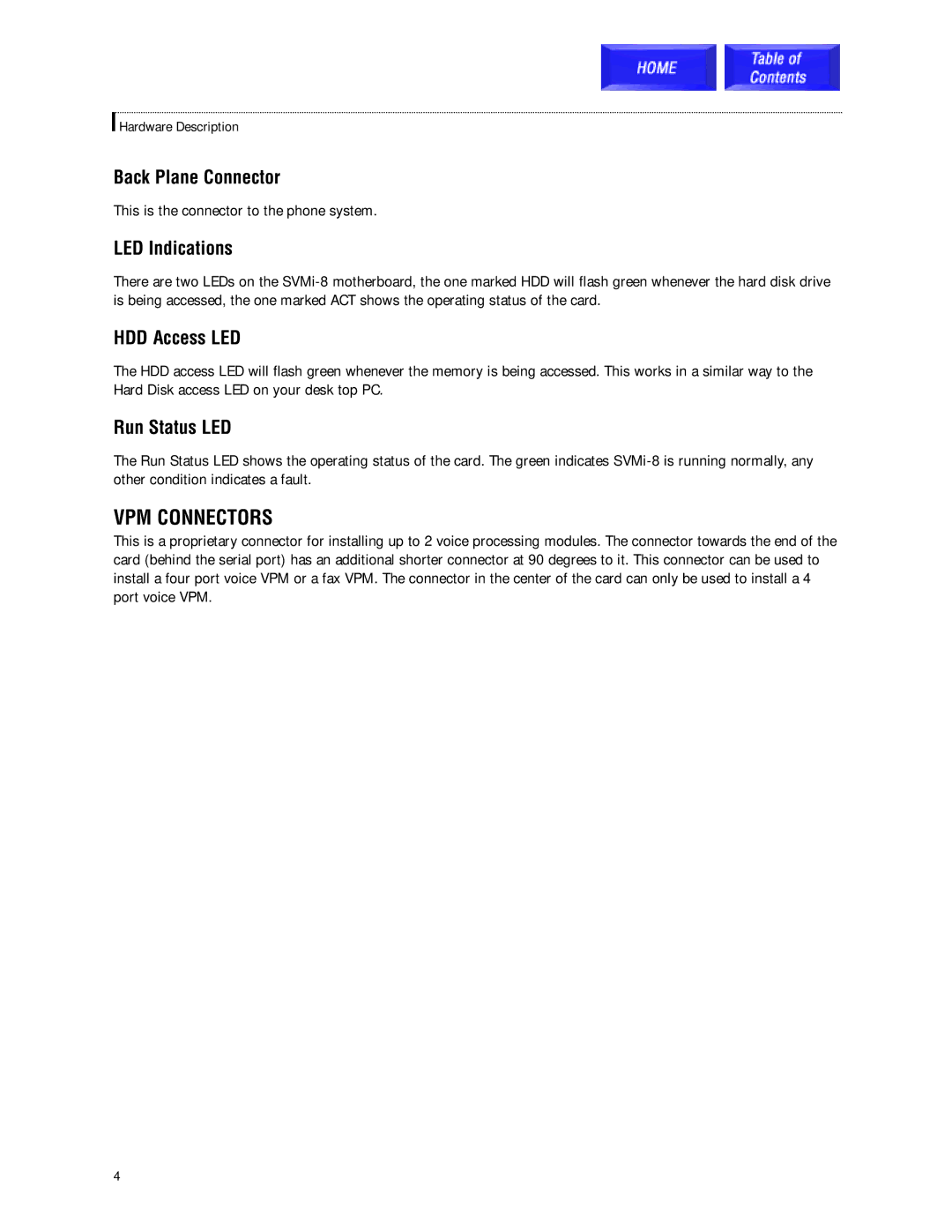SVMi-8 specifications
The Samsung SVMi-8 is a state-of-the-art voicemail system renowned for its advanced features, flexibility, and user-friendly interface. Designed to meet the demands of small to medium-sized businesses, the SVMi-8 serves as a critical communications tool that enhances customer interaction and streamlines internal communication processes.One of the standout features of the Samsung SVMi-8 is its digital answering capabilities. With support for up to eight simultaneous calls, this system ensures that no important message is missed, providing businesses with a reliable method to manage customer inquiries. The voicemail system offers message notification through various channels, including email and SMS, allowing users to stay informed wherever they are.
The SVMi-8 utilizes cutting-edge Voice over Internet Protocol (VoIP) technology, allowing for efficient and clear voice communication over the internet. This technology significantly reduces operational costs and improves communication quality, making it an ideal choice for modern businesses looking to optimize their communication infrastructure.
Another important characteristic of the SVMi-8 is its scalability. As a business grows, its communication needs evolve, and the SVMi-8 adapts effortlessly to these changes. The system can be expanded to accommodate additional voice mailboxes, making it suitable for dynamic work environments.
User interface has also been a focal point in the design of the SVMi-8. With intuitive dialing options and easy navigation through voice menus, employees can access their messages and manage settings without extensive training. This simplicity enhances productivity and ensures that staff can focus on their core responsibilities rather than grappling with complex systems.
In addition to its voicemail features, the SVMi-8 includes a range of advanced functionalities such as call forwarding, automated attendant services, and other time-saving options that assist businesses in providing exceptional customer service. Its integration capabilities with existing communication systems further enhances its value proposition, allowing businesses to maintain continuity with their current operations.
In summary, the Samsung SVMi-8 is a versatile and powerful voicemail solution that caters to the needs of modern businesses. With its robust feature set, seamless integration with VoIP technology, and user-friendly design, the SVMi-8 stands out as a vital component of efficient business communication strategies.