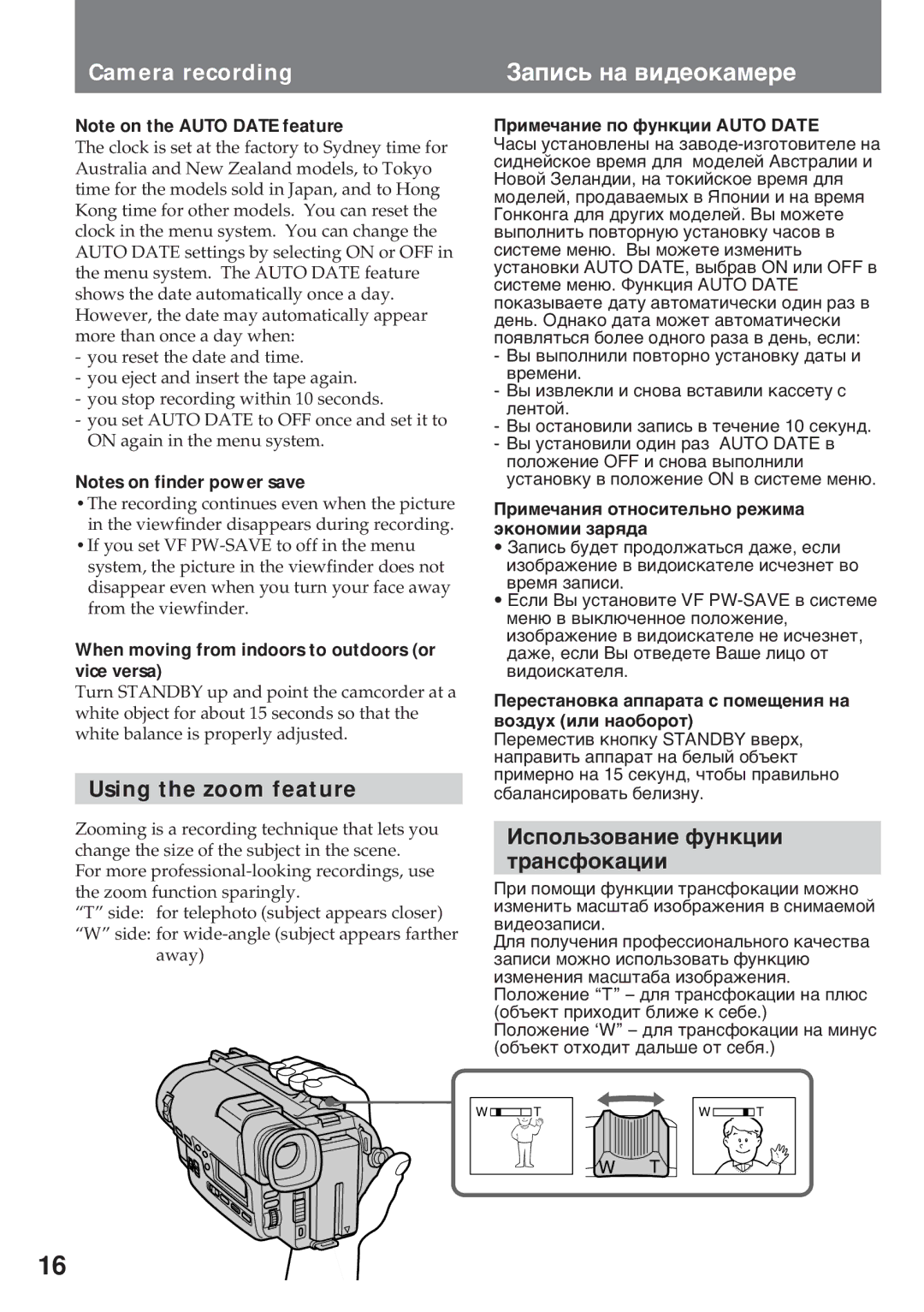Camera recording | Зàïèñü íà âèäåîêàìåðå |
|
|
Note on the AUTO DATE feature
The clock is set at the factory to Sydney time for Australia and New Zealand models, to Tokyo time for the models sold in Japan, and to Hong Kong time for other models. You can reset the clock in the menu system. You can change the AUTO DATE settings by selecting ON or OFF in the menu system. The AUTO DATE feature shows the date automatically once a day. However, the date may automatically appear more than once a day when:
-you reset the date and time.
-you eject and insert the tape again.
-you stop recording within 10 seconds.
-you set AUTO DATE to OFF once and set it to ON again in the menu system.
Notes on finder power save
•The recording continues even when the picture in the viewfinder disappears during recording.
•If you set VF
When moving from indoors to outdoors (or vice versa)
Turn STANDBY up and point the camcorder at a white object for about 15 seconds so that the white balance is properly adjusted.
Using the zoom feature
Zooming is a recording technique that lets you change the size of the subject in the scene.
For more
“T” side: for telephoto (subject appears closer)
“W” side: for
Пðèìå÷àíèå ïî ôóíêöèè AUTO DATE
Чàñû óñòàíîâëåíû íà
-Вû âûïîëíèëè ïîâòîðíî óñòàíîâêó äàòû è âðåìåíè.
-Вû èçâëåêëè è ñíîâà âñòàâèëè êàññåòó ñ ëåíòîé.
-Вû îñòàíîâèëè çàïèñü â òå÷åíèå 10 ñåêóíä.
-Вû óñòàíîâèëè îäèí ðàç AUTO DATE â ïîëîæåíèå OFF è ñíîâà âûïîëíèëè óñòàíîâêó â ïîëîæåíèå ON â ñèñòåìå ìåíþ.
Пðèìå÷àíèя îòíîñèòåëüíî ðåæèìà ýêîíîìèè çàðяäà
•Зàïèñü áóäåò ïðîäîëæàòüñя äàæå, åñëè èçîáðàæåíèå â âèäîèñêàòåëå èñ÷åçíåò âî âðåìя çàïèñè.
•Еñëè Вû óñòàíîâèòå VF
Пåðåñòàíîâêà àïïàðàòà ñ ïîìåùåíèя íà âîçäóõ (èëè íàîáîðîò)
Пåðåìåñòèâ êíîïêó STANDBY ââåðõ, íàïðàâèòü àïïàðàò íà áåëûé îáúåêò ïðèìåðíî íà 15 ñåêóíä, ÷òîáû ïðàâèëüíî ñáàëàíñèðîâàòü áåëèçíó.
Иñïîëüçîâàíèå ôóíêöèè òðàíñôîêàöèè
Пðè ïîìîùè ôóíêöèè òðàíñôîêàöèè ìîæíî èçìåíèòü ìàñøòàá èçîáðàæåíèя â ñíèìàåìîé âèäåîçàïèñè.
Дëя ïîëó÷åíèя ïðîôåññèîíàëüíîãî êà÷åñòâà çàïèñè ìîæíî èñïîëüçîâàòü ôóíêöèþ èçìåíåíèя ìàñøòàáà èçîáðàæåíèя. Пîëîæåíèå “Т” – äëя òðàíñôîêàöèè íà ïëþñ (îáúåêò ïðèõîäèò áëèæå ê ñåáå.)
Пîëîæåíèå ‘W” – äëя òðàíñôîêàöèè íà ìèíóñ (îáúåêò îòõîäèò äàëüøå îò ñåáя.)
W | T | W | T |
W T
16