Returning to a pre- | Vuelta a un punto |
registered position | previamente registrado |
|
|
Using the Remote Commander, you can easily go back to the desired point on a tape after playback. Use the tape counter. If the RC time code appears, set COUNTER to NORMAL in the menu system to display the tape counter.
(1) During playback, press COUNTER RESET at the point you later want to locate. The counter shows “0:00:00”.
(2) Press pwhen you want to stop playback.
(3) Press ZERO MEM on the Remote Commander. The ZERO MEM indicator flashes.
(4) Press 0to rewind or press )to fast- forward the tape to the counter’s zero point. The tape stops automatically when the counter reaches approximately zero.
Utilizando el telemando, podrá volver fácilmente al punto deseado después de la reproducción. Emplee el contador de la cinta.
Cuando aparezca el código de tiempo RC, ponga COUNTER en NORMAL en el sistema de menús para visualizar el contador de la cinta.
(1) Durante la reproducción, presione COUNTER
RESET en el punto que desee localizar más tarde. El contador mostrará “0:00:00”.
(2) Presione pcuando desee parar la reproducción.
(3) Presione ZERO MEM del telemando. El indicador ZERO MEM parpadeará.
(4) Presione 0para rebobinar la cinta, o ) para hacer que avance rápidamente hasta el punto cero del contador de la cinta. La cinta se parará automáticamente cuando el contador llegue aproximadamente a cero.
operations Advanced
1 COUNTERRESET | 0:00:00 | 4 | REW | FF |
2 STOP
3 ZERO MEM | 0:12:34 |
| ZERO MEM |
avanzadas Operaciones
Notes on the tape counter
•Something must be recorded on the tape in order for the tape counter to function. Tape counter does not work on a blank tape.
•There may be a discrepancy of several seconds from the actual time.
Notas sobre el contador de la cinta
•Para que el contador funcione, deberá haber algo grabado en la cinta. El contador no trabajará con una cinta en blanco.
•Es posible que exista una diferencia de varios segundos entre el contador y el tiempo real.
77