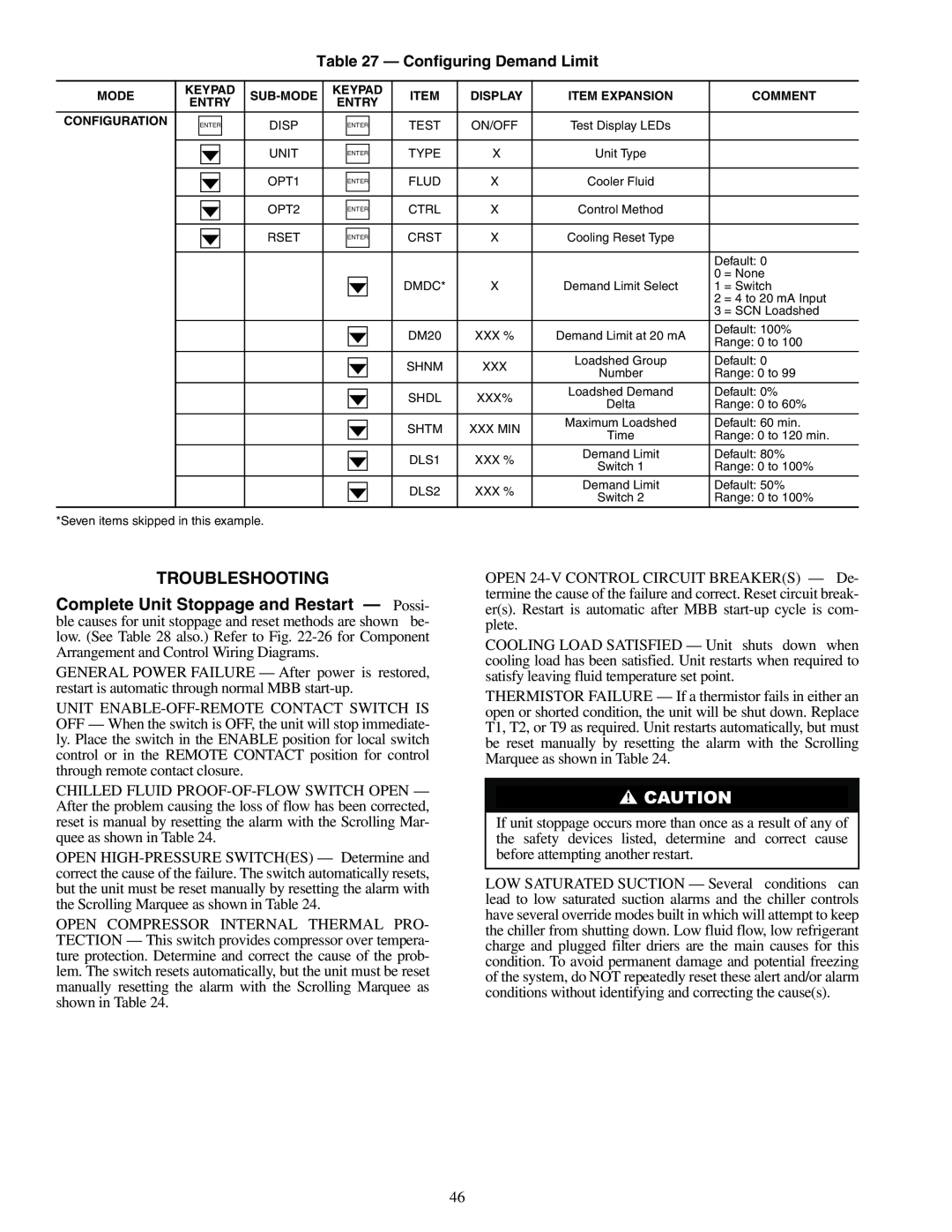Table 27 — Configuring Demand Limit
MODE | KEYPAD | KEYPAD | ITEM | DISPLAY | ITEM EXPANSION | COMMENT | ||
ENTRY | ENTRY | |||||||
|
|
|
|
|
| |||
CONFIGURATION | ENTER | DISP | ENTER | TEST | ON/OFF | Test Display LEDs |
| |
|
| UNIT | ENTER | TYPE | X | Unit Type |
| |
|
| OPT1 | ENTER | FLUD | X | Cooler Fluid |
| |
|
| OPT2 | ENTER | CTRL | X | Control Method |
| |
|
| RSET | ENTER | CRST | X | Cooling Reset Type |
| |
|
|
|
|
|
|
| Default: 0 | |
|
|
|
| DMDC* | X | Demand Limit Select | 0 = None | |
|
|
|
| 1 = Switch | ||||
|
|
|
|
|
|
| 2 = 4 to 20 mA Input | |
|
|
|
|
|
|
| 3 = SCN Loadshed | |
|
|
|
| DM20 | XXX % | Demand Limit at 20 mA | Default: 100% | |
|
|
|
| Range: 0 to 100 | ||||
|
|
|
|
|
|
| ||
|
|
|
| SHNM | XXX | Loadshed Group | Default: 0 | |
|
|
|
| Number | Range: 0 to 99 | |||
|
|
|
|
|
| |||
|
|
|
| SHDL | XXX% | Loadshed Demand | Default: 0% | |
|
|
|
| Delta | Range: 0 to 60% | |||
|
|
|
|
|
| |||
|
|
|
| SHTM | XXX MIN | Maximum Loadshed | Default: 60 min. | |
|
|
|
| Time | Range: 0 to 120 min. | |||
|
|
|
|
|
| |||
|
|
|
| DLS1 | XXX % | Demand Limit | Default: 80% | |
|
|
|
| Switch 1 | Range: 0 to 100% | |||
|
|
|
|
|
| |||
|
|
|
| DLS2 | XXX % | Demand Limit | Default: 50% | |
|
|
|
| Switch 2 | Range: 0 to 100% | |||
|
|
|
|
|
|
*Seven items skipped in this example.
TROUBLESHOOTING
Complete Unit Stoppage and Restart — Possi- ble causes for unit stoppage and reset methods are shown be- low. (See Table 28 also.) Refer to Fig.
GENERAL POWER FAILURE — After power is restored, restart is automatic through normal MBB
UNIT
CHILLED FLUID
OPEN
OPEN COMPRESSOR INTERNAL THERMAL PRO- TECTION — This switch provides compressor over tempera- ture protection. Determine and correct the cause of the prob- lem. The switch resets automatically, but the unit must be reset manually resetting the alarm with the Scrolling Marquee as shown in Table 24.
OPEN
COOLING LOAD SATISFIED — Unit shuts down when cooling load has been satisfied. Unit restarts when required to satisfy leaving fluid temperature set point.
THERMISTOR FAILURE — If a thermistor fails in either an open or shorted condition, the unit will be shut down. Replace T1, T2, or T9 as required. Unit restarts automatically, but must be reset manually by resetting the alarm with the Scrolling Marquee as shown in Table 24.
If unit stoppage occurs more than once as a result of any of the safety devices listed, determine and correct cause before attempting another restart.
LOW SATURATED SUCTION — Several conditions can lead to low saturated suction alarms and the chiller controls have several override modes built in which will attempt to keep the chiller from shutting down. Low fluid flow, low refrigerant charge and plugged filter driers are the main causes for this condition. To avoid permanent damage and potential freezing of the system, do NOT repeatedly reset these alert and/or alarm conditions without identifying and correcting the cause(s).
46