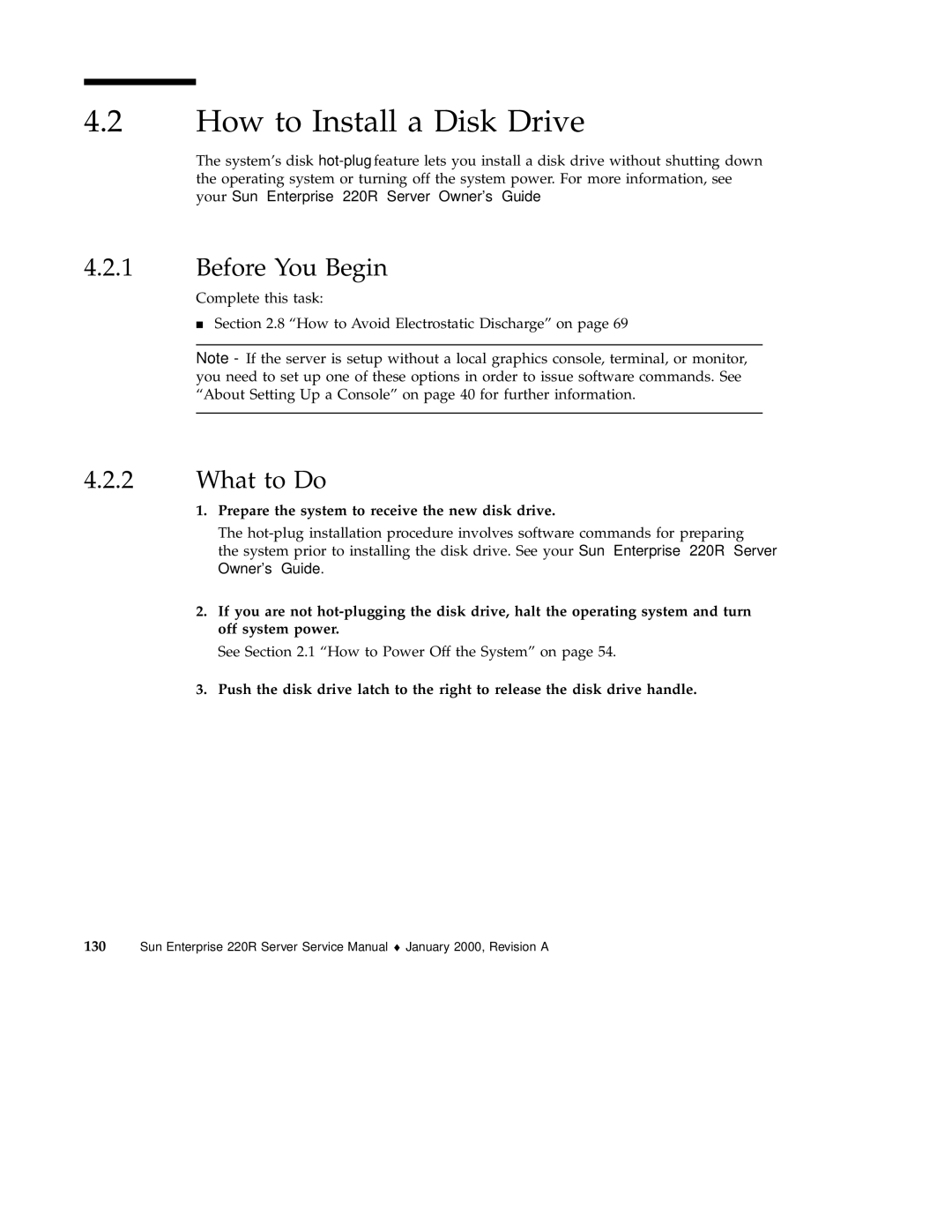4.2How to Install a Disk Drive
The system's disk
4.2.1Before You Begin
4Complete this task:
Section 2.8 “How to Avoid Electrostatic Discharge” on page 69
Note - If the server is setup without a local graphics console, terminal, or monitor, you need to set up one of these options in order to issue software commands. See “About Setting Up a Console” on page 40 for further information.
4.2.2What to Do
1.Prepare the system to receive the new disk drive.
The
2.If you are not
See Section 2.1 “How to Power Off the System” on page 54.
3.Push the disk drive latch to the right to release the disk drive handle.
130 Sun Enterprise 220R Server Service Manual ♦ January 2000, Revision A